Meaning of % grade, E3 view monitor screen options, Ipod/iphone/ipad functions – Cybex 525T Treadmill User Manual
Page 54: 54 cybex owner’s manual
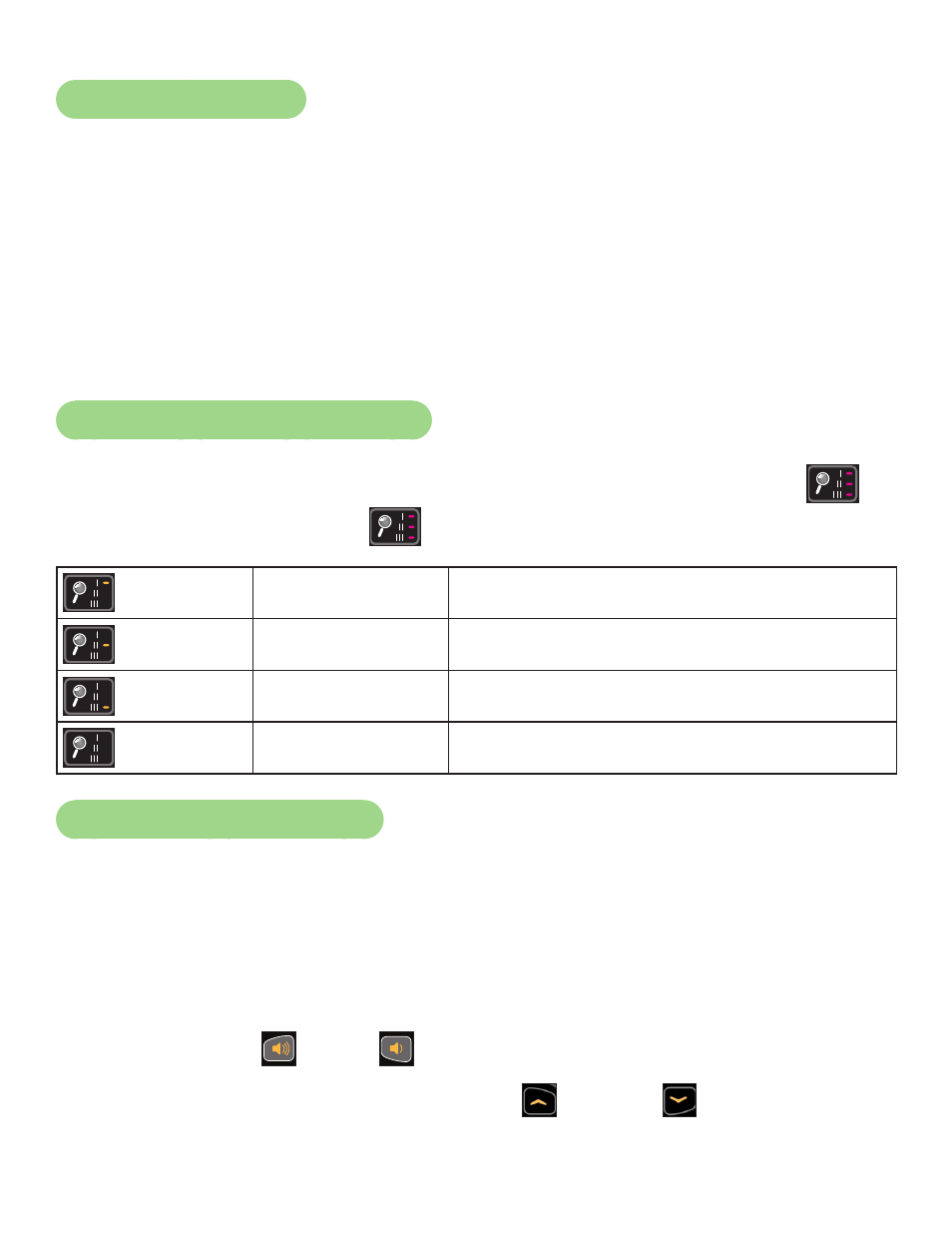
54
Cybex Owner’s Manual
Meaning of % Grade
A 1% grade is not the same as a 1 degree incline. The % grade is the relationship of the
measurement of rise over the measurement of run (also called slope). For example, a 1 foot (meter)
rise in height over a length of 100 feet (meters) is a 1% grade. Expressed as a mathematical formula,
the grade is calculated as follows: 1 ft. (m) / 100 ft. (m) = 0.01 = 1%
With respect to treadmills, the percent grade is roughly equal to the increase in height (rise) of the
treadmill divided by the length (run) of the treadmill.
The degree of incline can be related to % grade by taking the Arctangent of the grade. For instance,
15% grade is equal to 8.53 Degrees (ArcTan(.15)=8.53º). The opposite is true to determine % Grade
from Degree of incline (Tan (8.53º)=.15).
E3 View Monitor Screen Options
During operation four E3 View Monitor screen options are available. Press
Display option
MEMBRANE, HANDSET,
ARC, BIKE, TREADMILL,
ENGLISH
B
A
REVISIONS
DESCRIPTION
See sheet 1
ECO
REV
D A TE
APPRO V AL
BY
10 TROTTER DRIVE
MED W A Y , MA
RE V .
SHEET 7 OF 12
SIZE
APPRO V ALS
DR A WN BY
M A TERIAL
FINISH
ADOBE GENER A TED DR A WING
DO NO T MANUAL L Y UPD A TE
CHECKED
RES P ENG
MFG ENG
QUA L ENG
D A TE
DWG. NO.
UNLESS OTHE R WISE SPECIFIED
DIMENSIONS ARE IN INCHES
T OLERANCES ARE :
.XX ± .02
.XXX ± .010
ANGULAR = ± 1°
FINISH = 125 RMS
FRACTIONS = ± 1/64”
SCALE: 1=1 THIS FILE IS IN ADOBE ILLUSTR A T OR
DO NO T SCALE DR A WING
THE INFORM A TION CON T AINED IN THIS DR A WING IS THE SOLE PROPE R T Y OF CYBEX.
AN Y REPRODUCTION IN P A R T OR WHOLE WITHOUT
THE WRITTEN PERMISSION OF CYBEX IS PROHIBITED.
.
.
.
2/7/12
SW-23665-4
LIGHT GREEN PMS 354C (PT-3190)
DARK GREEN PMS 356C (PT-3515)
WHITE (PT-PE01)
YELLOW PMS 142C (PT-2325)
WINDOW DEAD FRONT (PT-3396)
BLACK (PT-PE02)
DARK GRAY PMS 425C (PT-3747)
RED PMS 185C (PT-892)
LIGHT GRAY PMS 424C (PT-2463)
DARK BLUE PMS 2925C
LIGHT BLUE PMS 2905C
RIM /PILLOW EMBOSSED AREAS
EMBOSS
GLOSS AREAS
to
change screens. The
Display option
MEMBRANE, HANDSET,
ARC, BIKE, TREADMILL,
ENGLISH
B
A
REVISIONS
DESCRIPTION
See sheet 1
ECO
REV
D A TE
APPRO V AL
BY
10 TROTTER DRIVE
MED W A Y , MA
RE V .
SHEET 7 OF 12
SIZE
APPRO V ALS
DR A WN BY
M A TERIAL
FINISH
ADOBE GENER A TED DR A WING
DO NO T MANUAL L Y UPD A TE
CHECKED
RES P ENG
MFG ENG
QUA L ENG
D A TE
DWG. NO.
UNLESS OTHE R WISE SPECIFIED
DIMENSIONS ARE IN INCHES
T OLERANCES ARE :
.XX ± .02
.XXX ± .010
ANGULAR = ± 1°
FINISH = 125 RMS
FRACTIONS = ± 1/64”
SCALE: 1=1 THIS FILE IS IN ADOBE ILLUSTR A T OR
DO NO T SCALE DR A WING
THE INFORM A TION CON T AINED IN THIS DR A WING IS THE SOLE PROPE R T Y OF CYBEX.
AN Y REPRODUCTION IN P A R T OR WHOLE WITHOUT
THE WRITTEN PERMISSION OF CYBEX IS PROHIBITED.
.
.
.
2/7/12
SW-23665-4
LIGHT GREEN PMS 354C (PT-3190)
DARK GREEN PMS 356C (PT-3515)
WHITE (PT-PE01)
YELLOW PMS 142C (PT-2325)
WINDOW DEAD FRONT (PT-3396)
BLACK (PT-PE02)
DARK GRAY PMS 425C (PT-3747)
RED PMS 185C (PT-892)
LIGHT GRAY PMS 424C (PT-2463)
DARK BLUE PMS 2925C
LIGHT BLUE PMS 2905C
RIM /PILLOW EMBOSSED AREAS
EMBOSS
GLOSS AREAS
LED’s will indicate display option.
LED I on
TV + Data
Display video with data at bottom of screen
LED II on
TV Only
Display video only
LED III on
Data Only
Display data only
No LED’s on
Blank
Screen is blank, video and data are not displayed
iPod/iPhone/iPad Functions
Connecting iPod/iPhone/iPad — Connecting an iPod/iPhone/iPad allows some control through the
keypad. The iPod/iPhone/iPad will not be charged while connected.
1. Connect iPod/iPhone/iPad (not supplied) into the 30 pin connector.
2. Place iPod/iPhone/iPad onto the accessory tray.
3. Plug headphones (not supplied) into the console headphone jack.
4. Press volume Up
or
Down
to adjust volume.
5. For non-E3 View Monitor consoles, press the UP
and
DOWN
keys to change tracks.
Videos will not be displayed on the E3 View Monitor.