Detailed operation guide – Cybex 525T Treadmill User Manual
Page 49
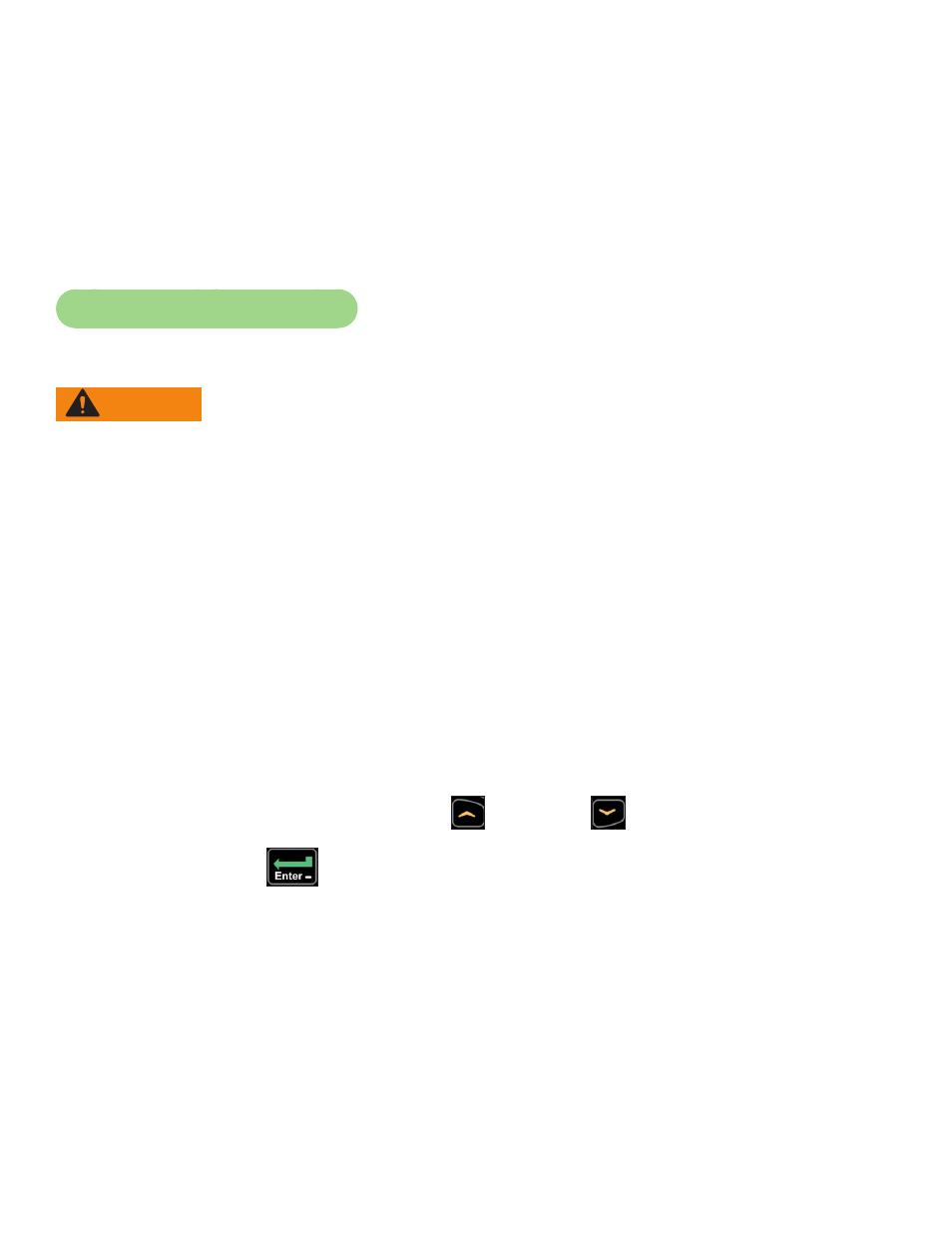
49
Cybex Owner’s Manual
5. Hold the handrails while you step onto the running belt and begin walking.
6. Press the Incline ▲▼ keys to change the incline at any time. The left display will show incline.
7. Press the Speed + – keys to change the belt speed at any time. The right display will show the
current speed.
8. Press the STOP key at any time to stop the running belt. The running belt stops and the incline
returns to 0%. If pause is enabled, “Workout Review” is displayed.
Detailed Operation Guide
Maximum user weight is 350 lbs. (158 kg).
WARNING: Falling hazard.
When starting unit.
•
Stand on two top steps.
•
Do not stand on belt.
1. Place your feet on the two top steps located on each side of the running belt.
2. Clip the e-stop clip onto your clothing and carefully test the e-stop key to ensure it will activate
in case of an emergency. See Emergency Stop Key (e-stop) in the Safety Chapter for properly
testing the e-stop key. Also, see Stopping the Treadmill in this chapter for further information
about the e-stop key. Be sure the string is free of knots and has enough slack for you to run
comfortably with the e-stop key in place.
3. At the opening screen select the Quick Start or Workouts key.
If
Quick Start is selected, The treadmill begins a countdown, “3...2...1,” after which it accelerates the
belt to 0.5 mph (0.8 kph) and enters Active Mode.
If
Workouts is selected, Select a workout and setup options.
1. Select workouts 1 through 8 with the UP
and
DOWN
keys.
2. Press the ENTER
key to advance to setup options.