Cybex 525T Treadmill User Manual
Page 30
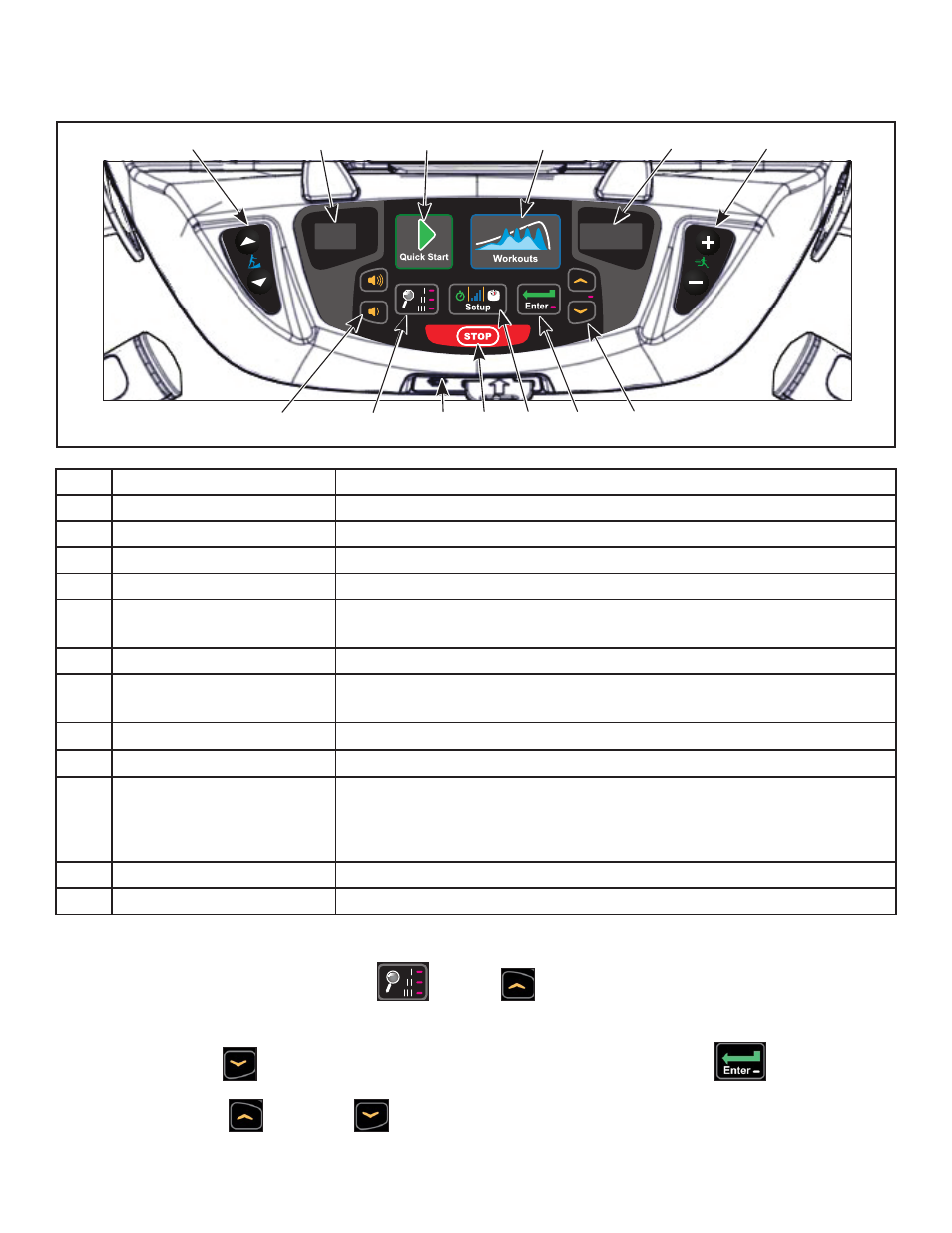
30
Cybex Owner’s Manual
Cybex Owner’s Manual
User Controls
1
2
3
4
5
6
8
11
9
10
12
13
7
1
Incline keys
Navigates through all stored channels as in User Mode
2
Incline display
Shows setting of receiver sensitivity as (n)ear or (F)ar
3
Quick Start key
Selects transmitter type Resets all stored TV channels when used
4
Workouts key
Toggles setup for FM presets and back to TV channel setup
5
Speed display
Shows ‘FM’ when storing FM radio station presets
6
Speed keys
Toggles the display for Adding new channels or Deleting stored
channels
7
Volume keys
Increase or decrease volume
8
Display option key
Scans for available TV transmitters, or will seek the next strongest
FM station or FM transmitter frequency.
9
Headphone jack
Plug in headphones to listen to channels
10 STOP key
Stores and exits setup
11 Setup key
When storing FM presets, this button will clear all stored FM radio
presets
Toggles near/far for UHF receiver sensitivity.
12 Enter key
Enters menu, accepts value shown, moves forward in menu.
13 Up/Down keys
Navigates TV channels or manually tunes FM frequencies
Set up UHF Transmitters
1. Press and hold Display option
MEMBRANE, HANDSET,
ARC, BIKE, TREADMILL,
ENGLISH
B
A
REVISIONS
DESCRIPTION
See sheet 1
ECO
REV
D A TE
APPRO V AL
BY
10 TROTTER DRIVE
MED W A Y , MA
RE V .
SHEET 7 OF 12
SIZE
APPRO V ALS
DR A WN BY
M A TERIAL
FINISH
ADOBE GENER A TED DR A WING
DO NO T MANUAL L Y UPD A TE
CHECKED
RES P ENG
MFG ENG
QUA L ENG
D A TE
DWG. NO.
UNLESS OTHE R WISE SPECIFIED
DIMENSIONS ARE IN INCHES
T OLERANCES ARE :
.XX ± .02
.XXX ± .010
ANGULAR = ± 1°
FINISH = 125 RMS
FRACTIONS = ± 1/64”
SCALE: 1=1 THIS FILE IS IN ADOBE ILLUSTR A T OR
DO NO T SCALE DR A WING
THE INFORM A TION CON T AINED IN THIS DR A WING IS THE SOLE PROPE R T Y OF CYBEX.
AN Y REPRODUCTION IN P A R T OR WHOLE WITHOUT
THE WRITTEN PERMISSION OF CYBEX IS PROHIBITED.
.
.
.
2/7/12
SW-23665-4
LIGHT GREEN PMS 354C (PT-3190)
DARK GREEN PMS 356C (PT-3515)
WHITE (PT-PE01)
YELLOW PMS 142C (PT-2325)
WINDOW DEAD FRONT (PT-3396)
BLACK (PT-PE02)
DARK GRAY PMS 425C (PT-3747)
RED PMS 185C (PT-892)
LIGHT GRAY PMS 424C (PT-2463)
DARK BLUE PMS 2925C
LIGHT BLUE PMS 2905C
RIM /PILLOW EMBOSSED AREAS
EMBOSS
GLOSS AREAS
and
Up
for 3 seconds. Display will show time
setup.
2. Press Down
to navigate to the A/V setup screen. Press the
ENTER
key.
3. Press the UP
or
DOWN
keys to select “UHF”.