Cybex 525T Treadmill User Manual
Page 58
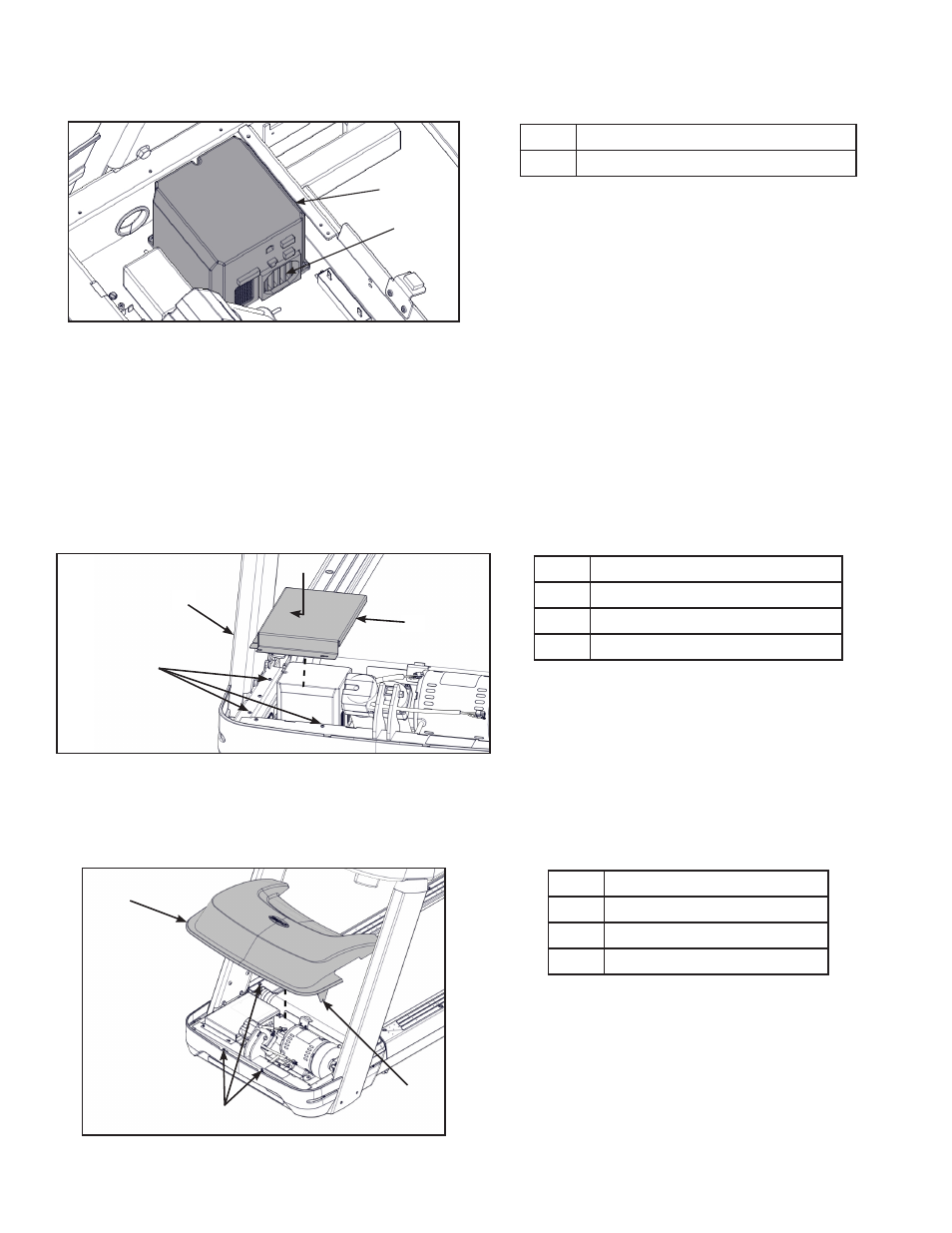
58
Cybex Owner’s Manual
6. Vacuum the fan and heat sink area of the motor controller.
1
2
1
Motor controller
2
Fan and heatsink
7. Use a dry cloth for the areas that you can not reach with the vacuum cleaner. If the machine
has not been used for some time or is excessively dirty, use a dry cloth to wipe all exposed
areas.
8. Raise the rear of the treadmill and roll it back from its present position to vacuum the floor area
underneath the unit. When finished, return the treadmill to its normal position.
Install shield
Tighten the seven screws securing the shield to the base using a Philips screwdriver.
2
3
1
Description
1
Base
2
Screws (7)
3
Shield
Install motor cover
1. Place the motor cover into position vertically by aligning the two tabs and four plastic
connectors. Two plastic connectors are mounted in the front cover and two in the motor cover.
3
1
2
Description
1
Motor cover
2
Tabs (2)
3
Plastic connectors
If motor cover top does not fit properly, loosen the side screws on the front cover as needed.