Daktronics Sportsound 1500HD User Manual
Page 18
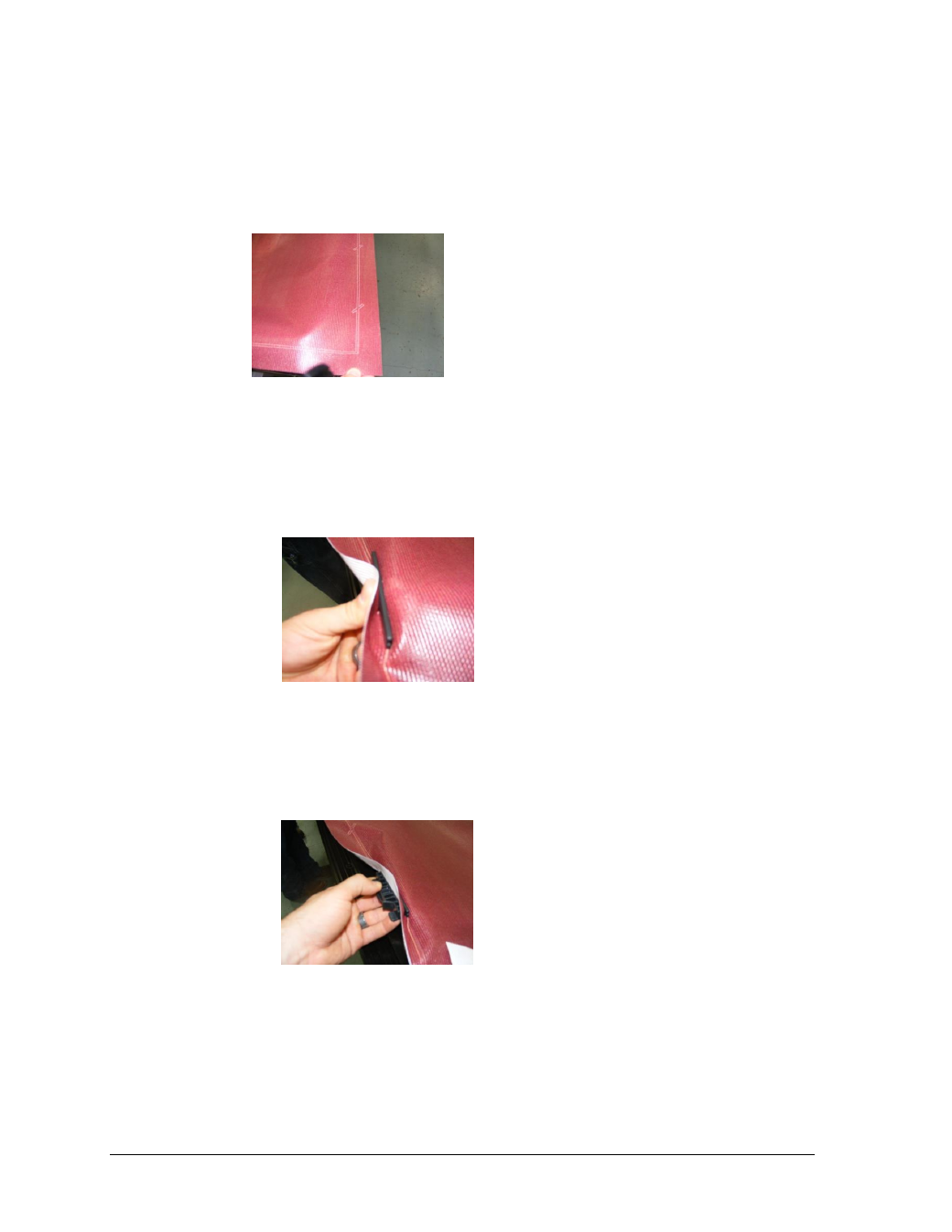
12
Maintenance & Troubleshooting
3. Attaching New Speaker Mesh
When ordered through Daktronics, the mesh has a line with a series of tick marks
printed on the front (Figure 17). These tick marks are used to indicate the location of
the tension clips and mandrels.
a. Place a mandrel, smooth side up, centered on the tick mark.
b. Fold the mesh around the mandrel. Ensure the groove in the mandrel is
towards the inside of the mesh (Figure 18).
c. Snap a tension clip over the mandrel and mesh (Figure 19). Do not try to
drive both ends of the clip down onto the mandrel and fabric at the same
time; snap one end down and then the other.
d. Continue to place a mandrel and tension clip on every tick mark.
Figure 17: Tick Marks on Mesh
Figure 18: Folding Mesh
Figure 19: Attach Tension Clip