Chapter 4 – DFI HU968 User Manual
Page 32
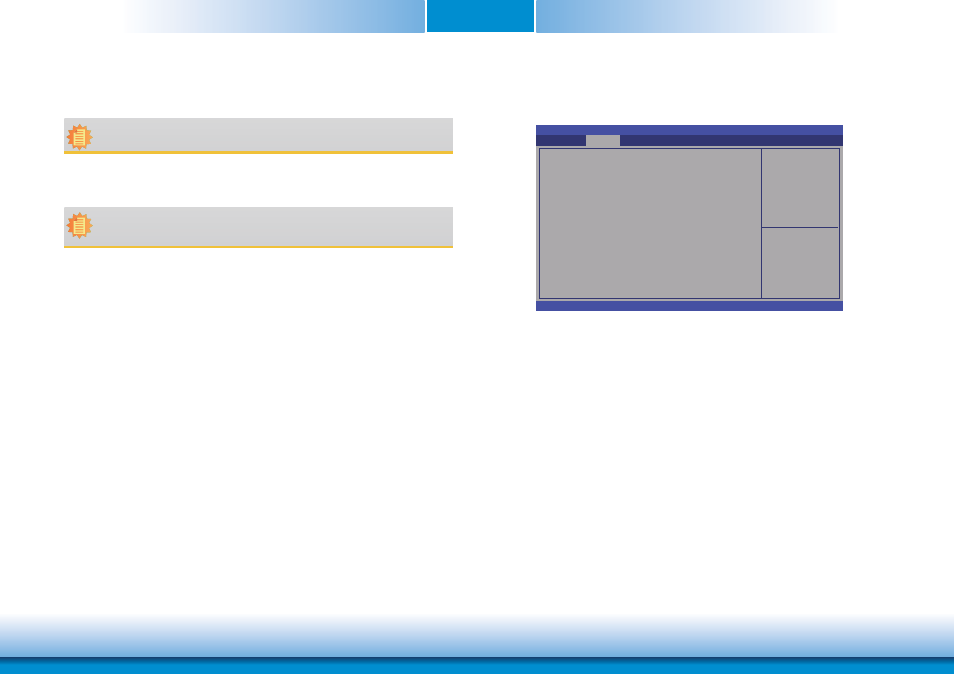
www.dfi .com
Chapter 4 BIOS Setup
32
Chapter 4
PC Health Status
This section displays the hardware health monitor.
Aptio Setup Utility - Copyright (C) 2012 American Megatrends, Inc.
Version 2.15.1236. Copyright (C) 2012 American Megatrends, Inc.
System Hardware Monitor
EC Version
CPU Smart Fan
CPU Temperature
CPU FAN Speed
VCore
DDR
1V05
Advanced
2014.02.26 v1.3
[Enabled]
: +34 C
: 3782 RPM
: +1.727 V
: +1.351 V
: +1.082 V
Select Screen
Select Item
Enter: Select
+/-: Change Opt.
F1: General Help
F2: Previous
Values
F3: Optimized
Defaults
F4: Save & Reset
ESC: Exit
Enable/Disable CPU
SmartFan
CPU Smart Fan
Enable or disable the CPU smart fan.
TPM State
Enable or disable the security device.
Pending Operation
Schedule an operation for the security device.
Note:
Your computer will reboot during restarting in order to change the device state.
Note:
Your computer will reboot during restarting in order to change the security device
state.