Chapter 4 – DFI HU968 User Manual
Page 41
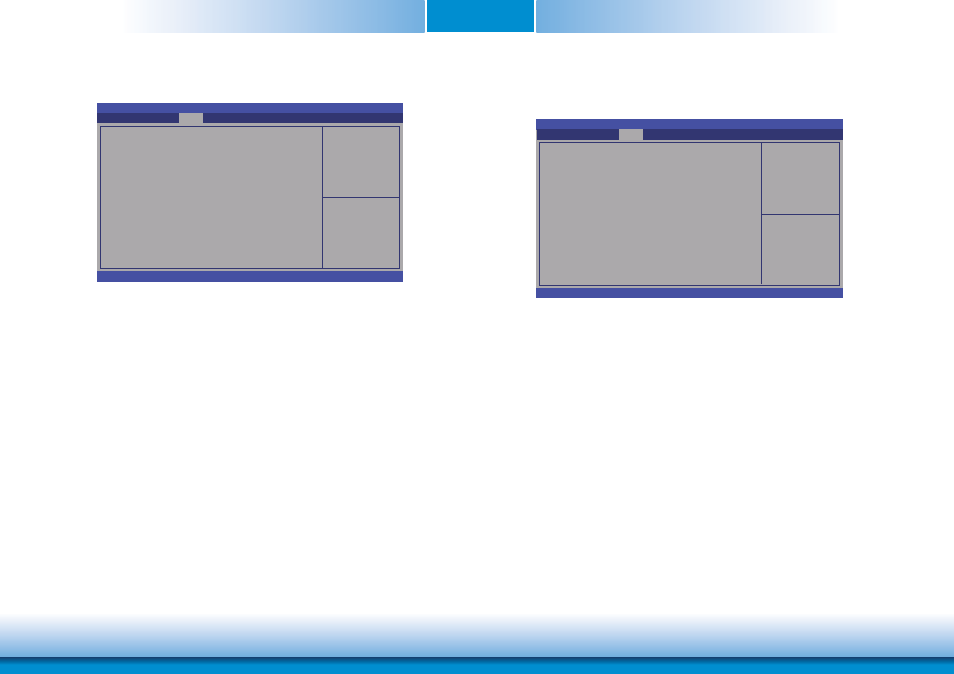
www.dfi .com
Chapter 4 BIOS Setup
41
Chapter 4
PCH Azalia Configuration
Control Detection of the
Azalia device.
Disabled= Azalia will be
unconditionally disabled
Enabled= Azalia will be
unconditionally enabled
Auto= Azalia will be ena-
bled if present, disabled
otherwise.
Aptio Setup Utility - Copyright (C) 2012 American Megatrends, Inc.
Version 2.15.1236. Copyright (C) 2012 American Megatrends, Inc.
PCH Azalia Confi guration
Azalia
[Enabled]
Chipset
Select Screen
Select Item
Enter: Select
+/-: Change Opt.
F1: General Help
F2: Previous
Values
F3: Optimized
Defaults
F4: Save & Reset
ESC: Exit
Confi g Graphics Settings.
Aptio Setup Utility - Copyright (C) 2012 American Megatrends, Inc.
Version 2.15.1236. Copyright (C) 2012 American Megatrends, Inc.
System Agent Bridge Name
System Agent RC Version
VT-d Capability
Graphics Confi guration
Memory Confi guration
Haswell
1.4.0.0
Unsupported
Chipset
Select Screen
Select Item
Enter: Select
+/-: Change Opt.
F1: General Help
F2: Previous
Values
F3: Optimized
Defaults
F4: Save & Reset
ESC: Exit
System Agent (SA) Configuration
This section configures System Agent (SA) parameters.