Chapter 5 – DFI HU968 User Manual
Page 58
Advertising
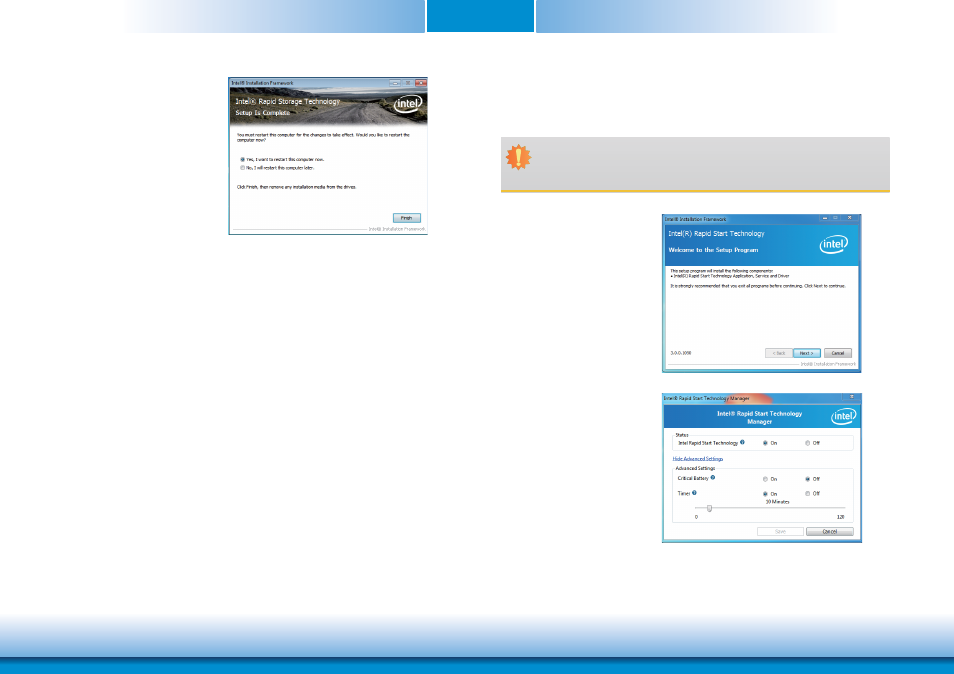
www.dfi .com
Chapter 5 Supported Software
58
Chapter 5
6. Click “Yes, I want to restart my
computer now” then click Finish.
Restarting the system will allow the
new software installation to take
effect.
Intel Rapid Start Technology
The Intel Rapid Start Technology is a utility that allows your system to wake up and run faster.
To install the driver, click “Intel Rapid Start Technology” on the main menu.
1. Setup is now ready to install
the utility. Click Next.
2. Click ON and select the Advanced
Settings to enable the Intel Rapid
Start Technology. Then, click Save.
Important:
When using the Intel
®
Rapid Start Technology, make sure that the power setting of
USB ports is +5V_standby.
Advertising