Chapter 4 – DFI HU968 User Manual
Page 37
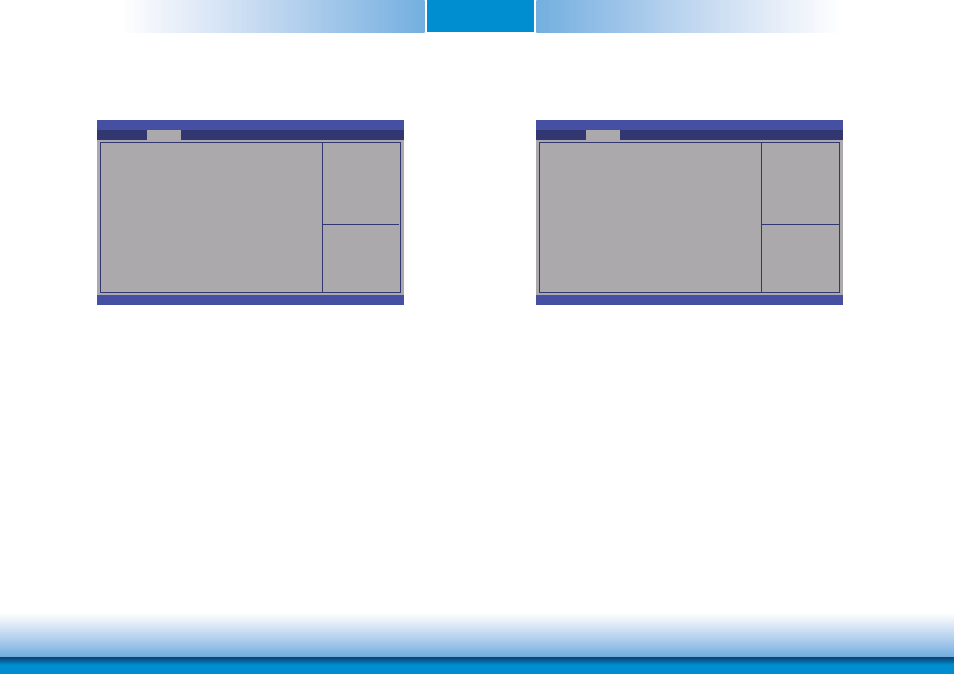
www.dfi .com
Chapter 4 BIOS Setup
37
Chapter 4
WatchDog Configuration
This field is used to enable or disable the IT8528 Watchdog timer parameters.
Enable/Disable IT8528
WatchDog Timer.
Aptio Setup Utility - Copyright (C) 2012 American Megatrends, Inc.
Version 2.15.1236. Copyright (C) 2012 American Megatrends, Inc.
WatchDog1 function
Advanced
[Disabled]
Select Screen
Select Item
Enter: Select
+/-: Change Opt.
F1: General Help
F2: Previous
Values
F3: Optimized
Defaults
F4: Save & Reset
ESC: Exit
Intel(R) Ethernet Connection I218-LM - 00:01:29:57:2F:24
This section is used to configure parameters of Gigabit Ethernet device.
Confi gure Boot Protocol,
Wake on LAN, Link
Speed, and VLAN.
Aptio Setup Utility - Copyright (C) 2012 American Megatrends, Inc.
Version 2.15.1236. Copyright (C) 2012 American Megatrends, Inc.
PORT CONFIGURATION MENU
NIC Confi guration
Blink LEDs
PORT CONFIGURATION INFORMATION
UEFI Driver:
Adapter PBA:
Chip Type:
PCI Device ID
Bus: Device: Function:
Link Status
MAC Address:
Advanced
0
Intel(R) PR0/1000 5.5.19
FFFFFF-OFF
Intel PCH LPT
155A
0:19:0
[Disconnected]
00:01:29:57:2F:24
Select Screen
Select Item
Enter: Select
+/-: Change Opt.
F1: General Help
F2: Previous
Values
F3: Optimized
Defaults
F4: Save & Reset
ESC: Exit
Blink LEDs
Identify the physical network port by blinking the associated LED.
Link Status
This field indicates the link status of the network device.