Chapter 4 – DFI KB968 User Manual
Page 35
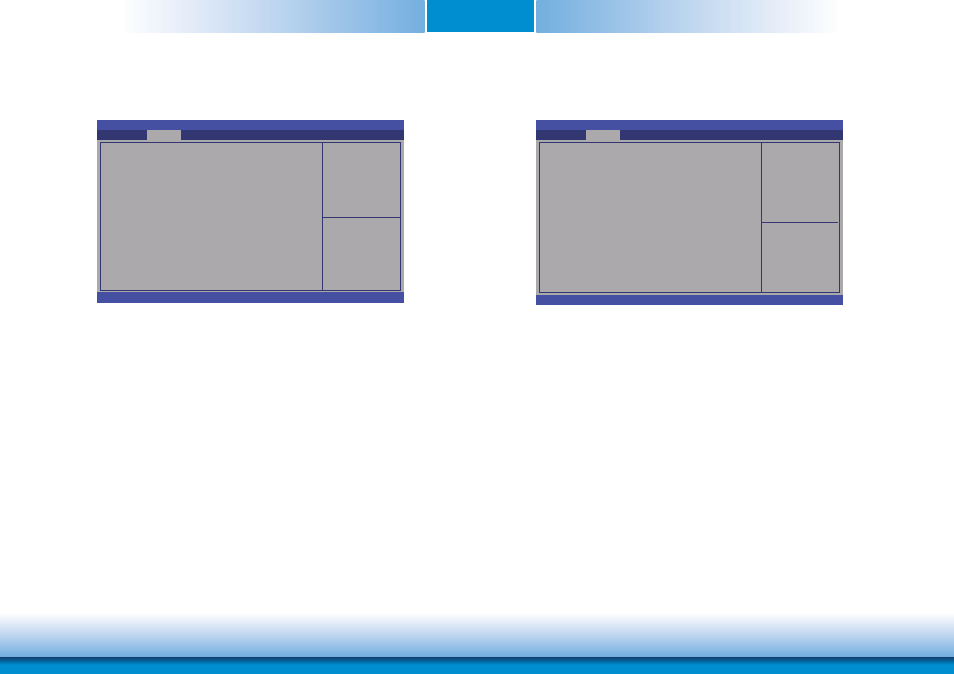
www.dfi .com
Chapter 4 BIOS Setup
35
Chapter 4
ACPI Settings
This section is used to configure the ACPI settings.
Enables or Disables BIOS
ACPI Auto Confi guration.
Aptio Setup Utility - Copyright (C) 2013 American Megatrends, Inc.
Version 2.16.1240. Copyright (C) 2013 American Megatrends, Inc.
ACPI Settings
Enable ACPI Auto Confi guration
Enable Hibernation
ACPI Sleep State
Advanced
[Disabled]
[Enabled]
[S3 Only (Suspend to ....) ]
Enable ACPI Auto Configuration
Enables or disables BIOS ACPI Auto Configuration.
Enable Hibernation
When this function is enabled, the system will enter the hibernate mode (OS/S4 sleep
state). This function is not applicable to some OS.
ACPI Sleep State
Selects the ACPI sleep state that the system will enter when the Suspend button is
pressed.
S3 Only (STR)
Enables the Suspend to RAM function.
Enter:
+/-:
F1:
F2:
F3:
F4:
ESC:
Select Screen
Select Item
Select
Change Opt.
General Help
Previous Values
Optimized Defaults
Save Changes and
Reset
Exit
Trusted Computing
This section sets the trusted computing function.
Aptio Setup Utility - Copyright (C) 2013 American Megatrends, Inc.
Version 2.16.1240. Copyright (C) 2013 American Megatrends, Inc.
Confi guration
Security Device Support
Current Status Information
No Security Device Found
Advanced
[Disable]
Enables or Disables
BIOS support for security
device. O.S will not show
Security Device. TCG
EFI protocol and INT1A
interface will not be
available.
Security Device Support
This field is used to enable or disable BIOS supporting for the security device. O.S will
not show the security device. TCG EFI protocol and INT1A interface will not be
available.
Enter:
+/-:
F1:
F2:
F3:
F4:
ESC:
Select Screen
Select Item
Select
Change Opt.
General Help
Previous Values
Optimized Defaults
Save Changes and
Reset
Exit