Chapter 4 – DFI KB968 User Manual
Page 40
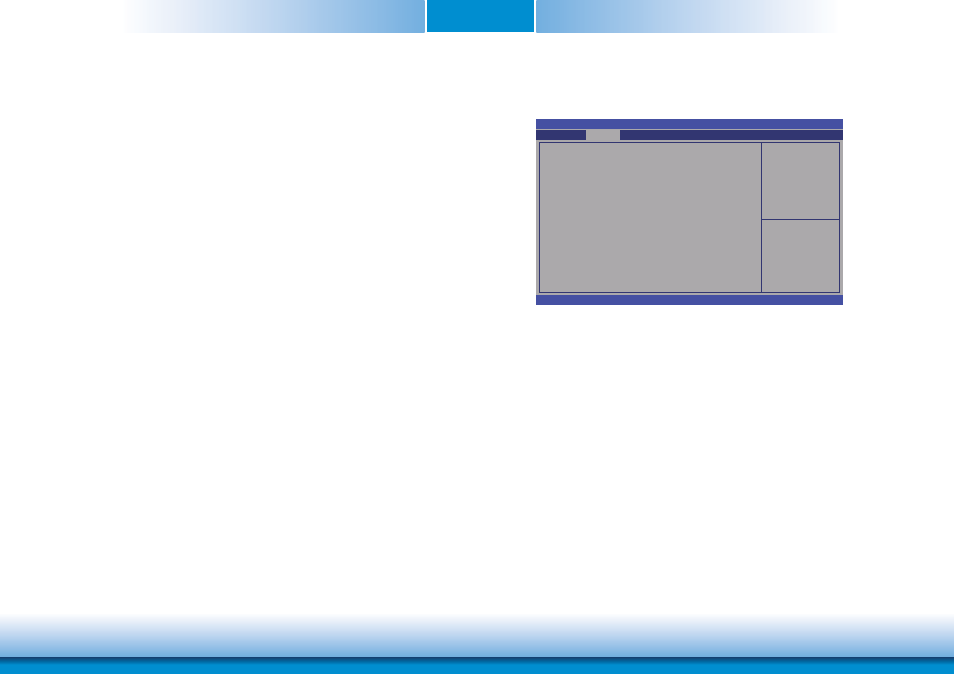
www.dfi .com
Chapter 4 BIOS Setup
40
Chapter 4
WatchDog Configuration
This section is used to configure the parameters of IT8518 WatchDog Timer.
Enable/Disable IT8518
WatchDog Timer.
Aptio Setup Utility - Copyright (C) 2013 American Megatrends, Inc.
Version 2.16.1240. Copyright (C) 2013 American Megatrends, Inc.
WatchDog1 function
WatchDog2 function
Advanced
[Disabled]
[Disabled]
WatchDog function
This field is used to enable or disable the Watchdog timer function.
WatchDog1 function
For KB968 module board (Reset KB968 by hardware).
WatchDog2 function
For carrier board usage.
Ipv4 PXE Support
When enabled, Ipv4 PXE boot supports. When disabled, Ipv4 PXE boot option will not
be created.
Ipv6 PXE Support
When enabled, Ipv6 PXE boot supports. When disabled, Ipv6 PXE boot option will not
be created.
PXE boot wait time
Waits time to press ESC key to abort the PXE boot.
Enter:
+/-:
F1:
F2:
F3:
F4:
ESC:
Select Screen
Select Item
Select
Change Opt.
General Help
Previous Values
Optimized Defaults
Save Changes and
Reset
Exit