Hummer 2006 H2 User Manual
Page 236
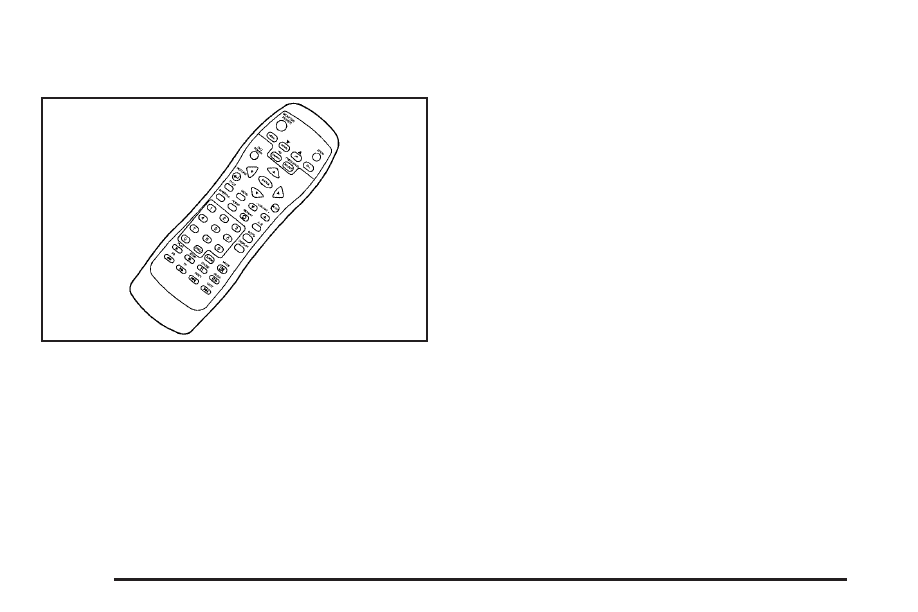
Remote Control Buttons
(Monitor Control Functions)
MONITOR POWER: Press this button to turn the
monitor on and off.
MENU: Press this button to adjust the basic monitor
control functions such as: CONTRAST, BRIGHTNESS,
COLOR, TINT, RESET, MODE, and SHARPNESS.
R
DOWN: Press this button to decrease the basic
monitor control functions once the monitor MENU button
has been pressed and a control function has been
selected.
Q
UP: Press this button to increase the basic monitor
control functions once the monitor MENU button has
been pressed and a control function has been selected.
SEL (Select): Press this button to select between
the audio/video source. Each video screen can
be adjusted independently to switch between both
audio/video sources.
ZOOM: Press this button to toggle between the screen
zoom selections available on the monitor’s main
menu. You can choose from ZOOM SCREEN, NORMAL
SCREEN, or WIDE SCREEN.
To show what each zoom function does, see the
following selections:
•
ZOOM SCREEN: Expands a full frame formatted
DVD to fit the entire monitor by stretching only
the left and right side video information and leaving
black stripes at the top and bottom of the monitor.
•
NORMAL SCREEN: Displays any format DVD.
Playing a full frame formatted DVD will show
black stripes at the left and right sides of the
monitor. Playing a widescreen formatted DVD will
show black stripes on all sides of the monitor.
•
WIDE SCREEN: Expands a full frame formatted
DVD to fit the entire monitor. It proportionally
stretches a widescreen formatted DVD to fit the
entire width, leaving black stripes at the top
and bottom of the monitor.
3-96