MacroSystem Akaba – New Concept User Manual
Page 18
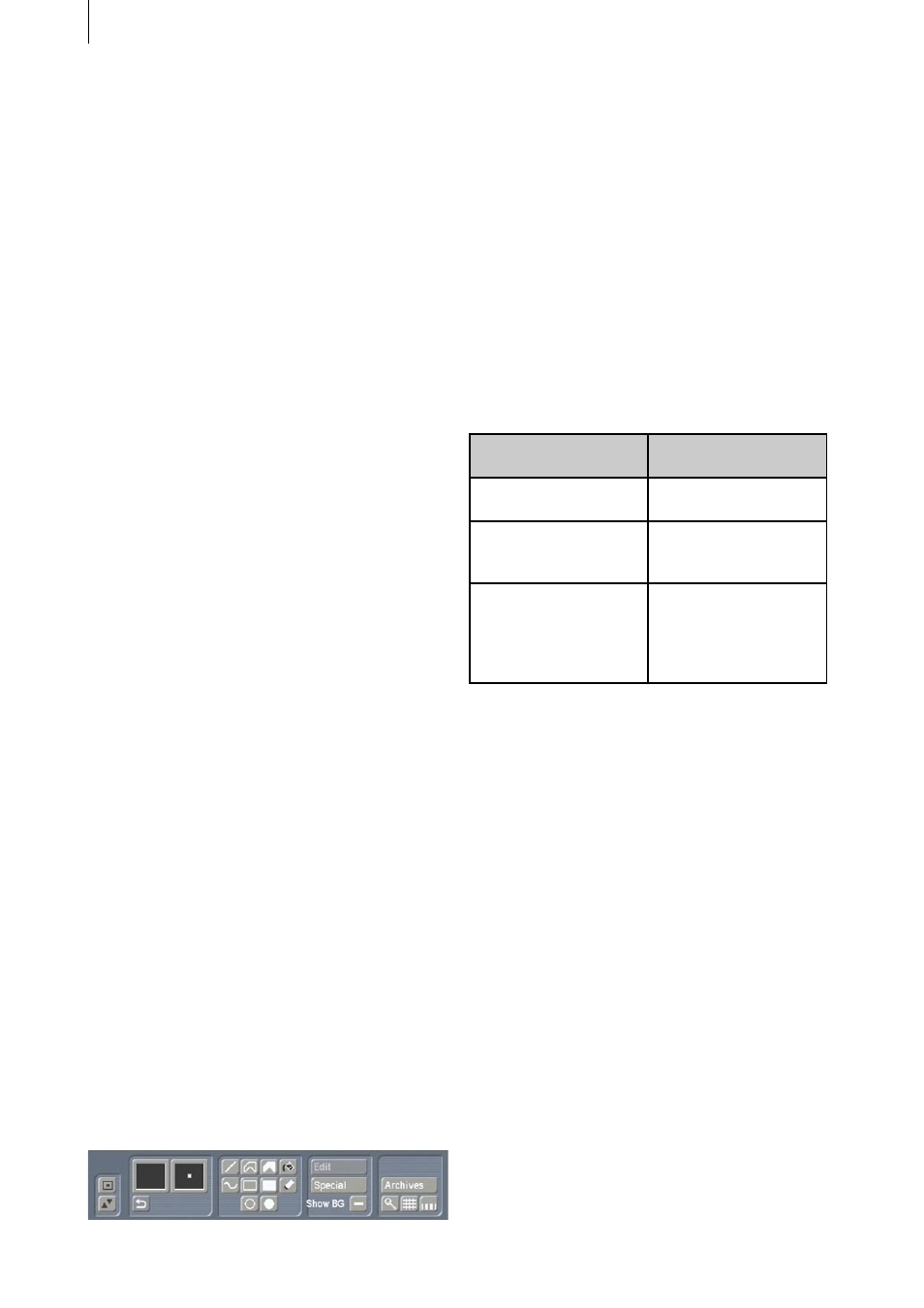
18
19
For this function the button Reference (see
below) must be set to Image, because only
those drawings you have made yourself can
have an alpha value that deviates from 100%. If
you fill your object after you have selected an
alpha value, the object is only filled to a certain
percentage (the alpha value) with the active
color. For every click you obtain a different color
intensity.
- Reference
Here you have the choice between two options.
If you have set Image, only the drawing
operations made are considered, i.e. the video
picture is ignored. In contrast, the mode Image
& Video takes account of both the drawing and
the video.
The reference can only be switched in Draw
mode. For Retouch it affects the unity of
drawing and video, because separate work is not
possible.
Note: It may happen that, while a black object
in your video material is being filled, another
black object is also filled. The reason for this is
that the video frame is surrounded by a black
frame that you can see if you move the screen
cursor outside of the video material (see section
3.2 Margin areas). The black frame connects the
objects contiguous with it in your video material.
3.5.4 Mask
One thing gives Akaba – New Concept
additional possibilities. A mask is supported
for practically all operations. This gives you
the possibility to restrict drawing operations to
certain, freely definable picture regions. You can
even specify how strong an effect should be at a
given position.
The mask is fixed, i.e. not connected with
movement in the course of the video scene. A
mask can be drawn in mask mode.
The mask appears in gray on top of the video
picture. The greater the amount of gray, the
more the video picture is overlaid (masked) and
the weaker the drawing operations will be. No
changes will be possible where gray completely
hides the video picture. The clearer the video is
(the gray mask is more or less transparent), the
more visible the drawings will be.
You can use several masks, even while you are
drawing, because the mask is used only for
drawing.
The following table presumes that the Show BG
function (see below) is deactivated.
Mask mode
Draw mode, Retouch,
Gamma
The video picture is
completely visible.
All operations are
completely visible.
The video picture
is covered with an
opaque, gray mask.
No further drawings
can be made.
The video picture can
be seen through the
half-transparent gray
mask more or less
clearly.
Drawing operations
are weakened (depen-
ding on the level of
mask transparency).
Drawing tools
The most frequently used drawing tools can be
used as usual when drawing the mask.
Transparency
In this window, which you recognize as the
Palette window from the other menus, you can
specify the mask transparency.