MacroSystem Akaba – New Concept User Manual
Page 29
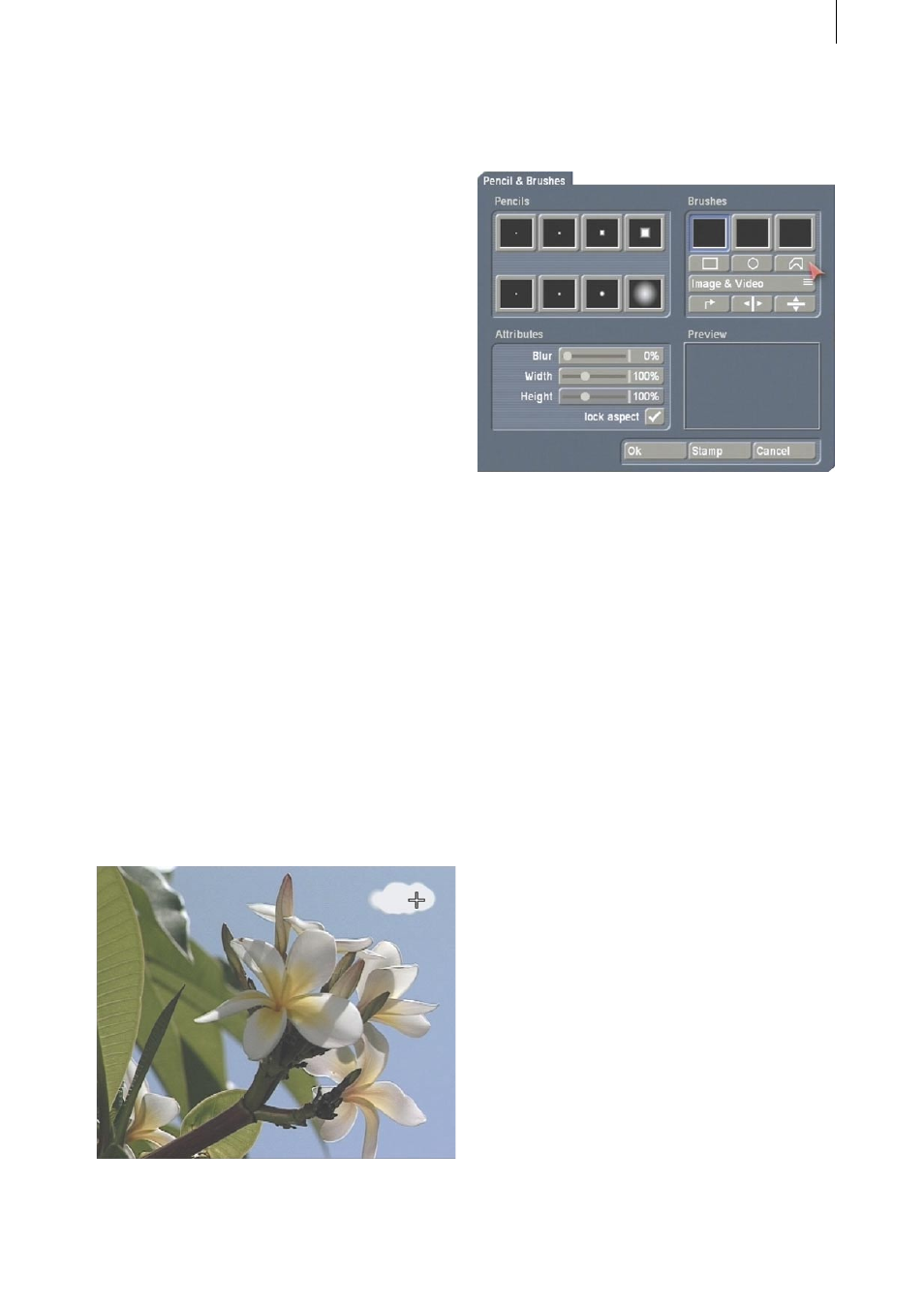
28
29
7.5 Cutting out a brush
In this example you will learn how to cut out a
brush in order to use it at another position in the
scene.
For example, you can cut out a cloud from the
sky in order to insert several clouds in the same
sky.
For this example take a scene that has some
blue sky and a single cloud. The scene should
not have much movement and the sky should
always be at the same position.
Tip: Alternatively, you can take a scene with a
clear, blue sky without clouds. You can draw the
cloud, as explained below.
Activate the scene in the scene bin so it is the
active scene. Start Akaba – New Concept and
select Draw mode.
Call up the Palette window and choose the white
color field under Solid.
Activate the Pencils & Brushes window, select a
large, round pencil and set its blur to 100% and
its width to 40%.
After confirming with Ok, select the freehand
tool and draw a cloud according to your taste.
Finished!
In order to cut out the cloud, call up the Pencils
& Brushes window and click on one of the three
squares in the upper-right area so that the
buttons below are activated.
In the second button row you will find the
means to cut a brush out of a picture: rectangle,
circle or polygon.
The cloud is a complex form so pick the polygon
so that you can draw the cloud’s perimeter.
After you have selected the polygon your video
frame appears in full and you can “cut out” the
cloud with the help of the cursor. This action
does not change your image content!
You will have to draw many short line segments
to trace the curves of the cloud. Click on the left
trackball key for every control point. The last line
must close the polygon. When the polygon is
closed the cursor changes its shape.
The cut-out brush is displayed in larger form in
the preview window (below right in the Pencils
& Brushes window). The preview shows the
brush in original size, if possible. If the brush
does not fit into the preview window, then it is
reduced in size, which is indicated by an inserted
magnifying glass.