MacroSystem Akaba – New Concept User Manual
Page 23
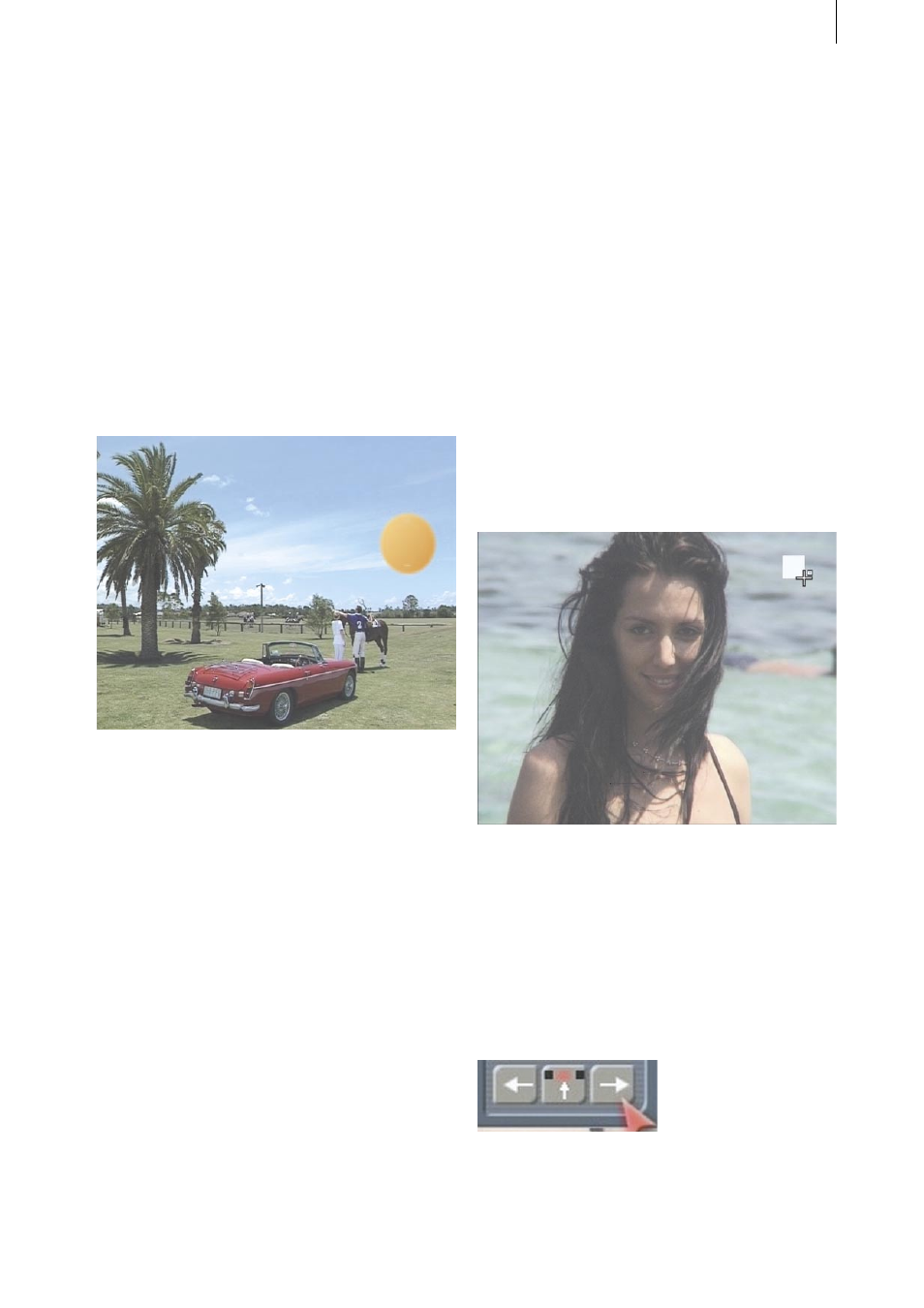
22
23
After you have set the points, click on Ok in
the operating panel so that you are again in
the Effect window. Confirm here with Ok and
exit drawing mode. Click on Ok in the Special
window and the calculation of the effect is
automatically started.
Your finished scene is certainly no work of
genius, because a setting sun implies that the
sky gradually becomes darker. But with this
example, we hope you have learned one of the
many application areas of the program Akaba
– New Concept, and obtained an overview of the
possibilities it gives you.
5.2 Retouching a distorted image
In case your video material has dropouts, you
can use Akaba – New Concept to repair bad
frame regions without having to remove the
entire frame from your video material.
For this application example take a short scene
with defective frame areas and activate it in the
scene bin. If you don’t have any “defective”
material, then you can simulate a distortion as
follows:
Select a scene in the scene bin and start Akaba
– New Concept. Go to Retouch mode. Select the
symbol for the filled rectangle and place it near
the upper-right image corner with a click on the
left trackball key.
Now you don’t see the operating panel
anymore. Drag to increase the box size until it
is about one square centimeter in size and click
again on the left trackball key to confirm the
size. After clicking again, this time on the right
trackball key, the operating panel reappears.
Now click on the right arrow under the Special
button.
You now see the next frame in the scene and
can put the rectangle in the upper right image