MacroSystem PiP-Studio 3D User Manual
Page 14
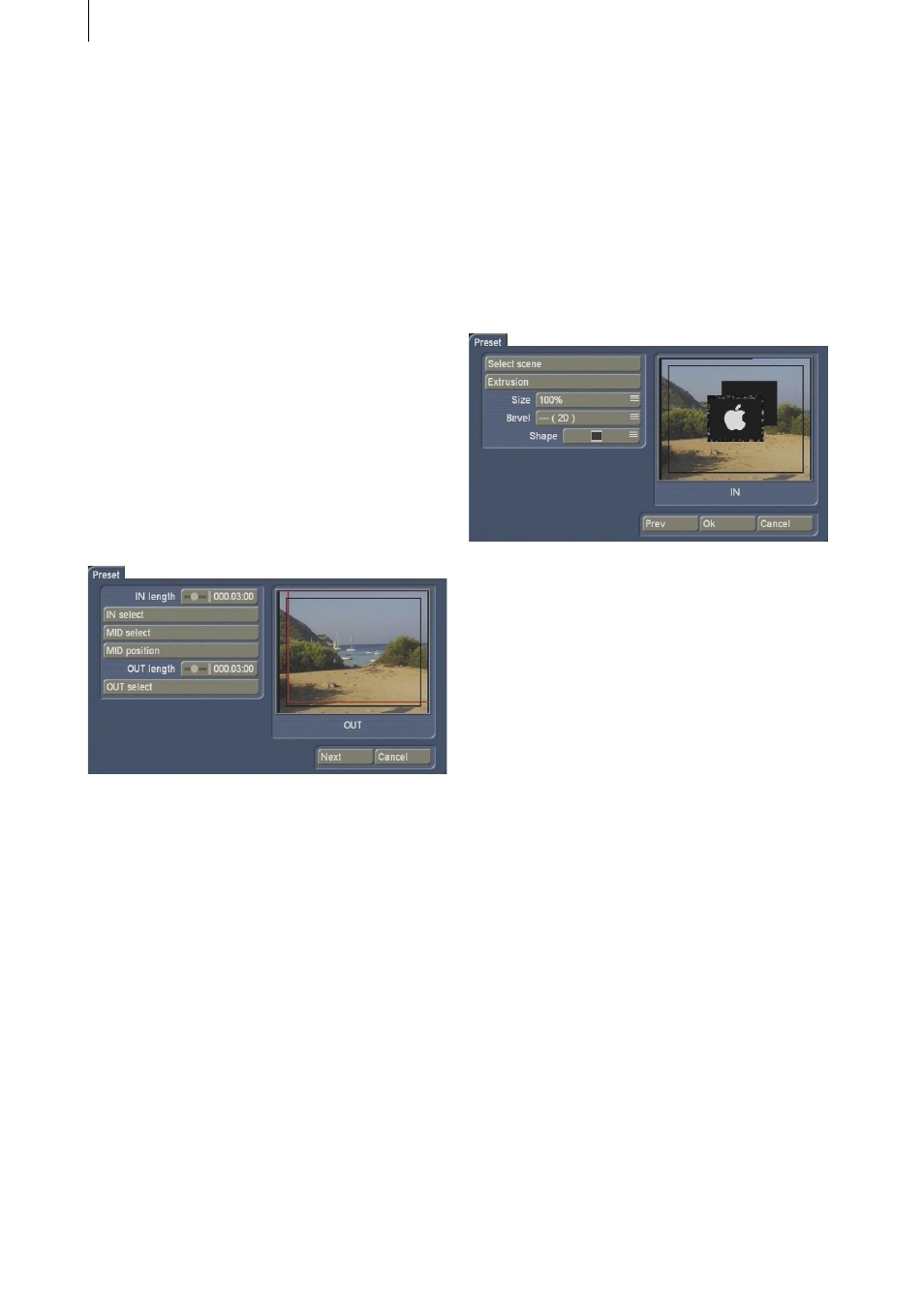
14
15
Here the default PIP-Studio 3D settings are
combined with the manual PIP creation.
You need a background scene which is at least
10 seconds long and another scene which is
to rotate on the background scene. It would be
useful to use a logo, flag or distinctive building
for this scene. Since the scene is supposed to
rotate, the contents of the image should be
easily recognisable.
Insert the background scene into the storyboard
and then add the PIP-Studio 3D effect.
Then click on the Select PIP-Studio 3D preset
button.
Since you want to reach a fade-in time during
the first third of the scene and a fade-out time of
the PIP in the last third of the scene, you need
to set the IN length and OUT length time to 3
seconds.
This leaves 4 seconds for the middle motion
sequence.
Click on the IN select button and select the
Zoom setting from under Type so that the Zoom
in path is selected.
This zoom starts from a maximum PIP size.
Confirm the setting by clicking on Ok.
Later on you will let the PIP zoom in from the
minimum size.
Since the PIP is supposed to rotate in the
middle, set the Preset Type button in the MID
select screen to Rotation and then select
Rotation. Confirm the selection with Ok.
Under Type, set the Zoom function as the OUT
select so that the Zoom out path is selected.
Confirm by clicking on Ok. Here too, the PIP
should eventually get smaller as a result of the
path defined.
You have now set the paths and can pull up the
next menu by clicking on Next.
In this menu, use the Select scene button to
select the scene, which is going to rotate in your
image. In this case a logo, flag or distinctive
image content would be useful such as a
building.
The other settings in this menu can be changed
in whichever way you wish.
Finally, close the menu by clicking on the Ok
button.
You have now established the basis for an
individual creation and can click directly on the
Start PIP-Studio 3D button.
The first thing you will see is the PIP scene
(logo, flag, building) which fills the screen, since
you are zooming from the full image to the
background scene.
But as the scene in this example is to originate
from the background scene, the motion must
be inverted by reducing the size of the starting
point.