Measurement info – MicroLinks UM12 - user manual User Manual
Page 21
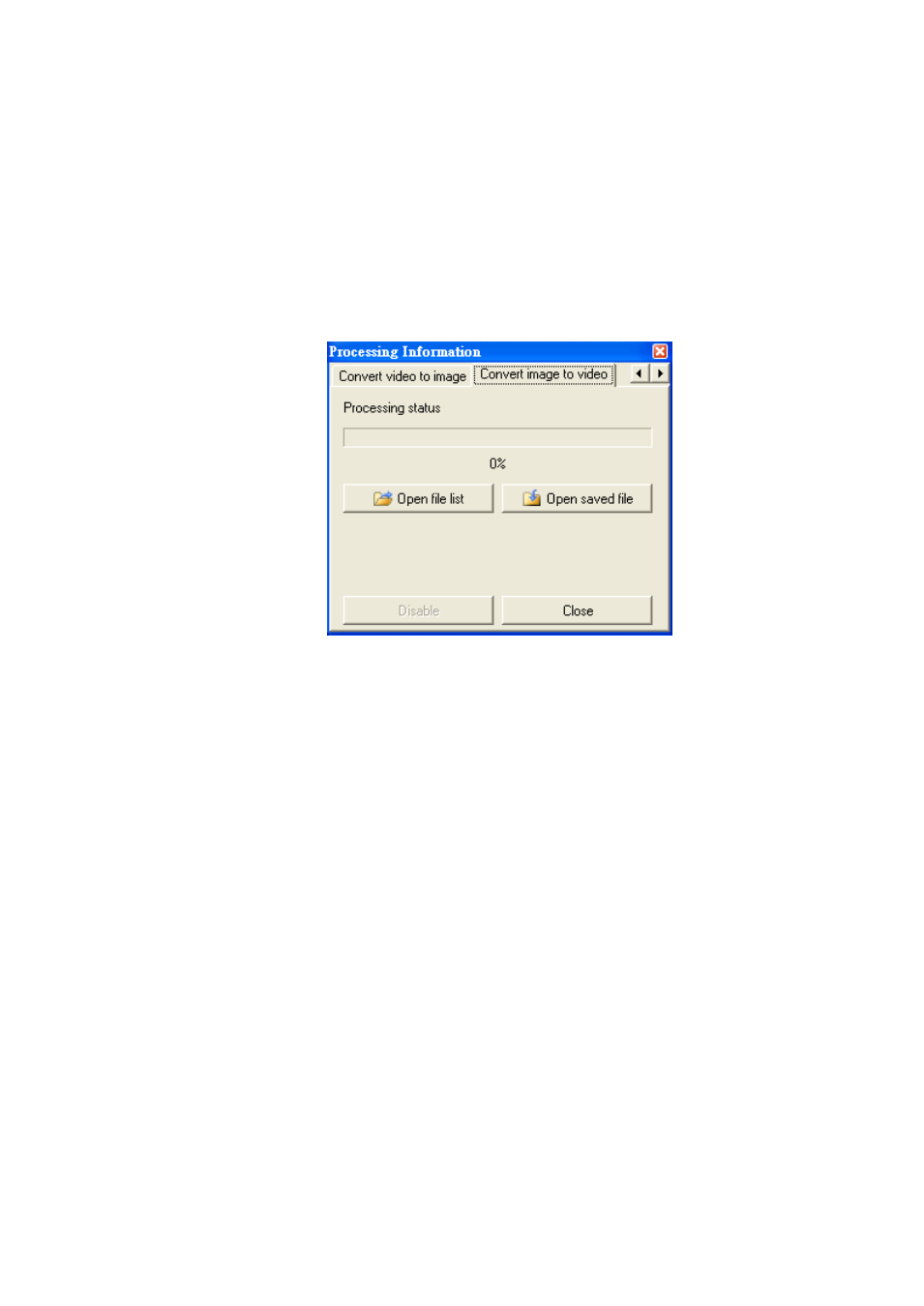
Microscope Software manual http://www.ViTiny.com
21
Copyright © 2008-2014 MicroLinks Technology Corp.
(3) Convert image to video
This tabs is to show the processing information of converting image to video. See Fig
2-25:
Processing status: To show the current status of converting.
Open file list: To open the image file source location.
Disable: To disable the processing.
Open saved file: To open the video had been converted file location.
Close: Close the processing information dialogue.
Fig 2-25 Convert image to video processing information
2.4.7 Measurement Info
Show measurement information, see fig 2-26.
Save measurements: Choose Save measurement before save images. (refer to
Section 5.4.3 Save Image)
Additional information: Auto-calculate Sum, Arithmetic Average, and Standard
Deviation. Note: the measure tool style and scale information must be the
same.
Stay on top: Keep the measurement info window on top.
Output format: output in .txt, xls, or xlsx files.
Measurement file and file path: Right-click on any files from the list to load
image, open image, delete images or double click on files to load image.