MicroLinks UM12 - user manual User Manual
Page 68
Advertising
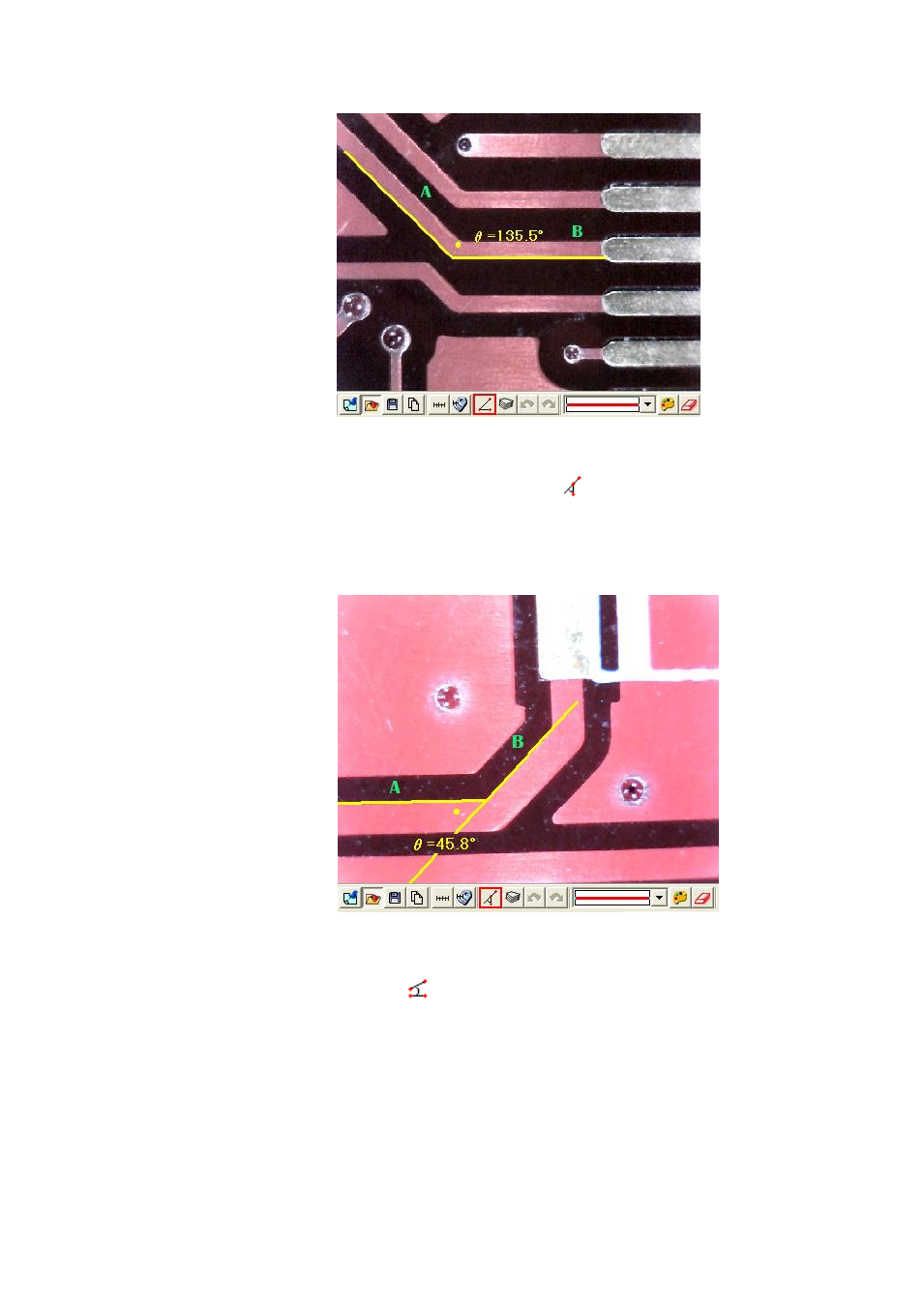
Microscope Software manual http://www.ViTiny.com
68
Copyright © 2008-2014 MicroLinks Technology Corp.
Fig 5-74 3 Points Angle
(12) 3 Points Chamfer: Measure charm and use
. Draw first line on the angle (see
line A) and press the left mouse button to drag a line on the other side of the
angle (See line B) to calculate the chamfer. See Fig 5-75. There is a small dot
inside the chamfer and shows 45.8
o
.
Fig 5-75 3 Points Chamfer
(13) 4 Points Angle: Use
to measure an angle but only see 2 unparallel lines
shown on the object. See Fig 5-76, to draw a 1
st
line from the object (see line
A), and to draw the other unparallel line (see line B), the angle can be
automatically calculated. See Fig 5-76. There is a small dot show 45.3
o
.
Advertising
This manual is related to the following products: