Undo, Redo, Border styles – MicroLinks UM12 - user manual User Manual
Page 70: Choose color, Clear border, Far distance control mode
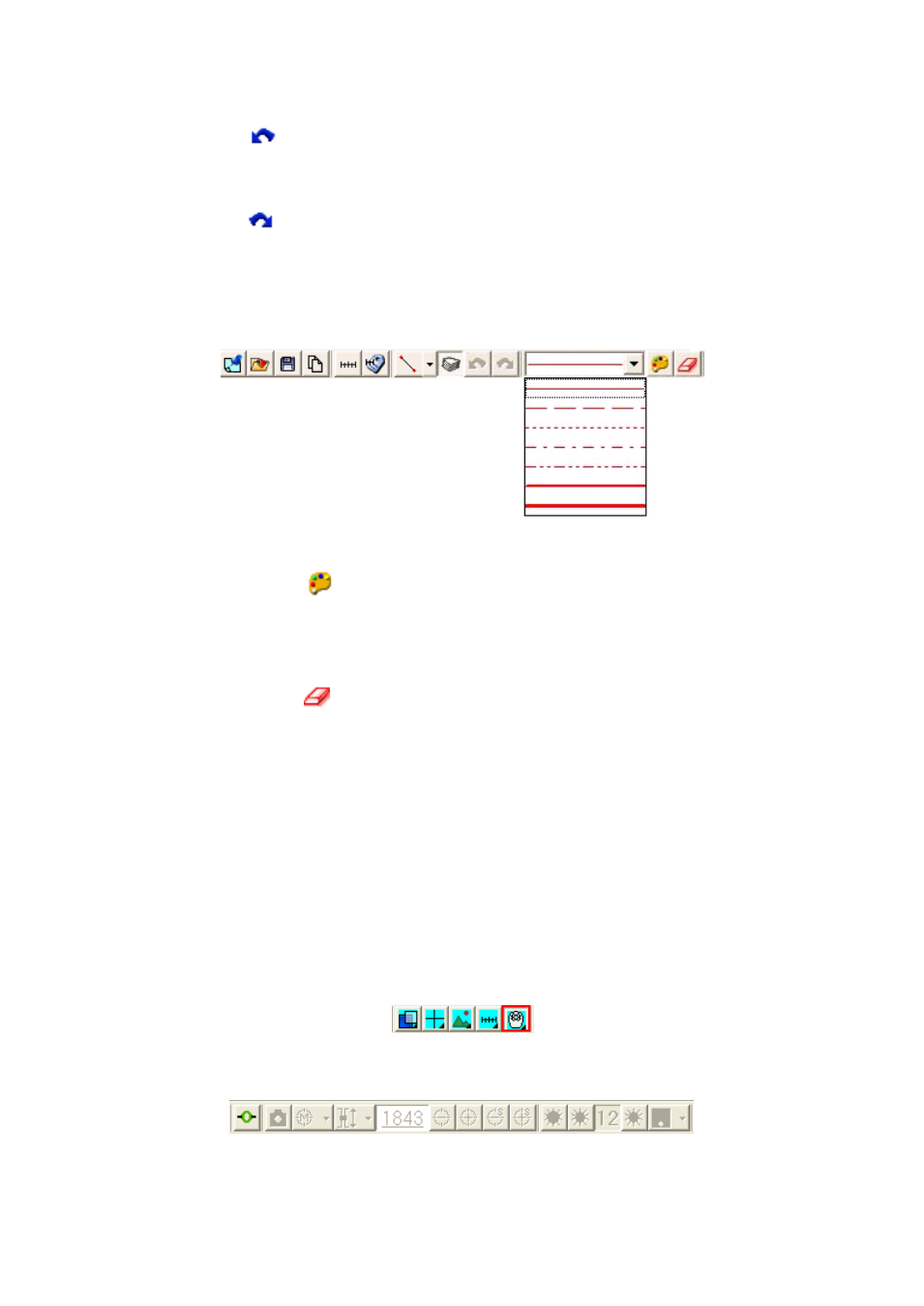
Microscope Software manual http://www.ViTiny.com
70
Copyright © 2008-2014 MicroLinks Technology Corp.
5.4.9 Undo “
”
Undo function that can go back to the movement.
5.4.10 Redo “
”
Redo function can also go to the next movement.
5.4.11 Border styles
There are lines styles shown in Fig.5-79 and can choose different lines.
Fig. 5-79 Line styles
5.4.12 Choose color “
”
The tool can select colors to become different color. The line and background color
can’t be similar.
5.4.13 Clear Border “
”
Clear all things that are drawn on the fame. “Undo” and “Redo” record will be
erasing.
5.4
Far distance control mode
This mode is to control the machine from software directly without touching the
machine. This function allows to do photograpy, video record, zooming in/out, brightness
control…etc.
When connect software with device, the default setting is for hand-operation, thus all
buttons appears white. (unclickable) See Fig 5-80 the default far distance control mode, Fig
5-81 far distance control mode toolbar.
Fig 5-80 default far distance control mode
Fig 5-81 device control toolbar