Focus and calibration, Focus area – MicroLinks UM12 - user manual User Manual
Page 72
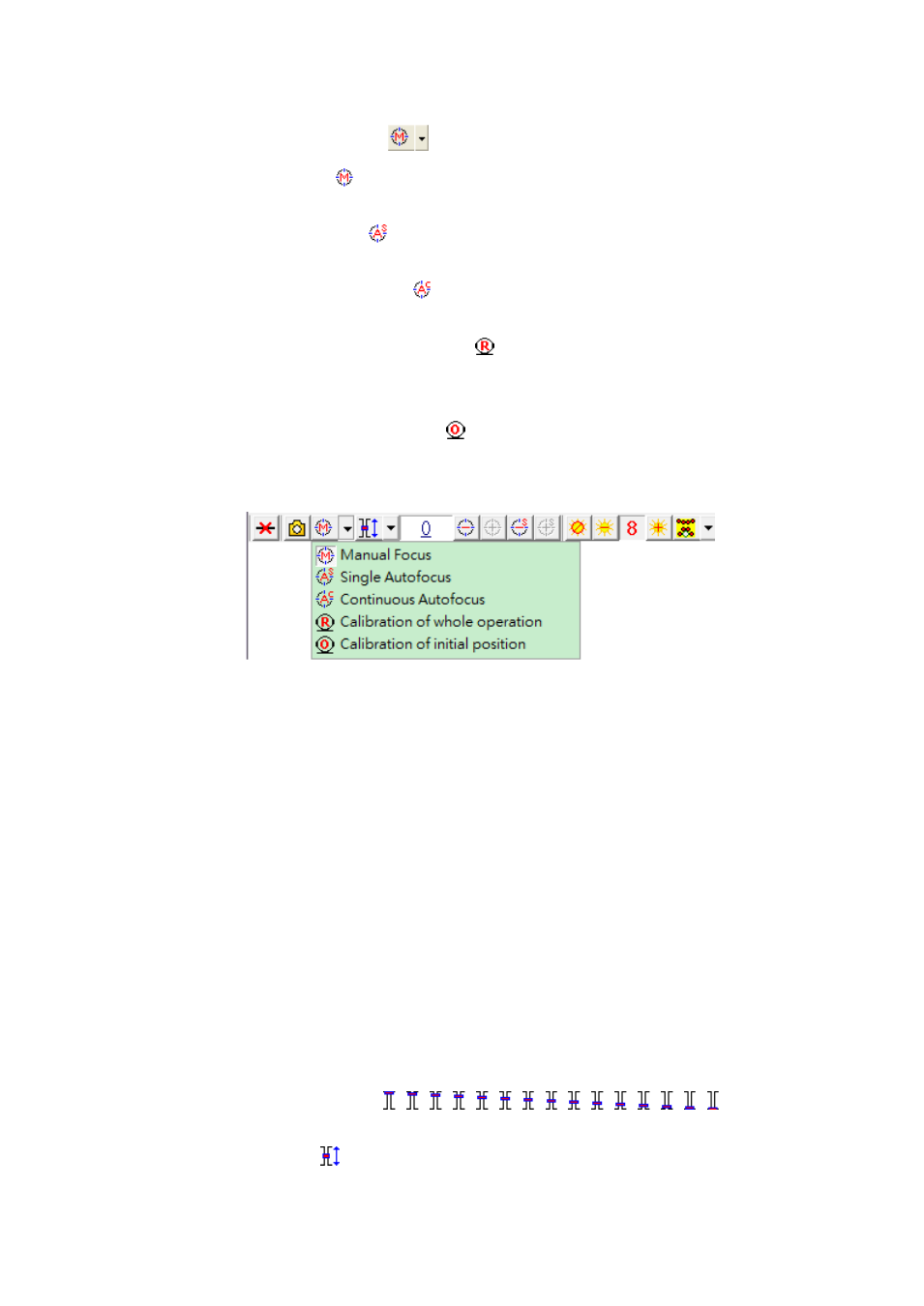
Microscope Software manual http://www.ViTiny.com
72
Copyright © 2008-2014 MicroLinks Technology Corp.
5.5.4
Focus and Calibration
(1) Manual focus
: Manually operate zoom in/out to complete focus. Refer to
“5.7.7”, fast key “4”.
(2) Single autofocus
:Only focus one time even if image is blurry because of
moving the object or changing distance. Fast key “5”.
(3) Continuous autofocus:
:Re-focus when the image is blurry, stop until image
is clear. Fast key “6”
(4) Calibration of whole operation
:Re-calculating the whole operation steps.
After using for some period or electricity black out occur, please calibrate the
whole operation when re-connect the power. Fast key “7”.
(5) Calibration of initial position
:Return to high magnification (original position),
if the electricity black out occur, please calibrate the original position. Fast key
“8”.
Fig 5-83 Focus ways and motor calibrate menu
5.5.5
Focus area
In Manual focus mode, based on the distance from lens to object or FOV to choose the
focus area/section. There are 15 sections options. (refer to Fig 5-84) Choose one section
(ex:1.95cm, FOV 2.34mm) then adjust the microscope height as to 1.95cm, tuning the
stand height to find the clear image, and the magnification size will show on the screen
corner.
In autofocus mode, choose the height from 15 sections if already know the distance
from lens to object, and it will only focus in the chosen section.
(1) 15 focus sections:
the blue/red
rectangle is to show the current lens height.
(2) Whole area
: search focus in whole area. (only for Autofocus mode)