Exit editor’s picture – MicroLinks UM12 - user manual User Manual
Page 29
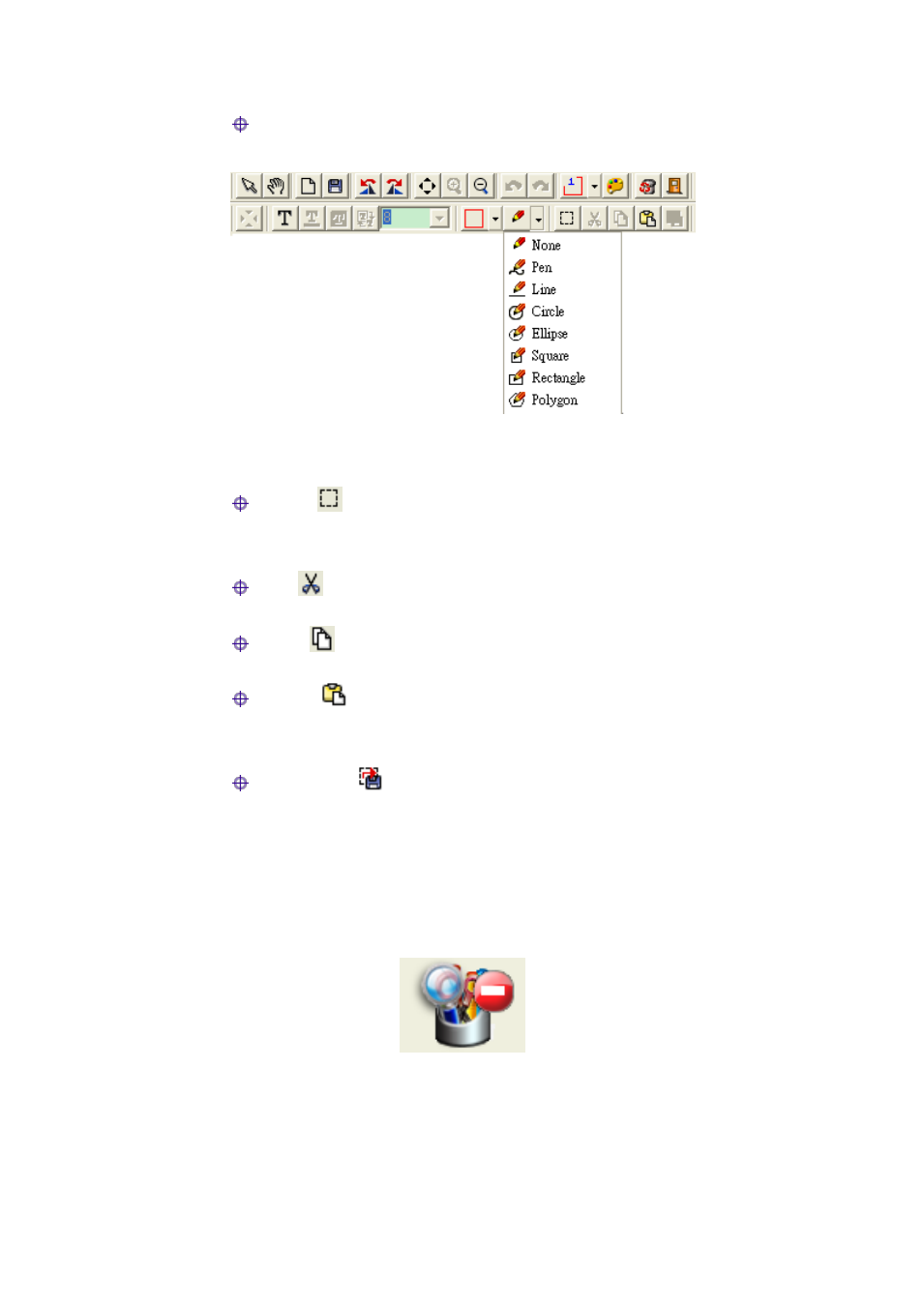
Microscope Software manual http://www.ViTiny.com
29
Copyright © 2008-2014 MicroLinks Technology Corp.
Draw Style: Various draw style to choose, such as Pen, Line, Circle,
Ellipse…etc. See Fig 3-13.
Fig 3-13 Draw Style
Select
:Selects the area on the image, after the selection, it can cut,
copy, paste, and save the selection area function.
Cut
:Cut frame on the Fig.1-1 right side window of image.
Copy
:Copy selected frame on the Fig.1-1 right side window of image.
Paste
:Paste whats been cut or copied image to display on the Fig.1-1
right side window of image.
Save Select
:Save selected frame on the Fig.1-1 right side window of
image.
3.4.2
Exit Editor’s Picture
The editor’s toolbar will close when exit the piture eidtior.
Fig.3-14 Editor icon