Bottom side comparison, Window size/image direction – MicroLinks UM12 - user manual User Manual
Page 42
Advertising
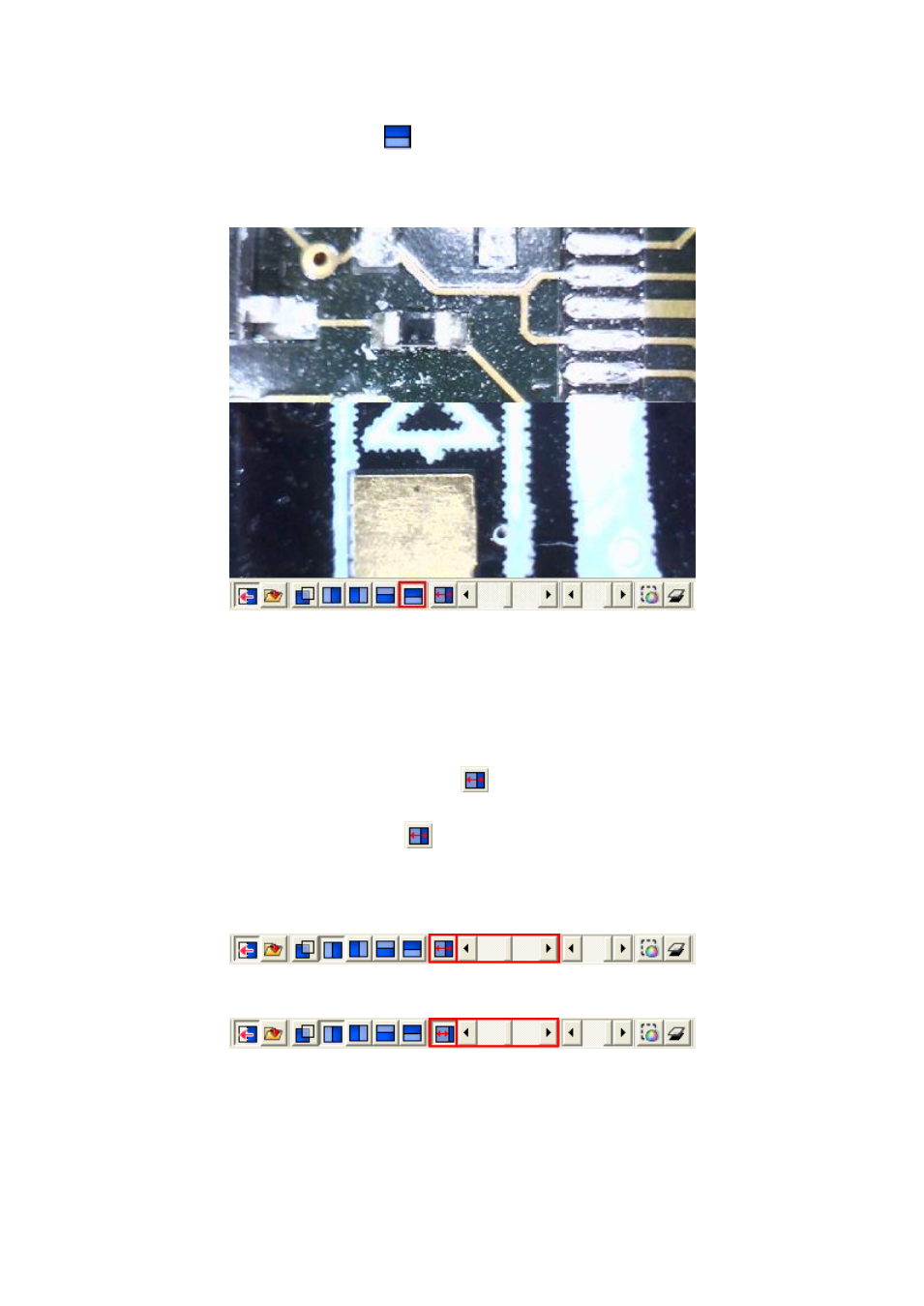
Microscope Software manual http://www.ViTiny.com
42
Copyright © 2008-2014 MicroLinks Technology Corp.
5.1.7
Bottom side comparison “
”
Window separates into two half, bottom side is video image, and top side is loaded
image. Show Fig.5-12.
Fig.5-12 Bottom side comparison
5.1.8
Window size/Image direction
When choose half window compare, the scrollbar as Fig 5-13a is to adjust the
preview v.s. load image ratio. If “
” is not clicked on, it means to adjust the ratio
of loaded image. If the “
” is clicked, it is to adjust the image position of the
loaded image. See Fig 5-13b.
Fig 5-13awindow ratio adjustment
Fig 5-13bimage position adjustment
Advertising
This manual is related to the following products: