Exit, Setting, Input devices setting – MicroLinks UM12 - user manual User Manual
Page 9: Video format
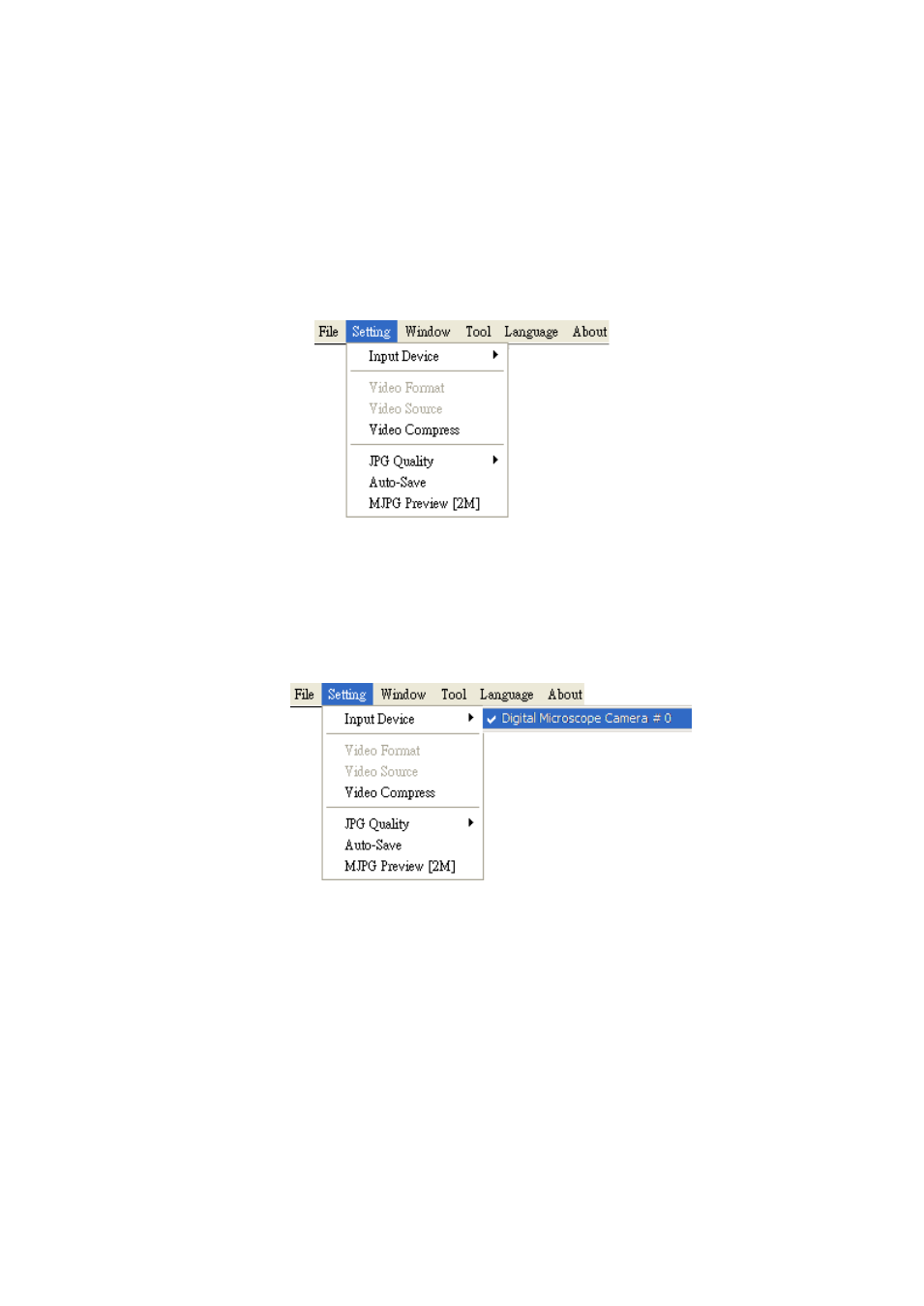
Microscope Software manual http://www.ViTiny.com
9
Copyright © 2008-2014 MicroLinks Technology Corp.
2.1.5 Exit
Once to choose to exit, the program would close. Ctrl+E are a fast key.
2.2 Setting
The Setting function is mainly to set up Video Format and JPG compression quality as
Fig.2-6 shows. If Microscope device isn’t at the line, video format and video signal source
unable to set up (setting in white bar); it can set up on the contrary.
Fig.2-6 Select Setting
2.2.1
Input Devices Setting
Optional Input Devices, see Fig.2-7, when there are 2 or more Input Devices
connecting to PC at the same time, you can choose which device you wish to use.
Fig.2-7 Optional Input Devices
2.2.2
Video Format
Video Format is mainly to set up the frame rate, color space and output size etc. Fig 2-8 is the
Video Format of built in UVC Driver contents. Frame rate is frame numbers per second (fps) for
playing. Adjust the output size will slower or faster the fps, for example, if the fps is higher, the
preview video will be less clearly but with smooth performance. On the contrary, if the fps is
lower, the image will be more clear but with a little lagging performance. This is due to the more
frames requires the more CPU loading then cause the lagging performance.