Operation, Control panel – MovinCool Office Pro W20 User Manual
Page 18
Advertising
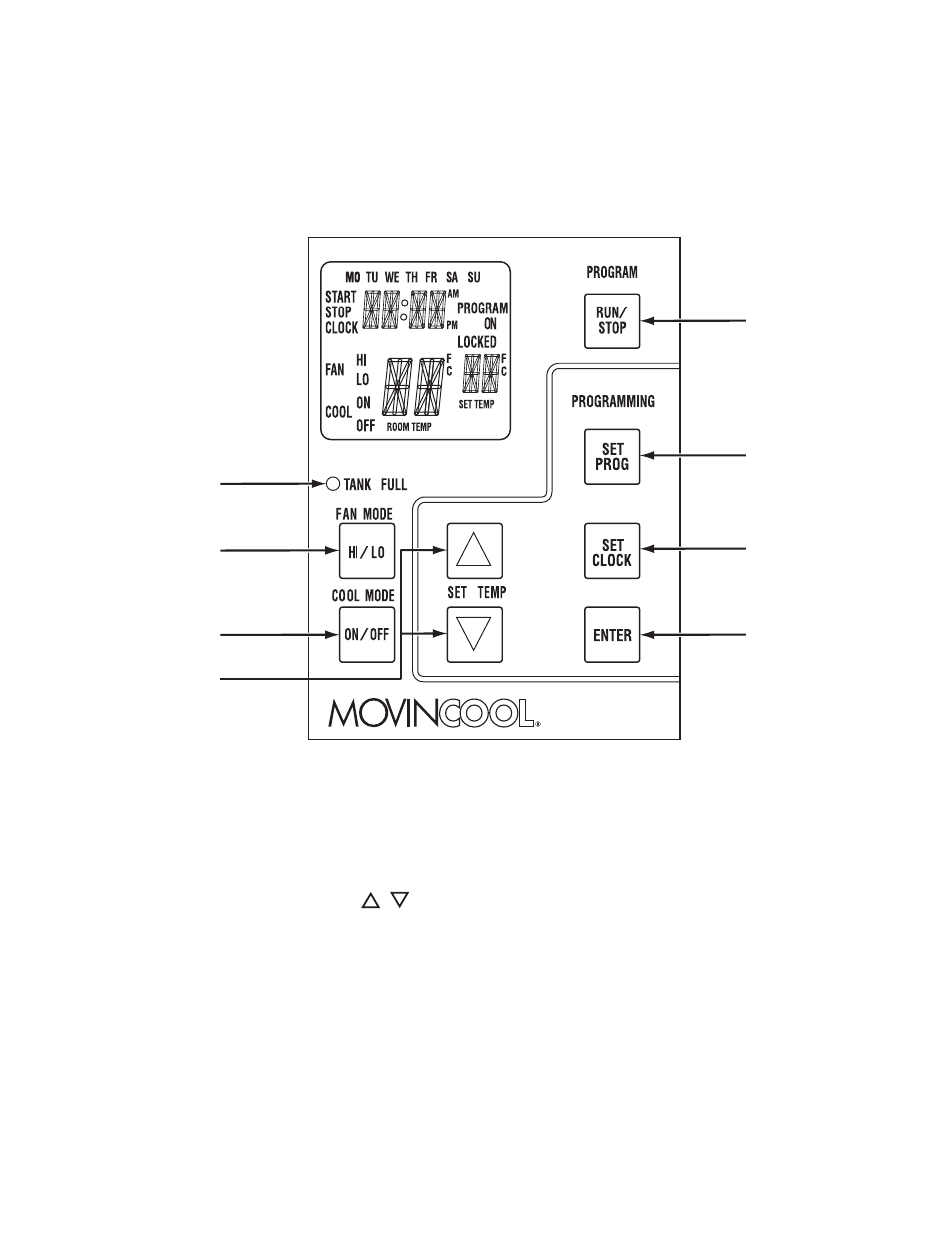
18
OPERATION
Control Panel
Before operating the unit, it is important to familiarize yourself with the basic
controls located on the control panel.
1. COOL Mode Button
Activates/deactivates the COOL mode and
turns the unit off.
2. FAN Mode Button
Activates/deactivates the high, low, and off fan
speed.
3. SET TEMP Buttons (
/
) Temperature scale illuminates to indicate the
current LED temperatures being displayed are
either in °C or °F; also displays the clock when
programming.
4. ENTER Button
Press to select set value.
5. SET CLOCK Button
Press to set clock (day and time).
6. SET PROG Button
Press to set or view program.
7. RUN/STOP Button
Activates/deactivates program(s).
8. TANK FULL LED
Flashes when the drain tank is full.
ILL00052-00
1
2
8
7
6
5
4
3
Advertising
This manual is related to the following products: