Operation (cont.), Control panel (cont.) – MovinCool Office Pro W20 User Manual
Page 19
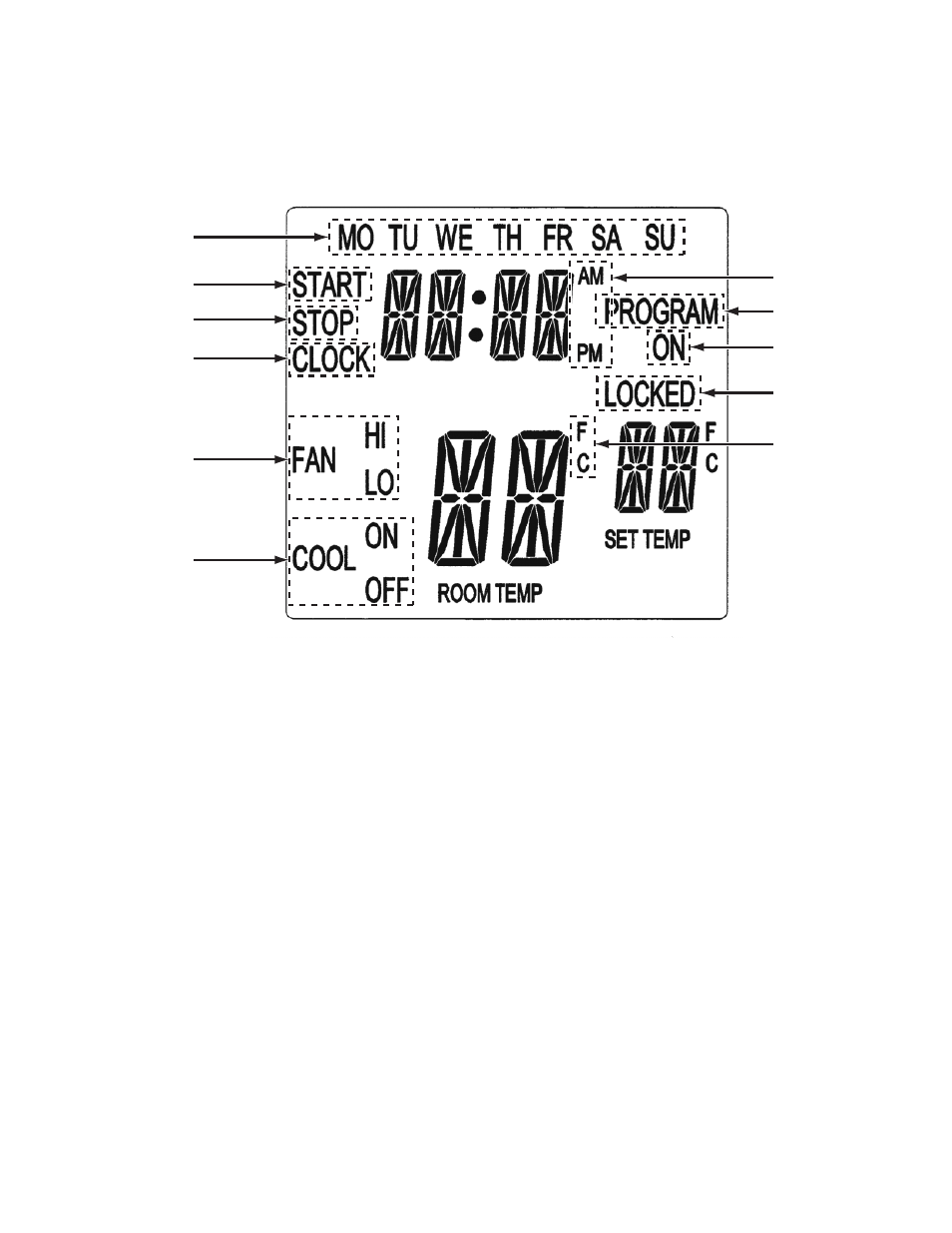
19
OPERATION (cont.)
Control Panel (cont.)
LCD Indicators
Note: ROOM TEMP display range is from 16 °F to 109 °F (-9 °C to 42 °C). When
the display value is greater than 99 °F, it displays values of +0F (for 100 °F), +1F
(for 101 °F) and +9F (for 109 °F). (This only applies to Farenheit values.)
9. MO...SU
Illuminates to indicate selected day of the
week.
10. °C or °F
Temperature displayed in either Fahrenheit or
Celsius (see Note).
11. AM/PM
Illuminates to indicate AM or PM time of day.
12. PROGRAM
Blinking during program editing mode.
13. PROGRAM ON
Illuminates to indicate program is running.
14. START
Illuminates to indicate program start time.
15. STOP
Illuminates to indicate program stop time.
16. CLOCK
Illuminates to indicate clock status.
17. FAN HI/LO
Illuminates to indicate selected fan speed.
18. COOL ON/OFF
Illuminates to indicate cool on or off.
19. LOCKED
Illuminates to indicate keypad locked.
11
9
14
15
16
17
18
13
19
10
12
ILL00053-00