Troubleshooting – MovinCool Office Pro W20 User Manual
Page 34
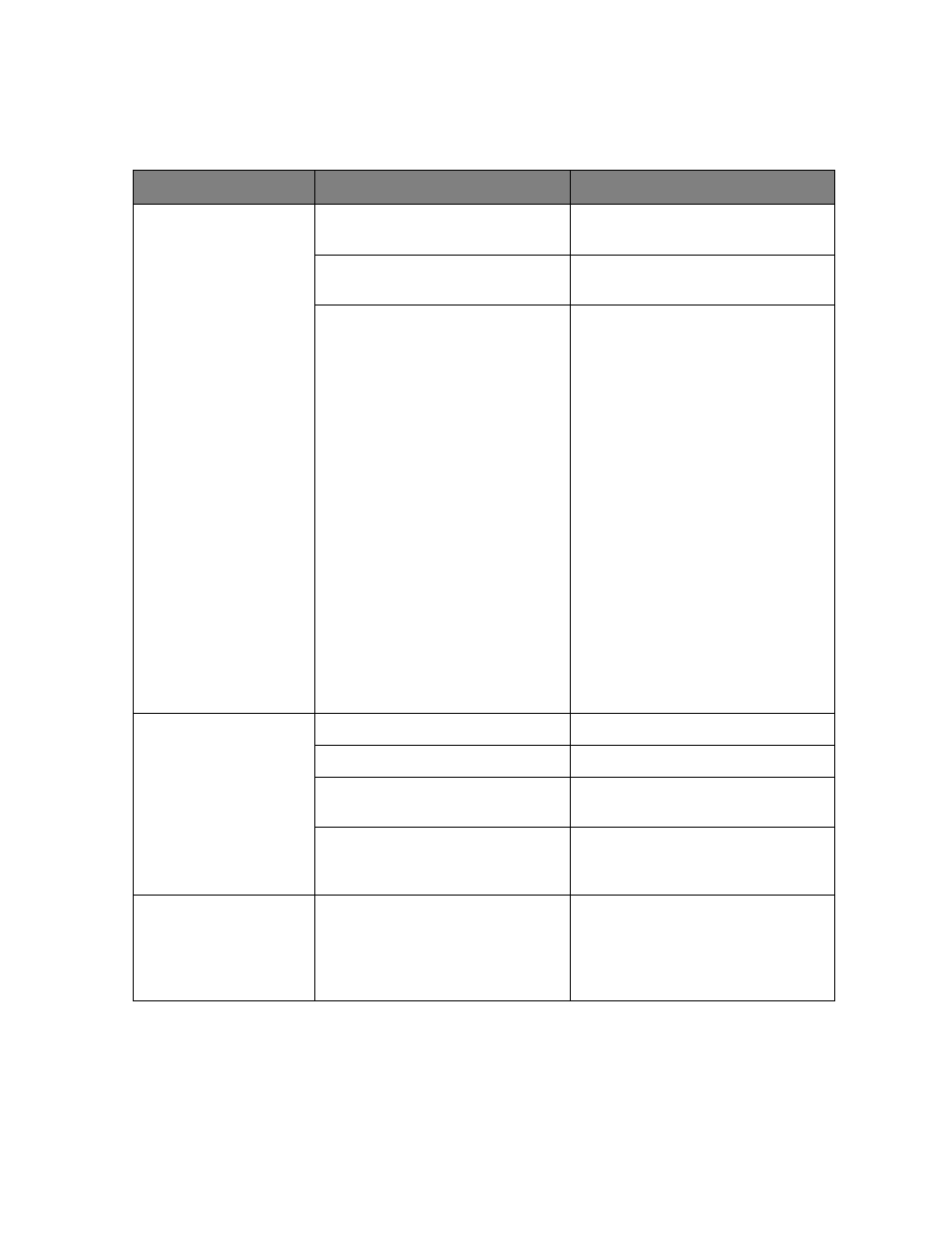
34
TROUBLESHOOTING
Check the following conditions before calling your MovinCool reseller or a qualified
technician.
If conditions persist after the above remedies have been performed, turn off the
unit, disconnect the power, and contact your MovinCool reseller or a qualified
technician.
CONDITION
POSSIBLE CAUSE
REMEDY
Unit does not operate. 1. Ground fault breaker trip or
LCDI power cord trip.
Reset breaker or reset power
cord.
2. Drain tank is full.
(“TANK FULL” LED flashes.)
Empty the drain tank.
3. High pressure switch
activated 10 times in 24
hours.
1. Check environmental
condition whether it is within
operation range or not
2. Connect water inlet of the unit
and water supply line
correctly.
3. Check water line, and make
sure there is enough water
4. Clean water system to
remove accumulated
sediments. Contact a
qualified technician for
details.
5. Reset controller.
To RESET: Press FAN HI/LO
and COOL ON/OFF buttons
simultaneously for 5
seconds, controller returns to
normal operation.
Insufficient cooling.
1. Dirty/Blocked air filter.
Clean air filter.
2. Air inlet/outlet blocked.
Clean air inlet/outlet.
3. Improper temperature
setting.
Adjust temperature setting.
4. Insufficient water flow.
Sediments are accumulated
in the water system.
Clean water system. Contact a
qualified technician for details.
Water keeps running
when the unit is not
operating.
Entering water temperature is
above 86 °F (30 °C).
Stop the unit and shut off
supplied water. Adjust the unit's
water regulating valve setting
(see page 29). Contact a
qualified technician for details.