Ò³ãæ 21, 5 sending group calling (group call), 4 individual call (routine to) sending – Onwa Marine Electronics KV-300 User Manual
Page 21
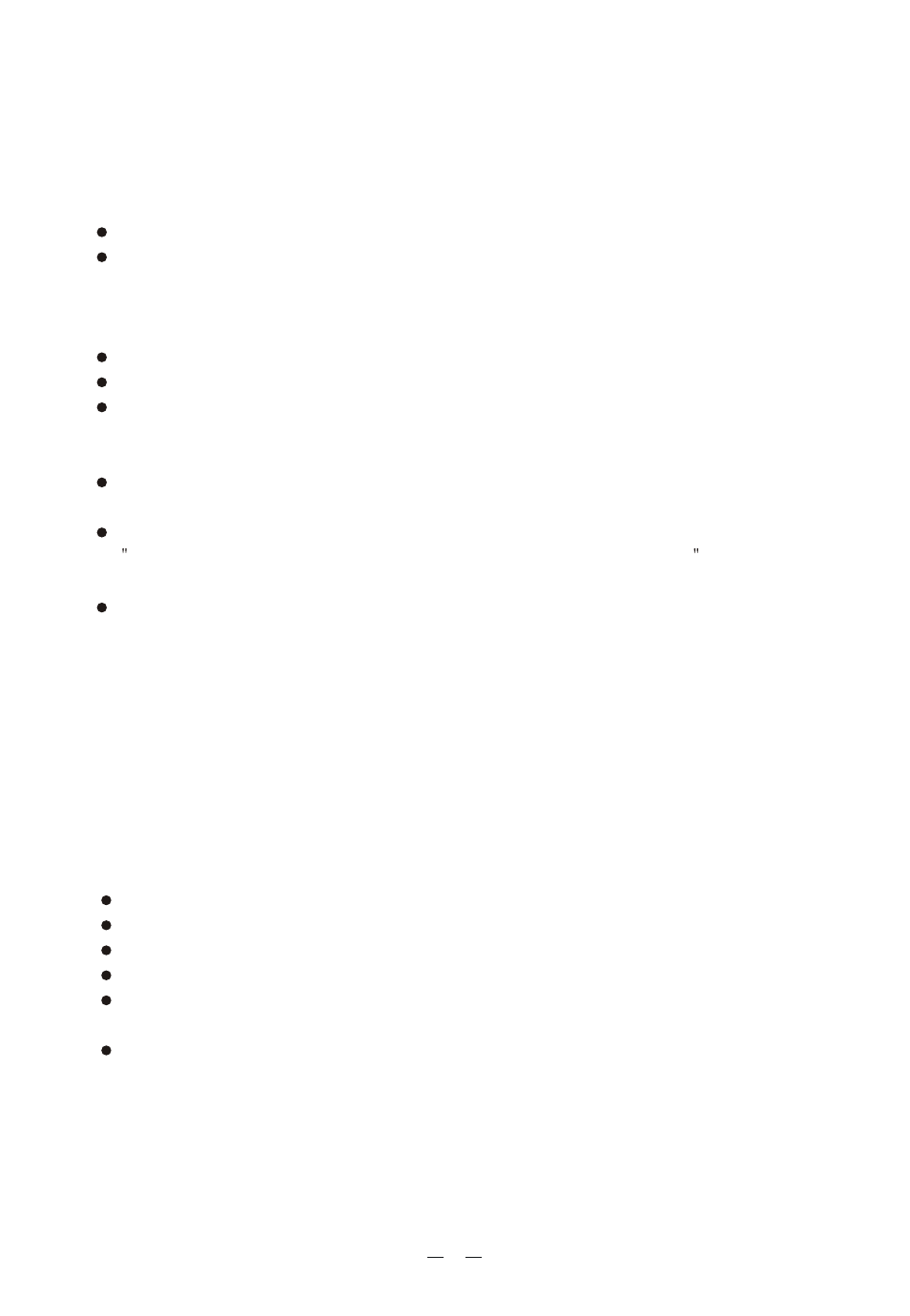
8.5 Sending Group calling (Group Call)
This function allows the user to call a specific group of stations which have the
same MMSI group code stored in their transceivers and which signals the audio
channel the user wishes to speak on.
Therefore you can only carry out the group call when you have programmed the
addresses in a directory.
Keep pressed MENU/SELECT till DSC CALL is displayed;
Confirm by pushing MENU/SELECT; INDIVIDUAL will appear on the display;
Scroll through the channels with the UP/DOWN keys;
Select GROUP and confirm the selection with the MENU/SELECT button;
You will be asked the code previously set; after this selection, confirm by
pushing MENU/SELECT;
Select one of the 23 channels available, send the call and press MENU/SELECT
as confirmation.
17
8.4
Individual call (ROUTINE TO)
Sending
The user can carry out an individual call to a specific DSC station (a vessel or a
coastal station).
To carry out calls, you have to enter the MMSI code manually or recall it
from the preprogrammed MMSI directory.
Keep pressed MENU/SELECT till DSC CALL is displayed;
Confirm your selection by pushing MENU/SELECT; the display will show
INDIVIDUAL. Push MENU/SELECT again for confirmation;
Now you can choose whether inserting the MMSI code manually or recall it
from the directory previously set
Scroll with the UP/DOWN keys the 9 digits composing the code;
Confirm by pushing MENU/SELECT;
With the UP/DOWN keys select one of the 23 channels available (simplex) and
confirm your selection with MENU/SELECT. Display will jump to the selected
channel interface, the following shows the "SEL SEND CH"
Confirm by pushing MENU/SELECT, The transmission is sent and WAITING
ACK will on the display;
if your call is confirmed by the other party, the display shows his name
INDIVIDUAL ROUTINE FROM MMSI ON CHANNEL 6 (OTP) and you will
hear a beep.
If you push MENU/SELECT the display indicates the channel previously
selected and the beep will stop; instead if you push any other channel, you will
exit the individual call.