Onwa Marine Electronics KV-300 User Manual
Page 3
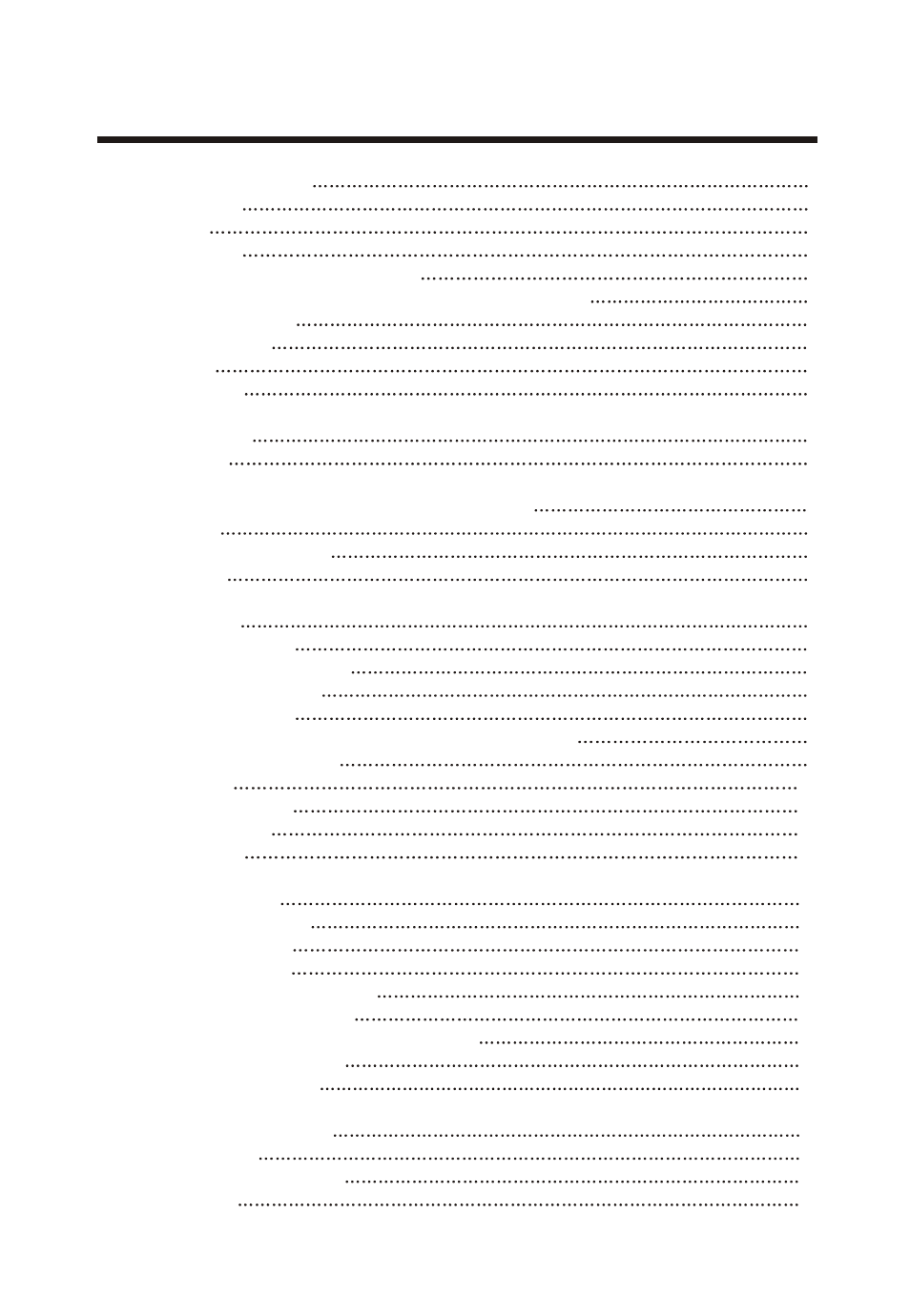
1. ABOVE ALL... SAFETY!
1
1.1 Symbols used
1
1.2 Warnings
1
1.2.1 General
1
1.2.2 Radio Frequency/Installation
1
1.2.3 Automatic Transmitter Identification System (ATIS)
2
1.2.4 Environmental
2
1.3 ETSI Information
2
1.4 Assistance
2
1.5 Manual Notes
2
2. INTRODUCTION
3
2.1 Generalities
3
3. DESCRIPTION OF CONTROLS AND CONNECTORS
4
3.1 Front panel
4
3.2 Back panel (connections)
6
3.3 Microphone
6
4. INSTALLATION
7
4.1 Contents of package
7
4.2 Location for the transceiver
8
4.3 Mounting of transceiver
8
4.4 Adjustment of angle
9
4.5 Installation of the antenna/electromagnetic exposure
9
4.6 Mounting of Microphone
9
4.7 Connections
10
4.7.1 Power Supply
10
4.7.2 GPS device
10
4.7.3Antenna
10
5. BASIC OPERATION
11
5.1 Turning KV-300 on/off
11
5.2 Volume adjustment
11
5.3 Squelch Regulation
11
5.4 Selecting an operating channel
11
5.5 Transmission and reception
12
5.6 Selecting high and low transmission power
12
5.7 Instant recall of channel 16
12
5.8 Display/keypad lighting
12
6 . SCANNING FUNCTIONS
13
6.1 Channel scanning
13
6.2 Dual Watch and Triple Watch
14
6.3 MEM function
14
CONTENTS