Ò³ãæ 22, 7 dsc distress call, Sending – Onwa Marine Electronics KV-300 User Manual
Page 22: 6 sending a call to all ships, 1 sending a distress call
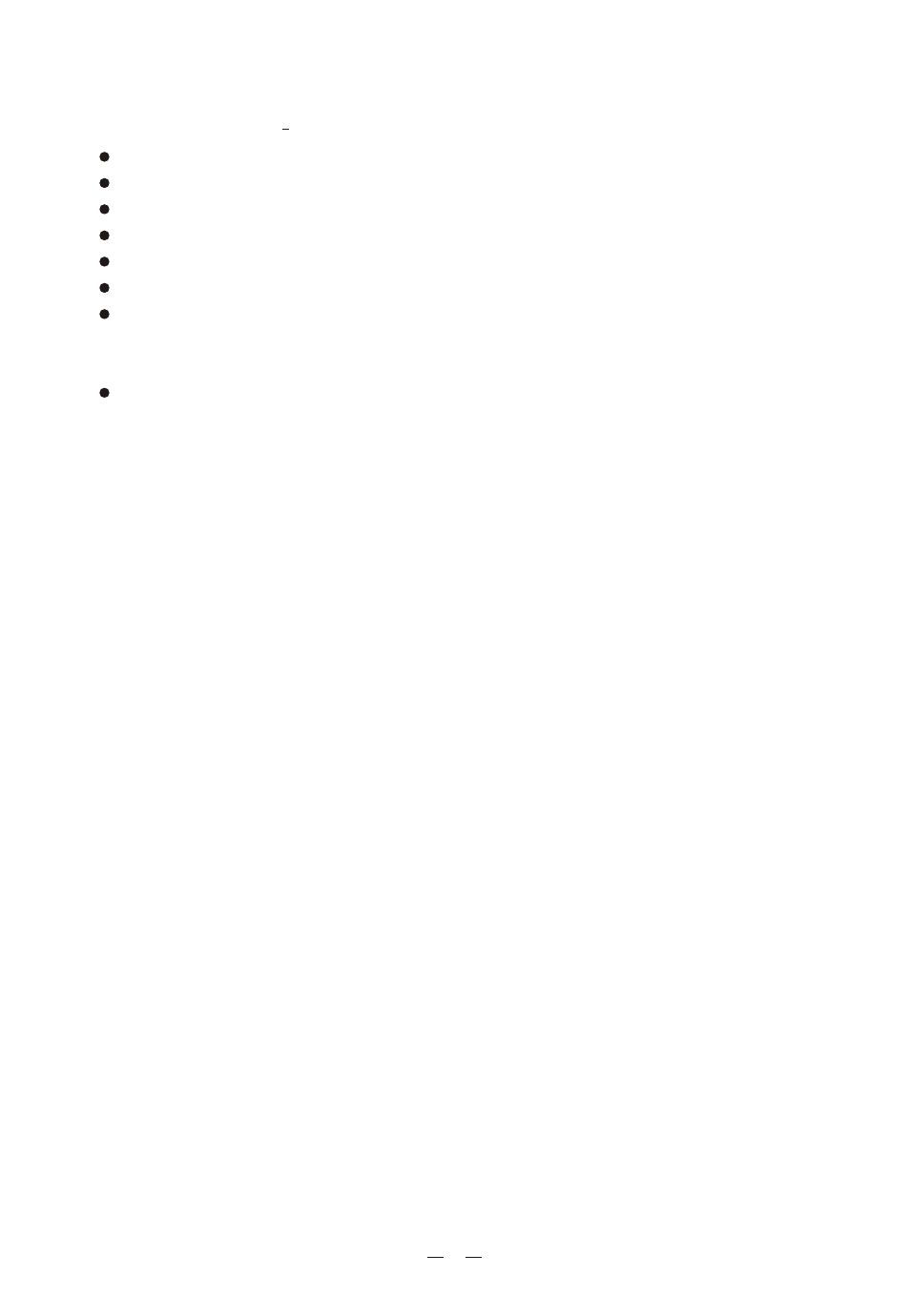
8.7
DSC DISTRESS call
8.7.1 Sending a DISTRESS call
IMPORTANT! You can only send a DSC call if you have been assigned an
individual MMSI code and this code has been programmed into the transceiver
(otherwise the following commands will be deactivated).
Sending a distress call without founded reason is a criminal offence.
Never use this function unless you find yourself in a situation that merits
requiring help.
Sending
The DISTRESS button is protected by a small plastic shutter.
This button activates preset emergency messages which are transmitted on a
dedicated channel, channel 70.These messages are sent to all the radios operating
within your range and may be sent also to a busy channel.
To activate a Distress call: raise the shutter, press DISTRESS and choose, with
the UP/DOWN keys, the desired message amongst these:
A. UNDEFINED
B. ABANDONING
C. PIRACY
D. M.O.B. (man over board)
E. FIRE
F. FLOODING
G. COLLISION
H. GROUNDING
I. LISTING
L. SINKING
M. ADRIFT
N.EPIRBEMISSION
18
8.6 Sending a call to all ships
(ALL SHIP SAFETY
ALL SHIP URGENCY)
Keep pressed MENU/SELECT till DSC CALL is displayed;
Confirm by pushing MENU/SELECT;
Scroll through the channels with the UP/DOWN keys;
Select ALL SHIP and push MENU/SELECT as confirmation;
Select ALL SHIP SAFETY with the UP/DOWN keys and push MENU/SELECT;
Select the desired channel and send the call by pushing MENU/SELECT;
To send an ALL SHIP URGENCY call, repeat the above described procedure
except the channel selection which is not required (the DSC is automatically
sent to channel 16).
Sending a distress call without founded reason is a criminal offence.
Never use this function unless you find yourself in a situation that merits
requiring help.