Ò³ãæ 24, 9 stand by option – Onwa Marine Electronics KV-300 User Manual
Page 24
Advertising
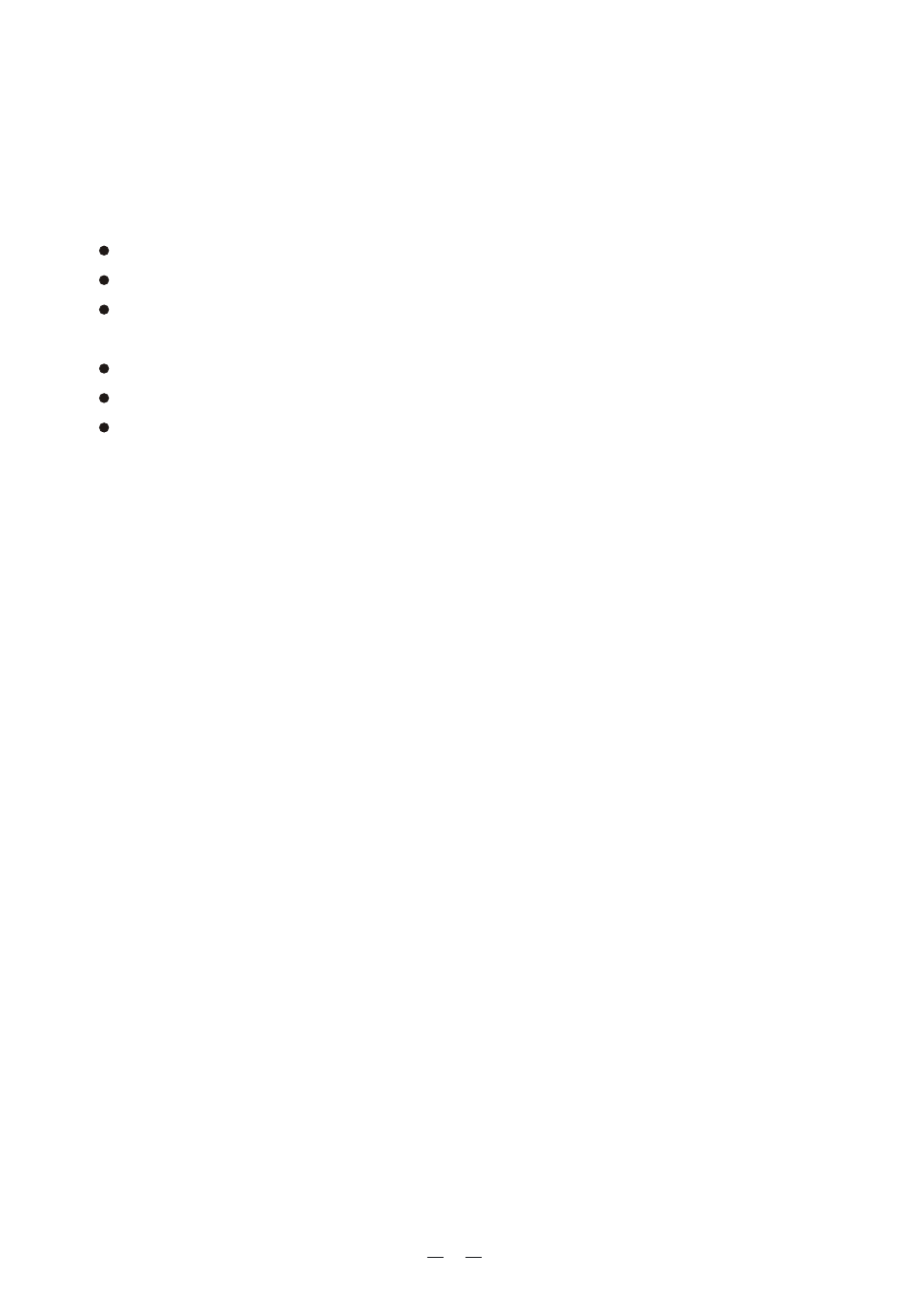
8.9 STAND BY option
Every time a DSC call is received, you can manually choose whether
accept or refuse it.
If you activate the Stand By option, the radio will automatically refuse
the incoming calls (individual, group call, all ship safety, position request)
Hold down MENU/SELECT till DSC CALL appears on the display
Press again MENU/SELECT as confirmation
With the UP/DOWN keys, select STAND BY, and confirm with MENU/
SELECT.
Select ON if you want to refuse automatically the incoming calls
Select OFF to manually answer to incoming calls.
Confirm by pushing the MENU/SELECT button.
To return to the radio mode, push PTT, select EXIT in any menu or wait
for 1 minute and the radio will automatically exit.
20
Advertising