Ò³ãæ 34, Troubleshooting, Problem possible causes solution ref – Onwa Marine Electronics KV-300 User Manual
Page 34
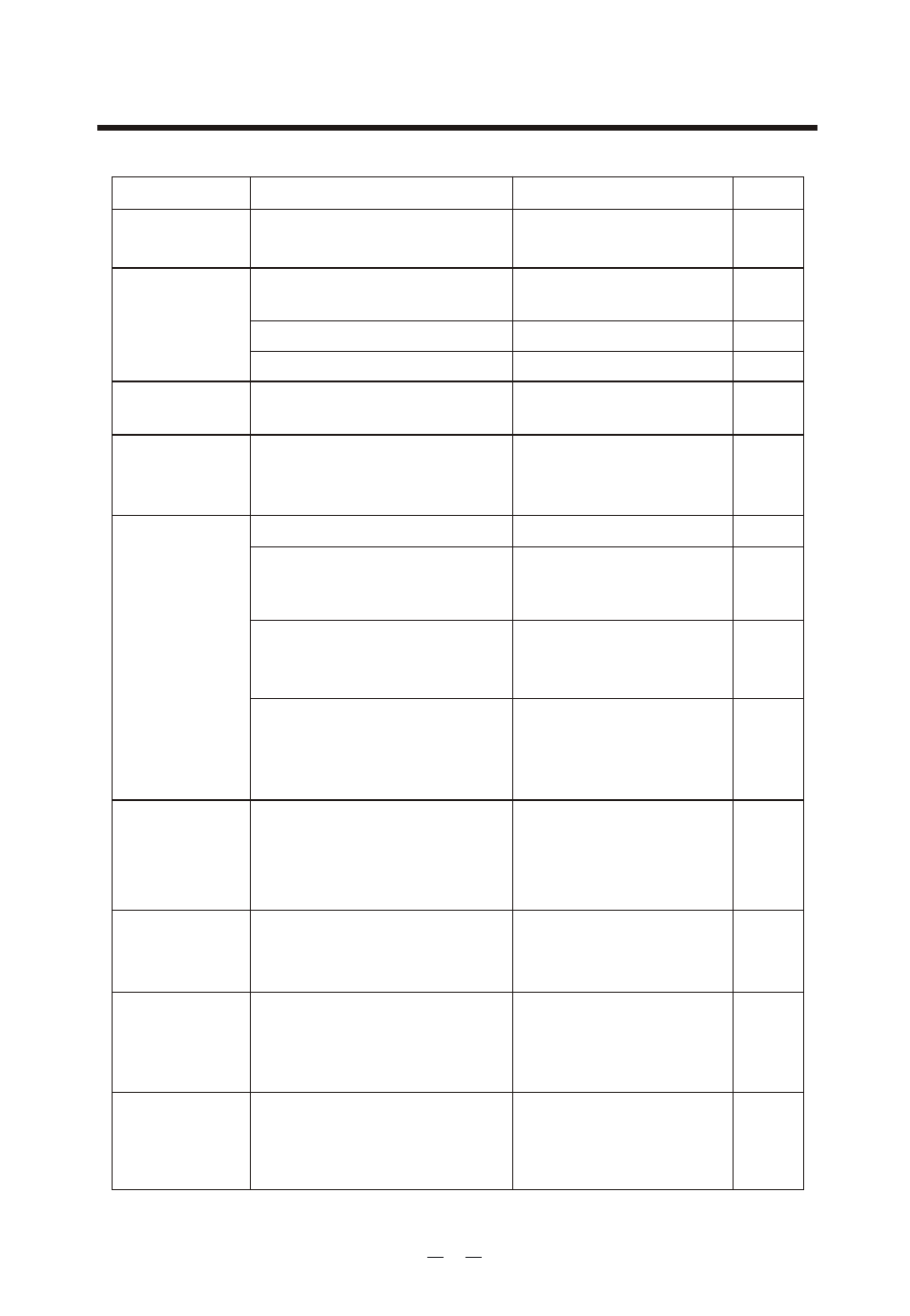
13. TROUBLESHOOTING
Problem
Possible causes
Solution
Ref
Device doesn't
turn on
Power supply is not correctly
connected
Power supply is not
correctly connected
4.7 a
Antenna is not correctly
connected
Verify that antenna is
properly connected
4.7 c
Volume level is too low
Adjust volume level
5.2
Squelch level is too high
Adjust squelch level
5.3
Device turns on,
but doesn't
receive signals
Unable to contact
another party
Verify channel and, if
necessary, change channel
5.4
Incorrect marine channel
selected
Other party has
difficulty in
hearing you
Distance is too far and low
transmission power (LO) was
accidentally selected
Select high transmission
power (HI)
5.6
Reception is
broken and/or
disturbed
Squelch level is too high
Adjust squelch level
5.3
Signal is too weak (other party
is too far away and/or antenna
is blocked by obstacles)
Try to completely open
the squelch and/or move
closer to the other party
5.3
Other users are using the same
radio channel
Verify radio traffic on
desired channel and, if
necessary, change channel
5.4
Other interference devices
(televisions, computers,
transceivers, etc.) too close to
KV-300
Move other interference
devices further from
KV-300
-
Impossible to
transmit or use
high transmission
power
Some channels operate only
on low power or are only for
reception
Tune to another channel
5.4
DSC, MMSI or
ATIS
functions unusable
Individual MMSI and/or ATIS
codes have not been
programmed
Program the codes
10.9
10.10
Vessel battery
runs down
sooner than
expected
Excessive use of transmission Vessel battery
runs down
sooner than
expected
5.6
Scanning and/or
Dual/Triple
Watch malfunc-
tioning
Squelch has not been
correctly adjusted
Adjust squelch level
5.3
30