OpenEye GraniteRack 3U User Manual
Page 19
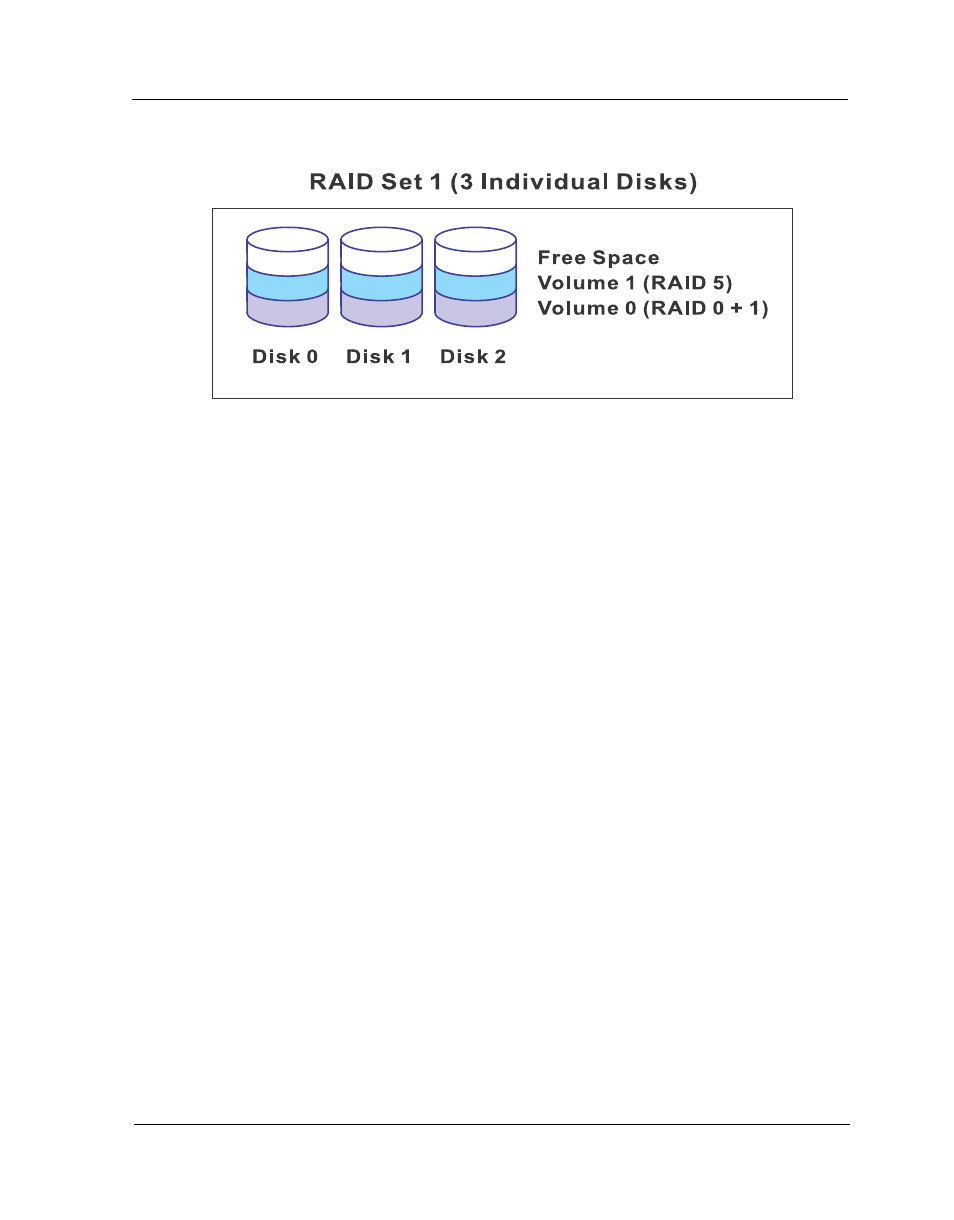
Introduction
1-13
1.4.3 Easy of Use features
1.4.3.1 Instant Availability/Background Initialization
RAID 0 and RAID 1 volume set can be used immediately after the creation.
But the RAID 3, 5 and 6 volume sets must be initialized to generate the
parity. In the Normal Initialization, the initialization proceeds as a background
task, the volume set is fully accessible for system reads and writes. The
operating system can instantly access to the newly created arrays without
requiring a reboot and waiting the initialization complete. Furthermore, the
RAID volume set is also protected against a single disk failure while initialing.
In Fast Initialization, the initialization proceeds must be completed before the
volume set ready for system accesses.
1.4.3.2 Array Roaming
The RAID subsystem stores configuration information both in NVRAM and on
the disk drives It can protect the configuration settings in the case of a disk
drive or controller failure. Array roaming allows the administrators the ability to
move a completely raid set to another system without losing RAID configura-
tion and data on that raid set. If a server fails to work, the raid set disk drives
can be moved to another server and inserted in any order.