OpenEye GraniteRack 3U User Manual
Page 82
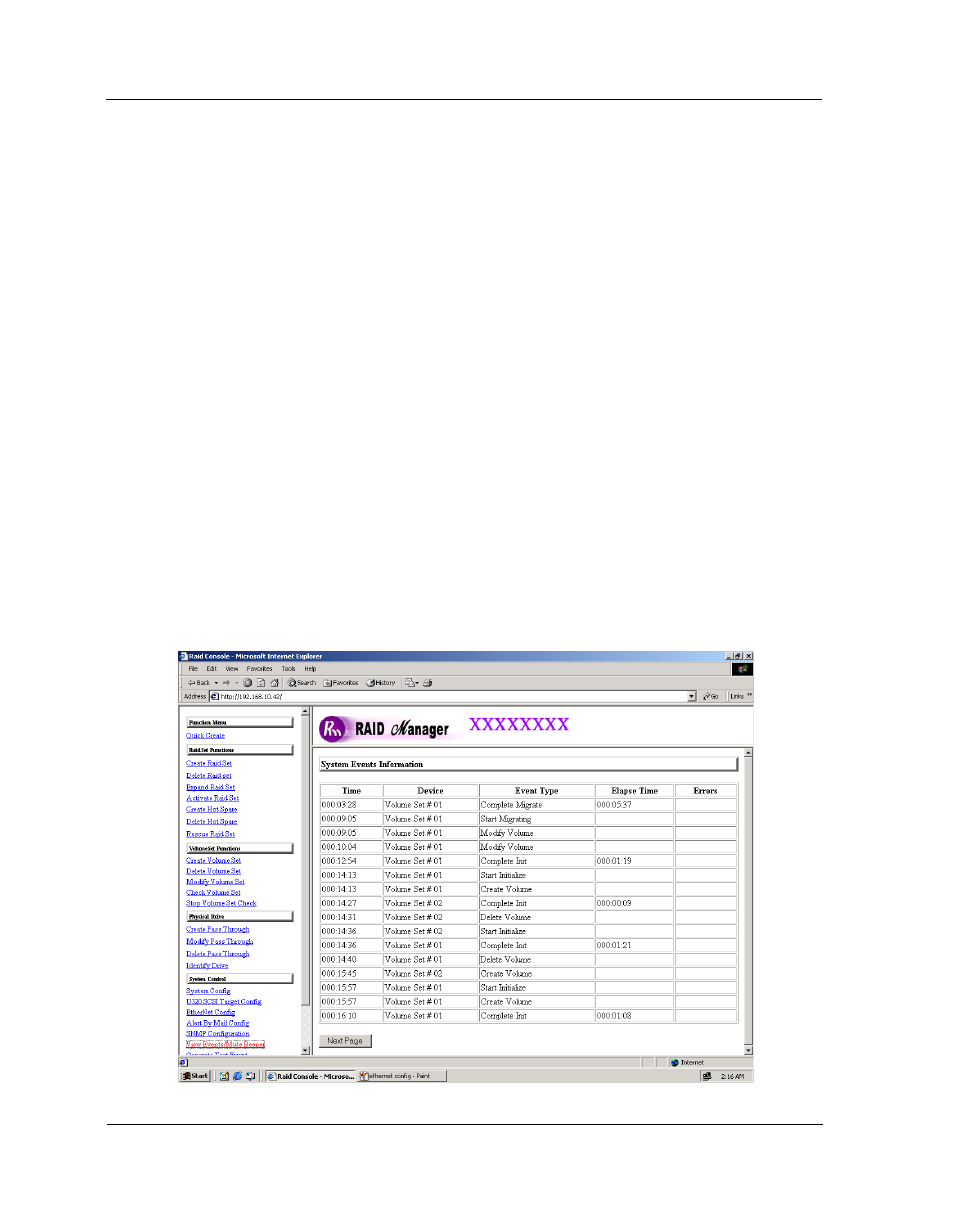
Configuring
3-44
3.9.6 View Events
To view the RAID subsystem controller’s information, move the mouse cur-
sor to the main menu and click on the System Information link. The Raid
Subsystem events Information screen appears.
Choose this option to view the system events information: Timer, Device,
Event type, Elapse Time and Errors. The RAID system does not built the real
time clock. The Time information is the relative time from the RAID sub-
system power on.
the message. This allows user to easily define which RAID unit is having
problem. Once this setting is done, alert by mail configuration will also work in
the same way.
SNMP Trap Notification Configurations:
Select the desired function.
After you complete the addition, tick on the Confirm The Operation and
click on the Submit button to complete the action.