5 powering-on the subsystem – OpenEye GraniteRack 3U User Manual
Page 34
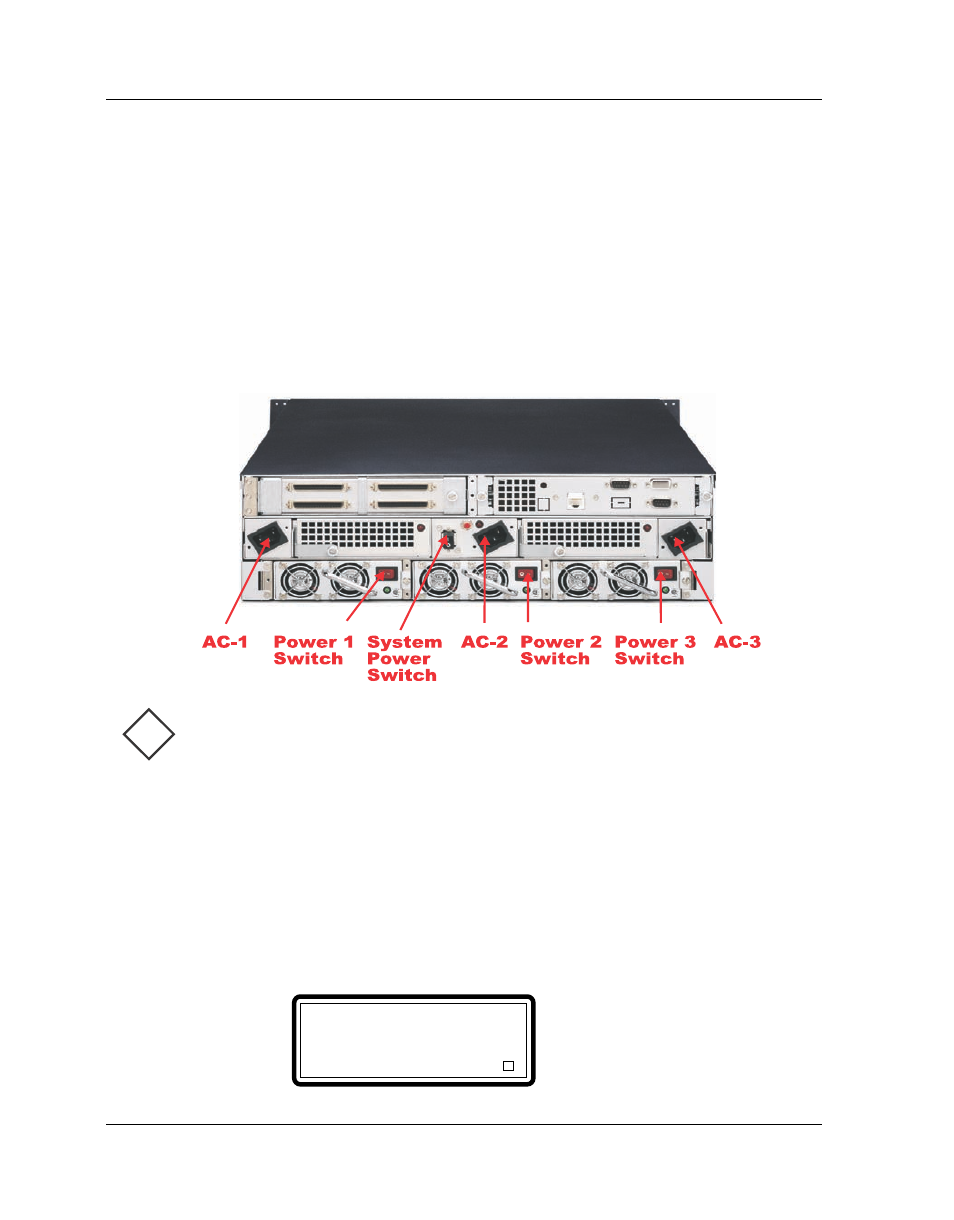
Getting Started
2-12
2.5 Powering-on the Subsystem
When you connect the Disk Array to the Host computer, you should press
the ON/OFF Power Supply Switch on both of the power supply units and the
Main Switch. It will turn the Disk Array on and the Self-Test will be started
automatically.
1. Plug in all the power cords or power connectors located at the rear of
the subsystem.
2. Turn on the power. Before turning the system power switch on, make
sure all the power switches of power units 1 ~ 3 are on.
3. The “Power” LED on the front panel will turn green. After a few moments
the LCD should display the following message:
{Model Name}
xxx.xxx.xxx.xxx
Note:
The subsystem is equipped with N+1 redundant PFC (power factor
correction), Full Range power supplies. The subsystem will auto-
matically selector voltage.
!