OpenEye GraniteRack 3U User Manual
Page 21
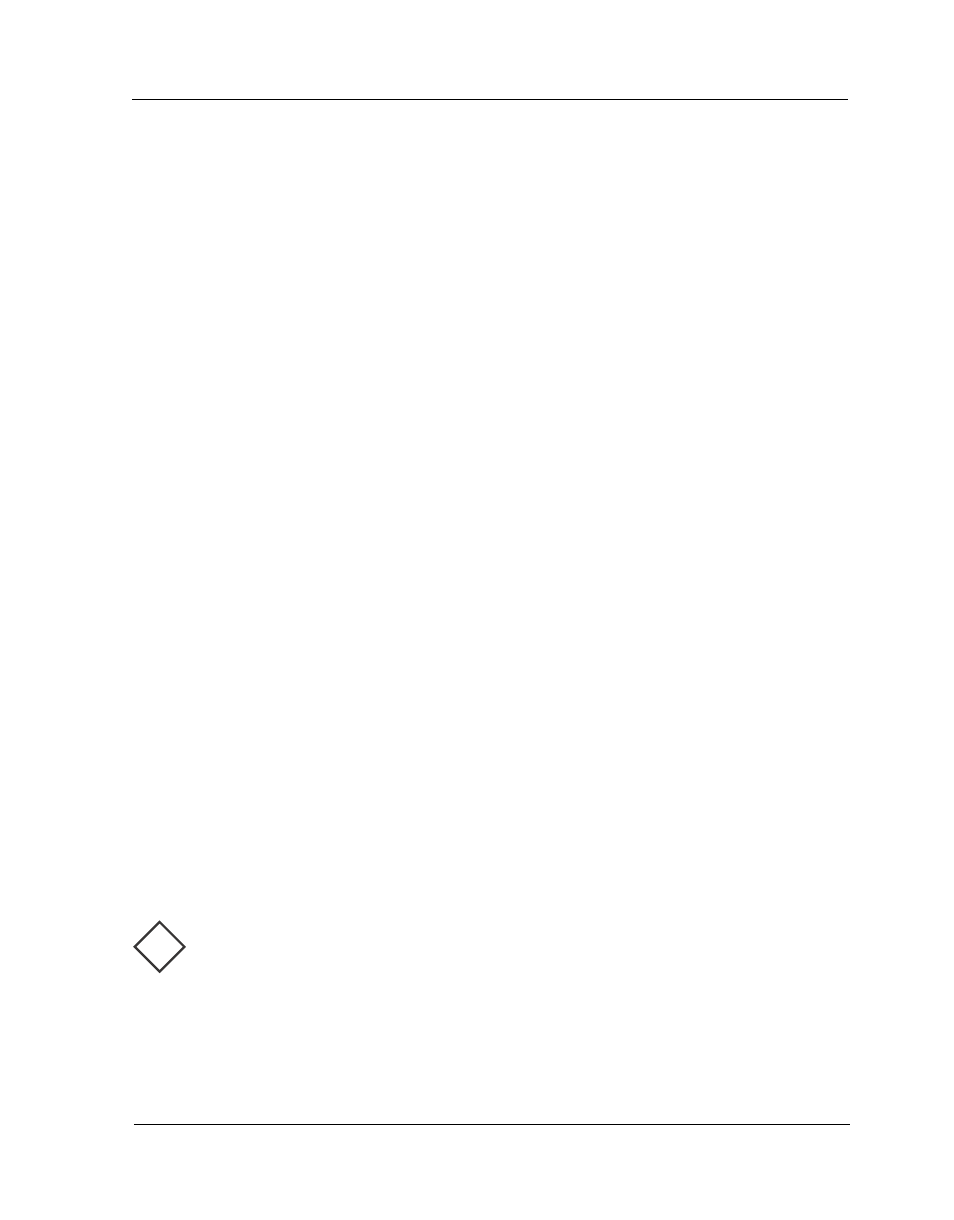
Introduction
1-15
1.4.3.4 Online RAID Level and Stripe Size Migration
User can migrate both the RAID level and stripe size of an existing volume
set, while the server is online and the volume set is in use. Online RAID level/
stripe size migration can prove helpful during performance tuning activities as
well as in the event that additional physical disks are added to the RAID
subsystem. For example, in a system using two drives in RAID level 1, you
could add capacity and retain fault tolerance by adding one drive. With the
addition of third disk, you have the option of adding this disk to your existing
RAID logical drive and migrating from RAID level 1 to 5. The result would be
parity fault tolerance and double the available capacity without taking the sys-
tem off.
1.4.4 High availability
1.4.4.1 Creating Hot Spares
A hot spare drive is an unused online available drive, which is ready for re-
placing the failure disk drive. In a RAID level 1, 0+1, 3, 5 or 6 raid set, any
unused online available drive installed but not belonging to a raid set can
define as a hot spare drive. Hot spares permit you to replace failed drives
without powering down the system. When RAID subsystem detects a UDMA
drive failure, the system will automatic and transparent rebuilds using hot
spare drives. The raid set will be reconfigured and rebuilt in the background,
while the RAID subsystem continues to handle system request. During the
automatic rebuild process, system activity will continue as normal, however,
the system performance and fault tolerance will be affected.
Important:
The hot spare must have at least the same or more capacity as the
drive it replaces.
!