Front view right side view left side view top view – Orion System OE217-00 User Manual
Page 20
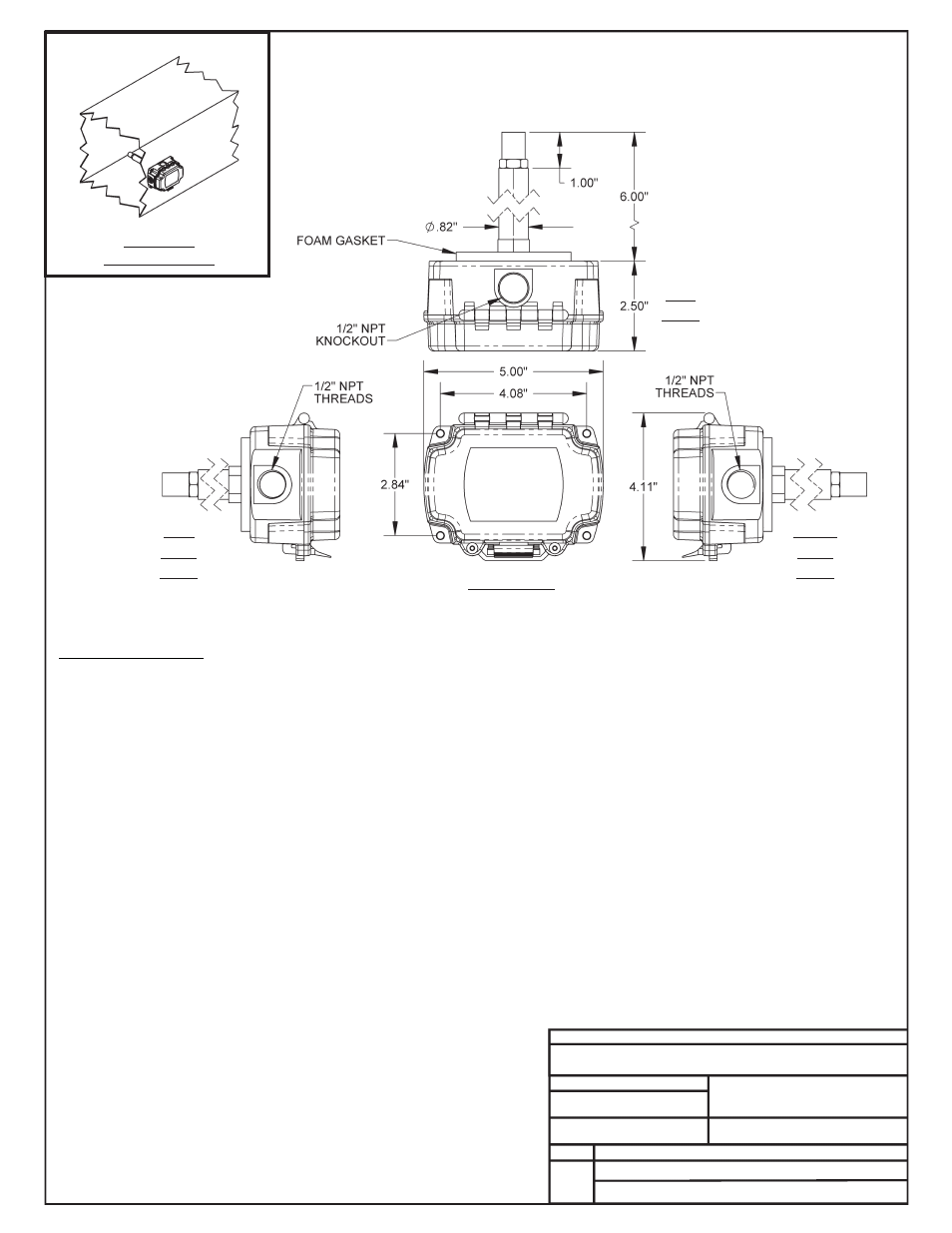
JOB NAME
FILE NAME
G-OE265-14B-RAHUMID-1D.PDF
DATE: 08/28/07
PAGE
DESCRIPTION
OE265-14 BAPI
Return Air Humidity Sensor – 0-5 VDC
DRAWN BY: B. CREWS
Notes:
1.) The Sensor Should Be Mounted so
that the 6" Probe is in the Center of the
Return Air Duct. It Should be Mounted
Away from Fans, Elbows, Heating or
Cooling Coils or Other Equipment that
Could Affect the Measurement of
Relative Humidity. Also, the Sensor
Should be Mounted in an Area that
Receives Adequate Air Flow for Proper
Operation. The Sensor may be Mounted
Horizontally or Vertically to the Return Air
Duct. See the Sensor Mounting Diagram
Above.
2.) Unused Conduit Opening(s) Must Not
be Knocked Out to Prevent Dust or Insects
From Infiltrating the Sensor Electrical Box.
3.) The Sensor Probe Gasket Must Be
Installed Between the Back of the Sensor
Box and the Duct to Provide an Airtight
Seal.
4.) All Wiring To Be In Accordance With
Local And National Electrical Codes And
Specifications.
1 of 2
Installation Instructions:
1.) Drill a 1" Diameter Hole In The Duct Wall In the Location Where The Humidity Sensor Is To Be Mounted. Insert The Probe Of The Return Air Humidity
Sensor Through The Hole. See Note 1 Below For Important Mounting Information And Considerations. Mark The (4) Mounting Holes. Secure The
Humidity Sensor By Using The Four #10 X 1.5" Self Tapping Screws Included With The Humidity Sensor.
2.) Open The Cover by Moving the Latch to the Side And Install Your Conduit Connectors. The Cover Must Always Be Opened Before Attempting To
Punch Out The Knockouts.
3.) Connect The Wires To The Corresponding Sensor Wire Leads Per The Wiring Diagram On Page 2 Of This Drawing. Insert the Wires Into the Sealant
Filled Connectors Provided and Crimp. Lightly Tug on the Wire to Assure a Good Mechanical Connection
4.) Close The Cover by Pushing Down Until the Latch Snaps Into Place. Be Careful Not To Pinch The Sensor Wires When Closing The Housing Cover.
5.) Verify That You Are Getting A Humidity Reading On Your Control System. Please Note That It May Take Ten To Twenty Minutes For The Sensor
Reading To Stabilize Upon Initial Power Up.
Front View
Right
Side
View
Left
Side
View
Top
View
Mounting
Sensor to Duct
See Note #1