See 8.1 continuous and multi-scan modes – RJS Inspector D4000 Laser (FIRMWARE version A.05 and Earlier) User Manual
Page 19
Advertising
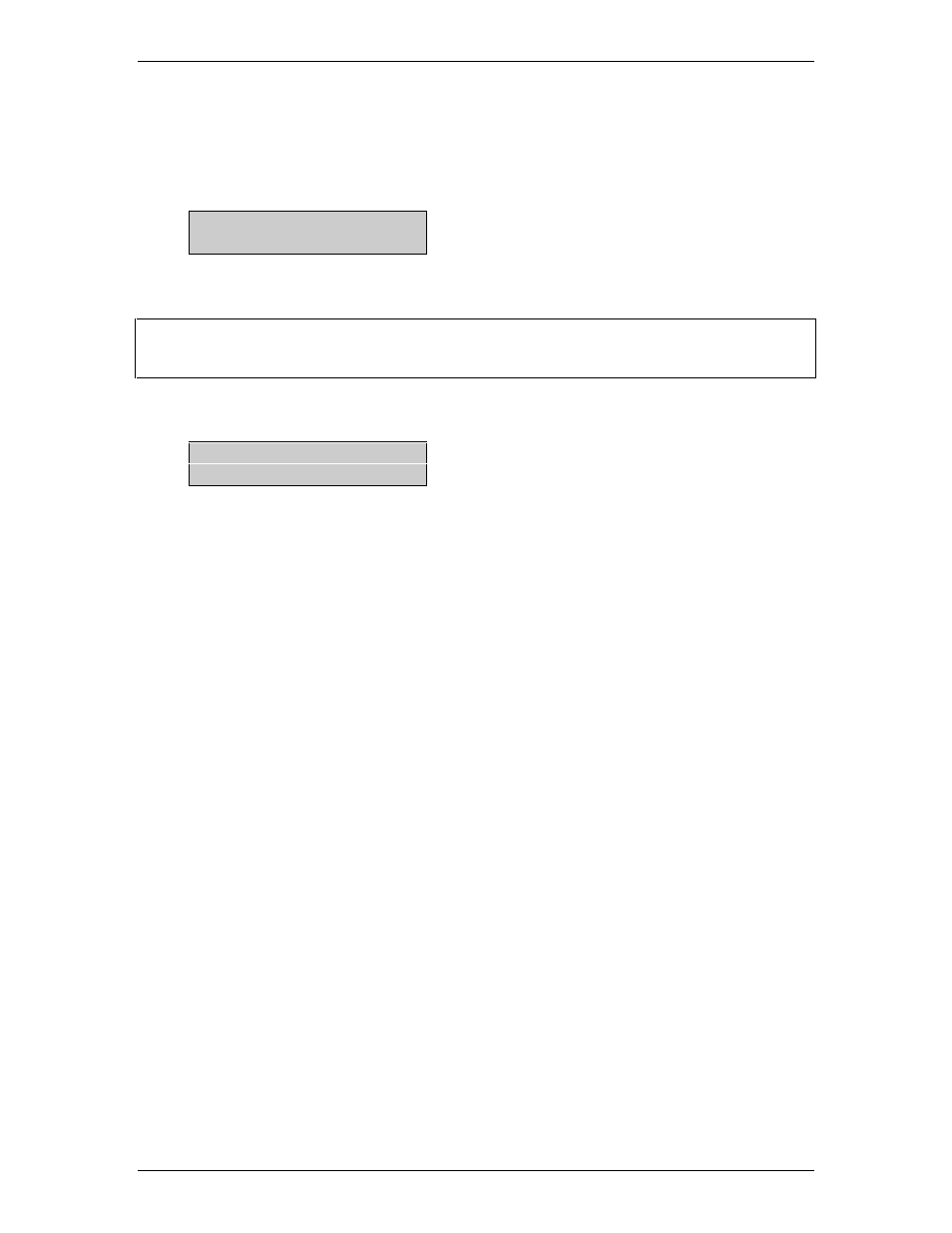
Operator
’
s Guide
Model L1000 Laser Inspector
TM
002-5568
RJS, Minneapolis, MN
13
The next selection is :
Database Storage
XX kb XX kb
Enter the percentages. (See the following note.)
Note: Storage and Database buffers are two separate areas but each shares a total of 20K of memory. For
example, if 5K of memory is used for Storage, the Database buffer will have 15K. If 15K of memory
is used by the Database, Storage will have 5K. Allocations are made in blocks of 5K.
The next selection is:
Scans/Analysis
XXXXX
From this screen choose the number of scans (from 2 to 10) to be used in the analysis. Or
Select “Single” for a single scan, or “Continuous” for continuous scanning.
See 8.1 Continuous and Multi-scan modes
Advertising
This manual is related to the following products: