RJS Inspector D4000 Laser (FIRMWARE version A.05 and Earlier) User Manual
Page 32
Advertising
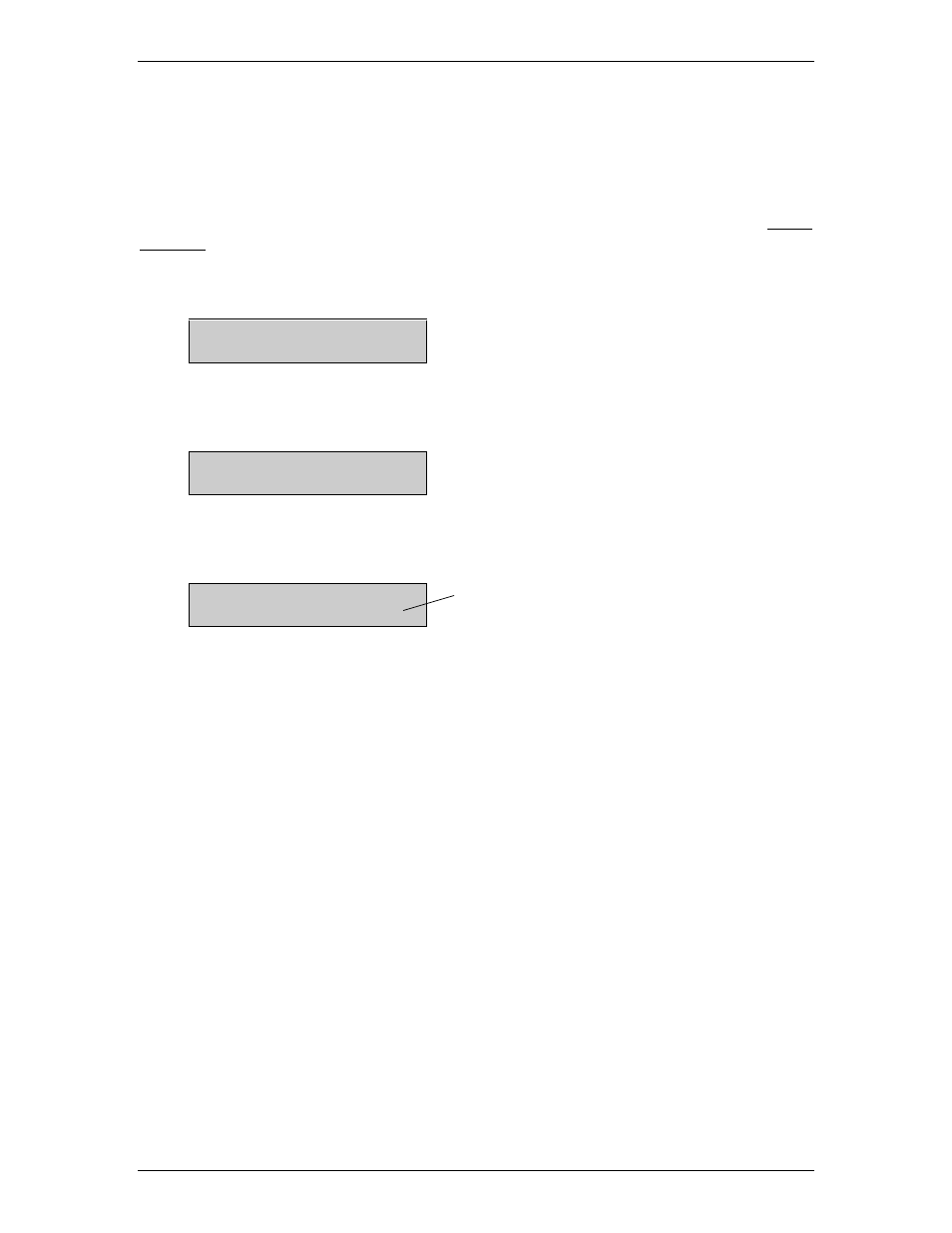
Model L1000 Laser Inspector
TM
Operator
’
s Guide
RJS, Minneapolis, MN
002-5568
26
The closer the “A” is to the edge, the more likely a Warning or Reject message will display.
A symbol is “Acceptable” until the calculated bar width deviation exceeds 100% of the
tolerance for the symbology decoded; for example:
Acceptable
-100% Tol. +100%
-----RRRARR+++++
All bar widths are within tolerance
Warning
-100% Tol. +100%
--------------------RRRAR(R)
Most deviant element exceeded tolerance
Rejected
-100% Tol. +100%
--------------------RRR(A)
Average of all widths exceeded tolerance
“A” is off the screen
Advertising
This manual is related to the following products: