RJS Inspector D4000 Laser (FIRMWARE version A.05 and Earlier) User Manual
Page 20
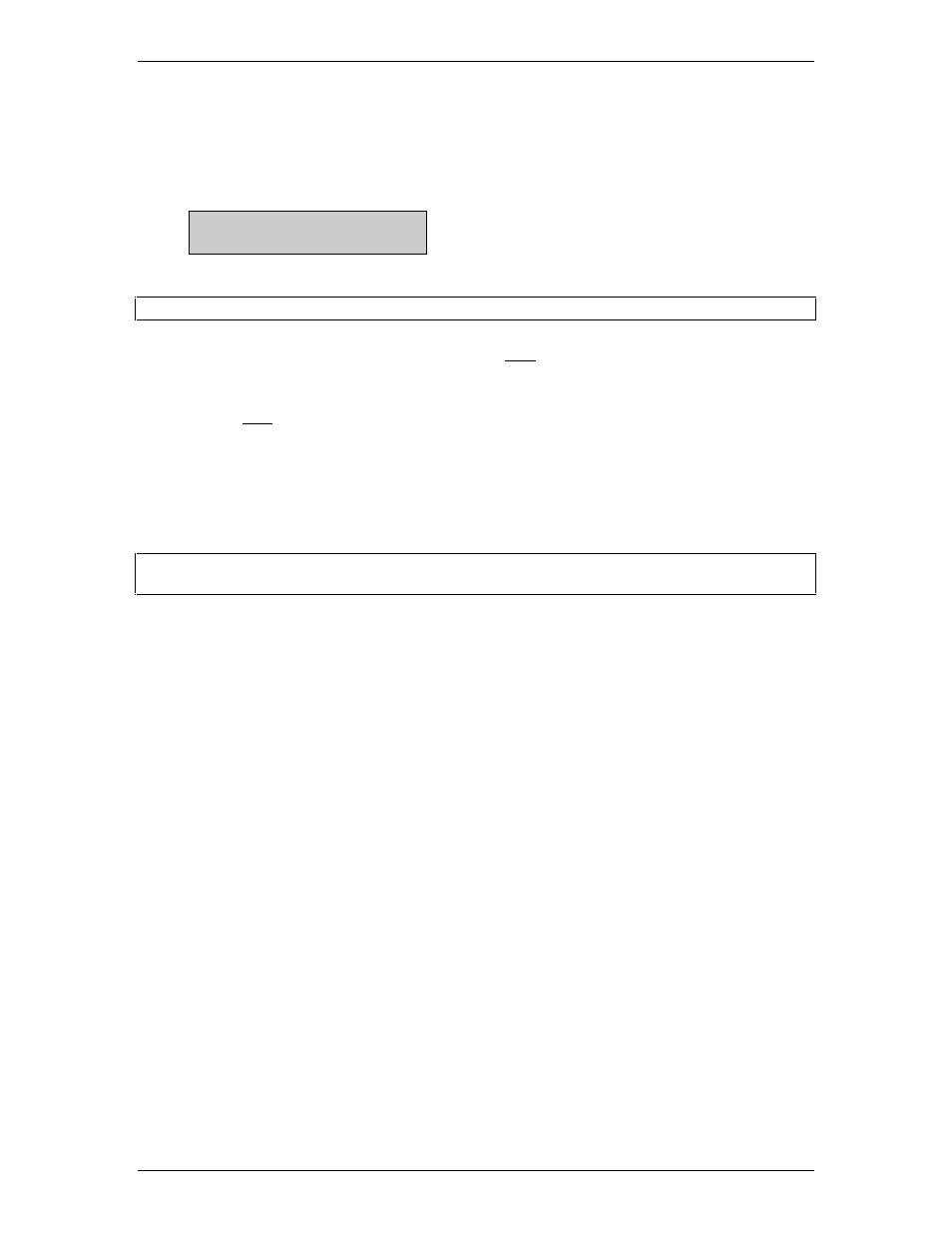
Model L1000 Laser Inspector
TM
Operator
’
s Guide
RJS, Minneapolis, MN
002-5568
14
The last menu setup selection is:
Comparison Mode
OFF
Note: Comparison Mode is not accessed if “Continuous” scans/analysis
mode is enabled.
Selecting ON in the Comparison Mode causes the next scanned symbol to be the “target.” A
“No Match” will display when subsequent symbols do not match the “target.”
To generate a new “target” while remaining in the Comparison Mode, toggle the Comparison
Mode selection to OFF and then to ON again.
When all Setup selections have been made, the Laser Inspector will navigate back to the
Main Menu automatically.
Note: All setup parameters are retained in non-volatile memory and will
be saved until changed by
you—even after the power is turned off.