0 pass/fail analysis screen – RJS Inspector D4000 Laser (FIRMWARE version A.05 and Earlier) User Manual
Page 26
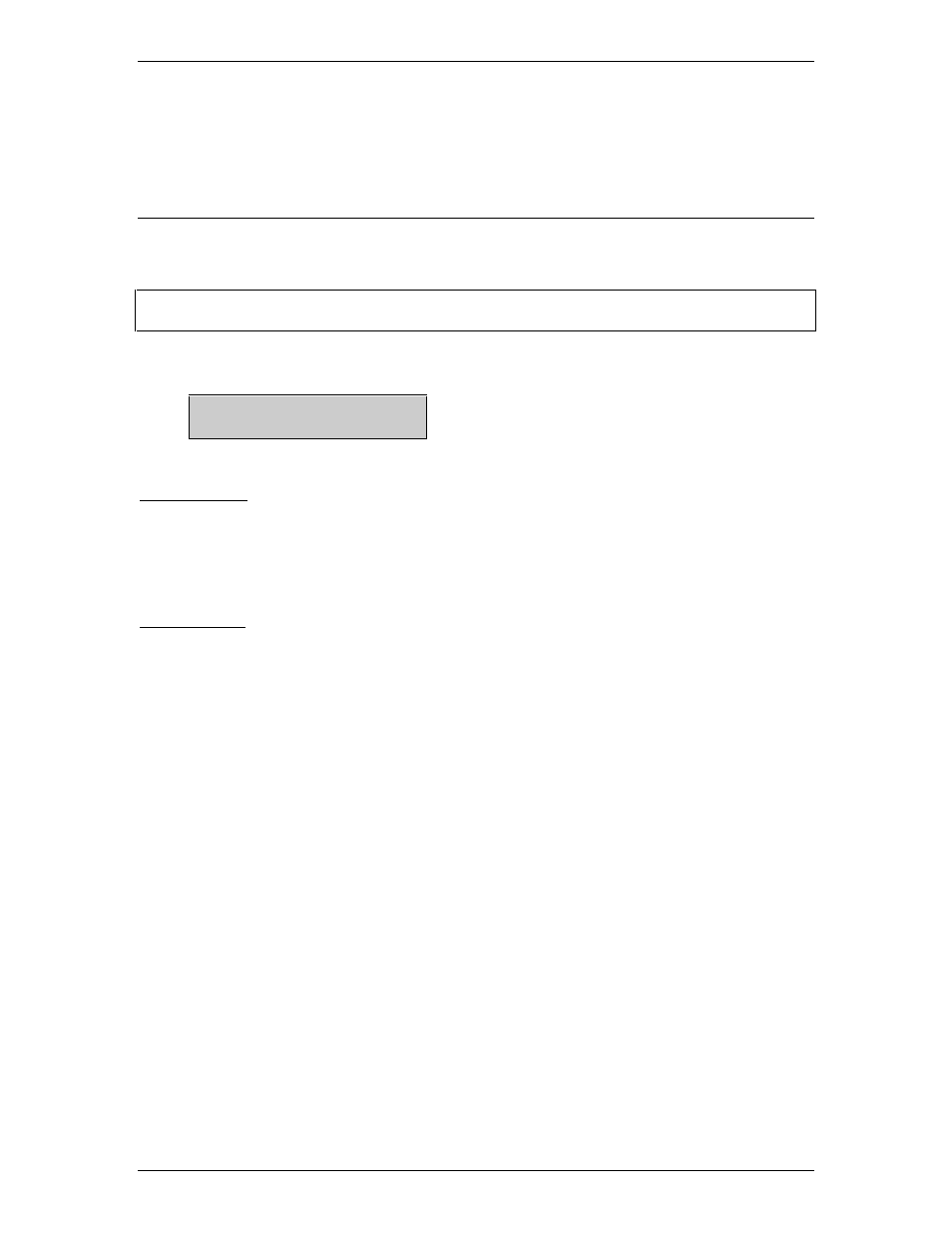
Model L1000 Laser Inspector
TM
Operator
’
s Guide
RJS, Minneapolis, MN
002-5568
20
7.0 Pass/Fail Analysis Screen
After a symbol is scanned the Pass/Fail Analysis Screen may be displayed.
(See 6.0 Scan-
ning Symbols)
Note: Even though your Inspector may have a 4 row display, only 2 are currently used and only 2 are
shown in the examples.
An example of an analysis screen for an acceptable symbol is shown below:
01928374
ANSI I 2 of 5
The upper row is the decoded data. (If more than 16 characters are present, those characters
will wrap to the next row of the display.) Press Select to scroll through the data.
If the symbology code is 128 or 93, only printable characters will be displayed. See Appen-
dices A and B for descriptions of how these codes are displayed.
The lower row provides the following:
Symbology type (if symbol acceptable) See Table 1.
Symbology type and warning or rejected message (if symbol not acceptable) See Table
2.
Scans remaining in multiple scan mode if the last scan has not been completed.