Manually selecting surround modes, 2ch button, Dolby plii/3st button – ROTEL RSP1066 User Manual
Page 17: Manually selecting surround modes 2ch button
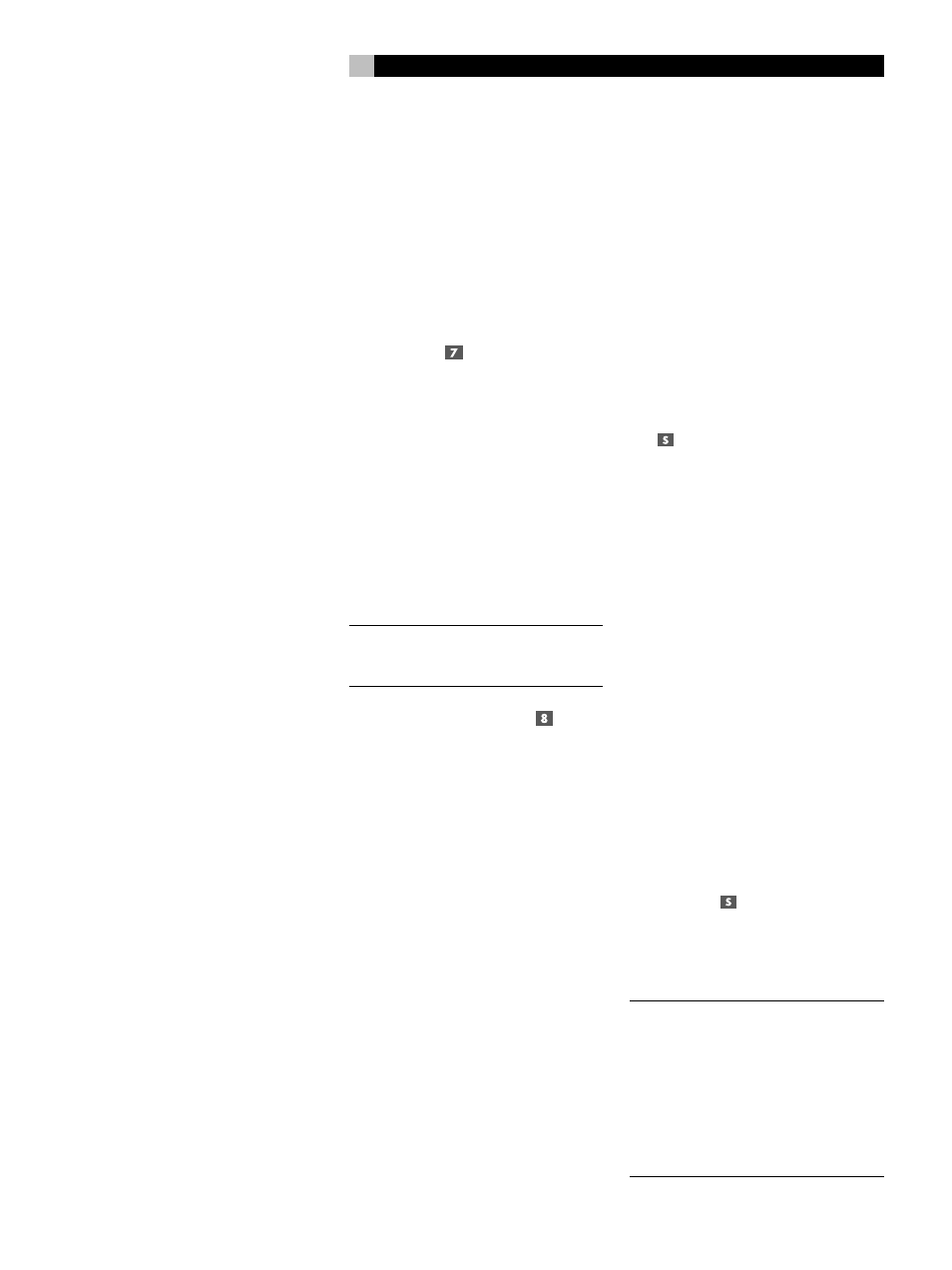
17
Manually Selecting
Surround Modes
Four front panel MODE buttons and the SUR+
button on the remote provide manual selec-
tion of surround sound settings when you wish
to use a surround mode that is not automati-
cally detected or, in some cases, when you
wish to override an automatic setting.
Manual settings available from the front panel
and/or the remote might be used when you
want to play:
• standard 2-channel stereo (left/right speak-
ers only) – press the 2CH button
• Dolby 3-channel stereo (left/right/center)
or Pro Logic II processing of any source
material, including material that is not Dolby
Surround encoded -- press the Dolby PLII/
3ST button to toggle to the desired mode.
• 6.1, or 7.1-channel Dolby Digital Surround
EX surround sound from Dolby Digital 5.1
channel digital sources or from Dolby Digital
Surround EX discs that do not trigger au-
tomatic decoding – press the Dolby PLII/
3ST button to toggle to the desired setting
while a digital disc is playing.
• Derived 5.1, 6.1, or 7.1-channel surround
for music or cinema from 2-channel sources
using DTS Neo:6 processing – press the
DTS Neo:6 button.
• 5-channel or 7-channel stereo from 2-chan-
nel sources -- press the DSP button to toggle
to the 5CH Stereo or 7CH Stereo setting.
• Four DSP ambience settings simulating
concert halls - press the DSP button to toggle
to the desired MUSIC effect.
The manual surround sound options are only
available for certain source material and sur-
round modes. Some discs may automatically
activate one of the following surround modes
with override options as follows:
• DTS, DTS-ES Matrix 6.1, DTS-ES Discrete
6.1, Dolby Digital, MP3, HDCD (96kHz),
and PCM 2-channel (96kHz) digital signals
are auto-detected and cannot be overrid-
den. However, you can choose to use Dolby
Digital Surround EX decoding for any Dolby
Digital 5.1 source material.
• HDCD (non 96kHZ) and PCM 2-channel
(non 96kHZ) digital signals can be over-
ridden to Dolby Pro Logic II, Dolby 3-Ste-
reo, DTS Neo:6, Music 1 – 4, 5CH Ste-
reo, 7CH Stereo, and Stereo.
• Dolby Digital 2-channel Stereo can be over-
ridden to Dolby Pro Logic II, Dolby 3-Ste-
reo, and Stereo.
The following topics describe the use of each
of the surround mode buttons in greater detail.
2CH Button
Press this button to activate conventional 2-
speaker stereo mode with no surround sound
or other processing. This is “pure” stereo, us-
ing the front left and front right speakers (with
or without subwoofer), with no surround chan-
nels and no center channel.
When used with Dolby Digital or DTS source
material, the 2CH button engages a downmix
feature, combining all of the channels and sending
them to the front speakers. The spatial effects of
surround sound are lost, but all of the informa-
tion on the original recording are preserved.
NOTE
: 2CH mode allows you to hear 2-chan-
nel stereo recordings in their original format
using the analog inputs.
DOLBY PLII/3ST Button
This button offers two settings for Dolby pro-
cessing: Dolby Pro Logic II and Dolby 3-Ste-
reo. Press the button once to activate Dolby
Pro Logic II (with the last used settings). Press
again to toggle to the Dolby 3-Stereo setting.
A front-panel display indicator shows the se-
lected mode.
Use Dolby 3-Stereo for playback on front and
center speakers, but no rear surround. With
stereo recordings, it derives a center channel
signal. With 5.1 channel recordings, the sur-
round channels are mixed into the front speak-
ers for a larger, more ambient sound than con-
ventional stereo.
Dolby Pro Logic II decodes surround sound from
any matrix encoded Dolby Surround 2-chan-
nel recording. It also can be used to create
ambience in 2-channel musical source mate-
rial that is not Dolby Surround encoded.
There are three optional modes for Dolby Pro
Logic II decoding:
MUSIC: optimized for music.
CINEMA: optimized for movie soundtracks.
EMULATION: emulates the older Dolby Pro
Logic decoder with mono frequency-limited
surround channels.
When the PRO LOGIC II setting is selected,
the front-panel display shows that Pro Logic II
decoding is activated, along with the current
mode setting (MUSIC, CINEMA, EMULATION).
The mode setting can be changed using the
ON-SCREEN MENU system. You can also switch
among the three mode settings (MUSIC, CIN-
EMA, EMULATION) by pressing the +/– but-
tons
on the remote control. However, this
feature works only when the Pro Logic II sur-
round mode is active and when the ON-SCREEN
MENU system is not being displayed.
Dolby Digital Surround EX
If you have one or more center back speak-
ers, Dolby Digital Surround EX decodes the
center back channel encoded on Dolby Digi-
tal Surround EX recordings as well as deriv-
ing a center back channel signal from Dolby
Digital 5.1 channel recordings.
In many cases, a Dolby Digital Surround EX
signal will be auto-detected and the proper
decoding will be automatically activated (as-
suming you have configured your system to
have one or more center back speakers.)
If a Dolby Digital Surround EX disc does not
have the auto-detection flag or if you wish to
use Surround EX decoding to derive a center
back channel from a Dolby Digital 5.1 chan-
nel source, you can make the selection manu-
ally by pressing the DOLBY PLII/3ST button or
the +/– buttons
on the remote control, but
only when a Dolby Digital recording
is currently being played and decoded.
Once this setting is made, it is memorized for
future Dolby Digital listening sessions.
NOTE
: You may prefer to leave Dolby Digital
processing in the standard 5.1 channel mode
and allow the Rotel XS processing automati-
cally optimize the surround output for 6.1 and
7.1 systems. Rotel XS works with all multi-
channel digital signals, including non-flagged
Dolby Digital Surround EX discs as well as
sources that would not otherwise activate an
extended surround decoder.
English