Preamp outputs, Power and miscellaneous connections, Ac input – ROTEL RSP1066 User Manual
Page 22: 12v trigger connections, External rem in, Computer i/o, Zone 2 connection and operation, Power and miscellaneous connections ac input
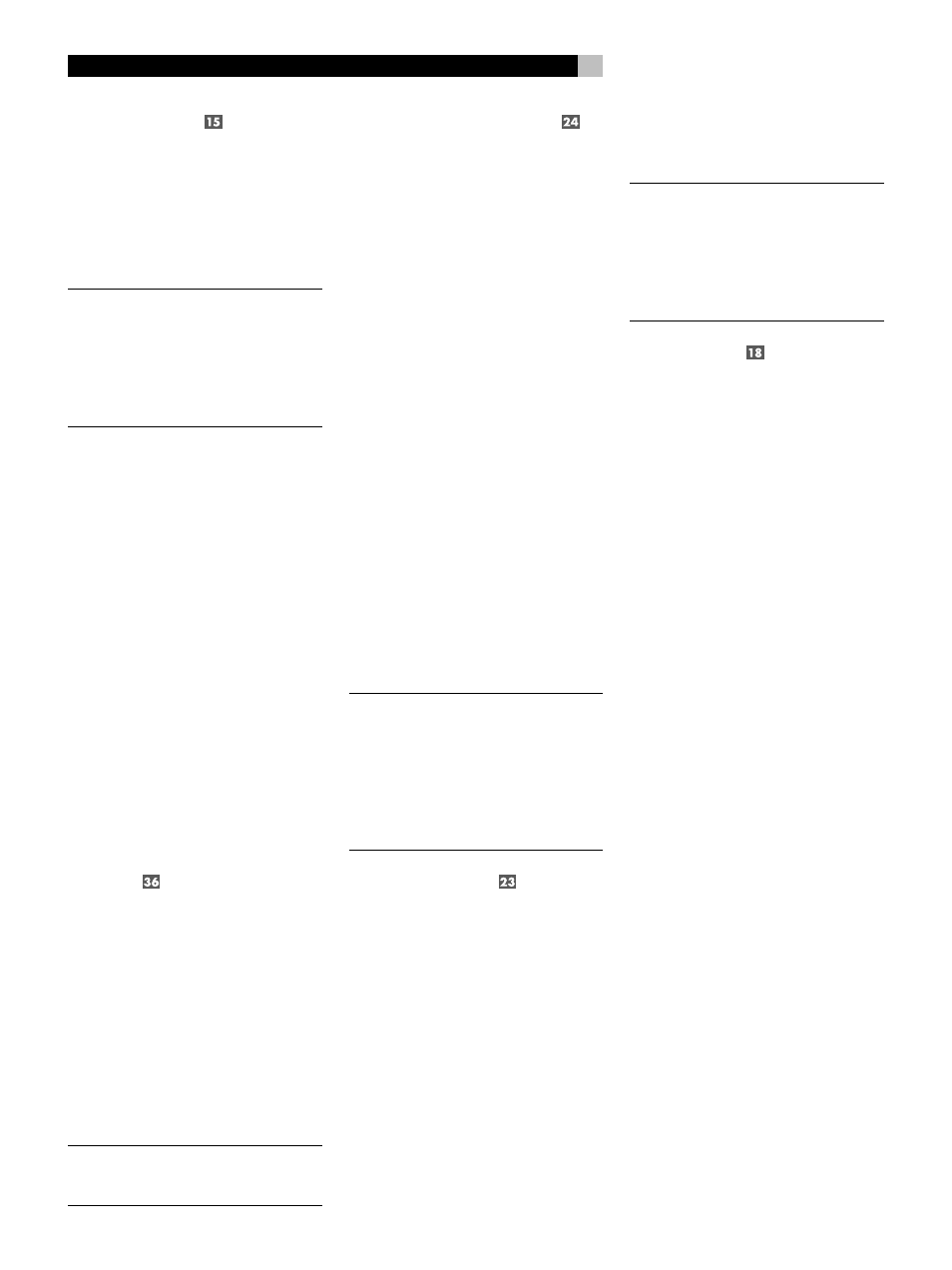
22
Preamp Outputs
There are ten RCA preamp audio outputs:
FRONT (LEFT/ RIGHT), CENTER (1/2), SUR-
ROUND REAR (LEFT/RIGHT), CENTER BACK
(CB1/CB2), and SUBWOOFER (1/2). Use
these outputs to send the RSP-1066’s output
signals to powered speakers or external am-
plifiers.
NOTE
: Depending on your system configura-
tion, you may use some or all of these con-
nections. For example, if you only have one
center channel, you would connect it to the
CTR 1 output. If you only have one center
back channel, you would connect it to the
CB1 output.
To hook up a powered subwoofer,
connect a standard RCA audio cable from the
SUBWOOFER OUTPUT jack to the input on
the subwoofer’s power amp.
To hook up the RCA main audio out-
puts, connect an audio cable from each
output
to the
input of the amplifier channel that will
power the corresponding speaker. In a full home
theater system, you will need to make six dif-
ferent connections corresponding to the six
speakers (left front, center front, right front, left
surround, right surround, and subwoofer).
Make sure that you have each output connected
to the correct amplifier channel (front right, left
rear, etc.).
Power and Miscellaneous
Connections
AC Input
Your RSP-1066 is configured at the factory for
the proper AC line voltage in the country where
you purchased it (USA: 115 volts/60Hz AC
or CE: 230 volts /50 Hz AC ). The AC line
configuration is noted on a decal on the back
of your unit.
Plug the supplied cord into the AC INPUT
receptacle on the back of the unit.
See the POWER Button heading in the BASIC
CONTROLS section of this manual for infor-
mation about turning the unit on and off.
NOTE
: Memorized settings and video labels
will be stored for up to one month if the
RSP-1066 is disconnected from AC power.
12V TRIGGER Connections
Several Rotel amplifiers offer the option of
turning on and off by sensing a 12 volt trig-
ger signal from the RSP-1066. This 12-volt
trigger capability provides a remote turn-on
mechanism while allowing power amplifiers
with large current demands to be plugged
directly into an AC wall outlet.
When the RSP-1066 is activated, a 12 volt
DC control signal appears at these connec-
tors and will turn on amplifiers whose 12 volt
trigger sensor is connected to them. When the
RSP-1066 is put in STANDBY mode, the trig-
ger signal is interrupted and the amplifiers will
turn off.
To use the 12-volt trigger system, either of these
two output connections must be connected to
the 12-volt trigger input on your Rotel ampli-
fier, using a custom cable. The proper cable
consists of mono 3.5 mm male mini-plugs at-
tached to both ends of a small single-conduc-
tor insulated wire. One end of the cable is
plugged into the 12V TRIGGER output of the
RSP-1066. The other end is plugged into the
12V TRIGGER input of the amplifier. Consult
your amplifier’s instruction manual for infor-
mation about configuring the unit for remote
turn-on using the 12 volt trigger system.
NOTE
: Audio/Video systems vary in their com-
plexity. There are many approaches to turn-
ing on and off the components in a system
and it is impractical to cover every possible
configuration in this manual. Please consult
your authorized Rotel dealer for advice on
configuring your system and using the 12-
volt trigger connections, if appropriate.
EXTERNAL REM IN
This 3.5 mm mini-jack (labeled EXT REM IN)
receives command codes from an industry-stan-
dard infrared receivers (Xantech, etc.) located
in the main listening room. This feature pro-
vides a method for remote control operation
when the unit is installed in a cabinet where
its front-panel IR sensor is blocked. This fea-
ture allows you to mount an external IR sen-
sor outside of the cabinet so that signals from
remote control can reach it. This external sensor
is then attached to the EXT REM IN jacks of
the RSP-1066.
There are many available infrared receivers
which may use different wiring standards.
Please consult your authorized Rotel dealer for
information on external infrared receivers and
the proper wiring of a jack to fit the mini-jack
receptacle.
NOTE
: The IR signals from the EXTERNAL RE-
MOTE IN jack (as well as those from the
ZONE REMOTE IN jack) can be relayed to
source components using external IR emitters
or hard-wired connections from the IR OUT
jacks. See the ZONE 2 section of this manual
for additional information.
Computer I/O
The RSP-1066 can be operated with a per-
sonal computer running audio system control
software from third-party developers. This con-
trol is accomplished by sending operating
codes (normally sent by the RR-969 remote con-
trol) from the computer via a hard-wired net-
work connection.
The COMPUTER I/O input provides the nec-
essary network connections on the back panel.
It accepts standard RJ-45 8-pin modular plugs,
such as those commonly used in 10-BaseT UTP
Ethernet cabling.
For additional information on the connections,
software, and operating codes for computer
control of the RSP-1066, contact your autho-
rized Rotel dealer.
Zone 2 Connection and
Operation
The RSP-1066 provides Zone 2 multi-room
capability, allowing you to enjoy music and
operate the system from a second room. From
the remote location, you can select a source
component (even if different from the source
playing in the main listening room), adjust the
volume level in the remote zone, and oper-
ate the source components.
To use the Zone 2 capability, you need addi-
tional components: a pair of speakers installed
in the remote zone, an amplifier to drive them,
and a third-party IR repeater system.
Zone 2 can be controlled from the main room
using RSP-1066’s front-panel ZONE button.
Operation from the remote zone requires the
installation of an infrared repeater system
(Xantech, Niles, etc.) which relays infrared
remote control commands from Zone 2 to the
ZONE REMOTE IN input on the back of the
RSP-1066.
RSP-1066 Surround Sound Processor