SONOSAX MINIR82 User Manual
Page 10
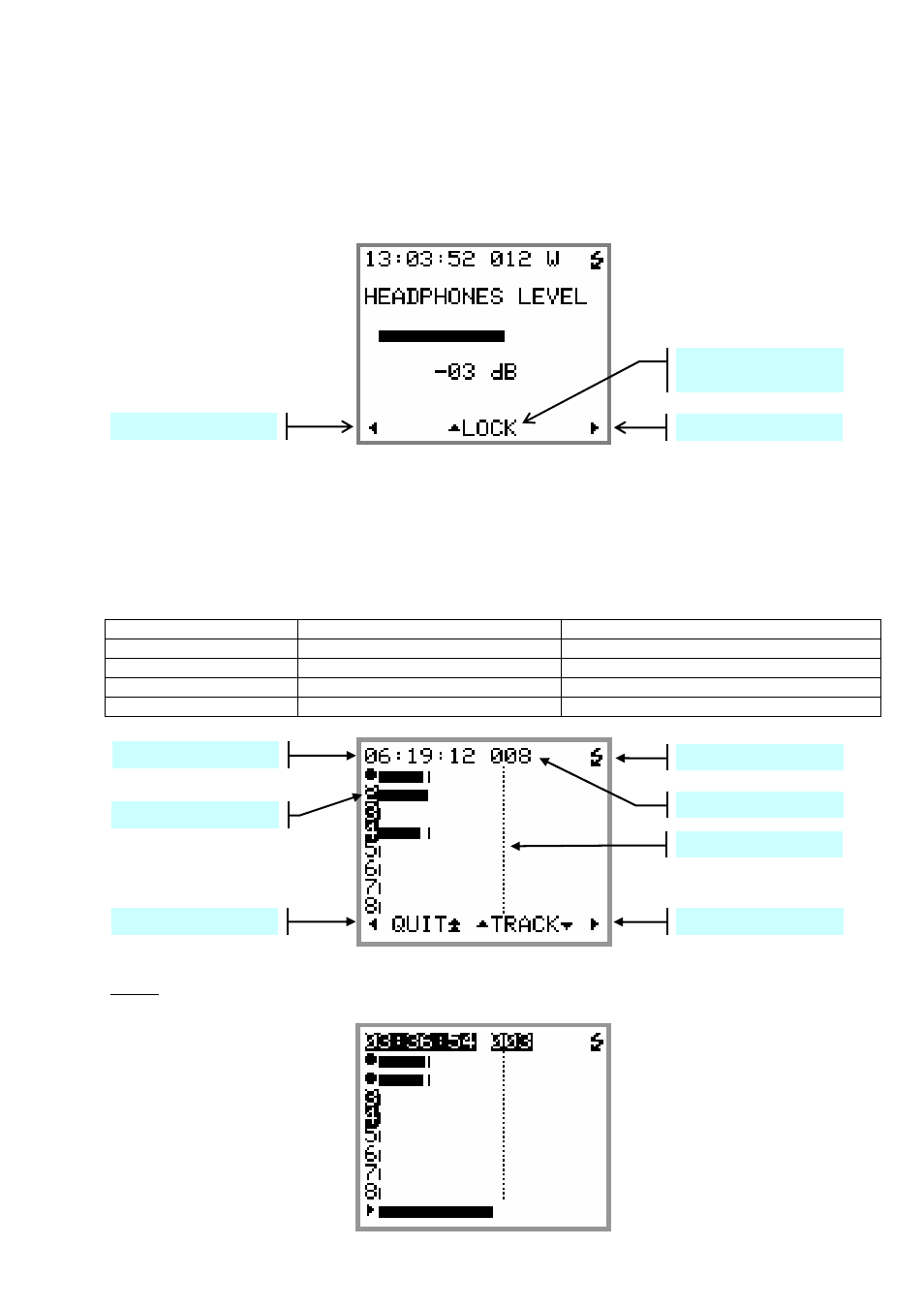
SONOSAX MINIR82
- User interface V4.2
Page 10 de 32
3.4 ADJUSTING THE HEADPHONE LEVEL
In Recorder mode or while Playing a Take, pressing the LEFT or RIGHT Key temporarily displays a screen
to show and adjust the headphone volume by means of a bar graph. The headphone volume is adjustable in
1 dB step from –30 dB to +18 dB.
While this screen is displayed, pressing the UP Key will lock the volume setting. Recall the screen and press
the UP Key again to unlock the volume setting.
3.5 SOLO MONITORING
The
[SOLO MONITORING] page can only be accessed from the main [TRACK MONITORING] page while in
Recorder mode or while Playing a Take by briefly pressing the UP key, it allows listening to individual track
or pair of tracks.
The sequence of track's selection is: 1, 2, 1+2, 3, 4, 3+4, 5, 6, 5+6, 7, 8, 7+8.
Keys
Short pressure
Long pressure
LEFT
Reduce the volume by step of 1 dB
Reduce the volume continuously
RIGHT
Increase the volume by step of 1 dB Increase the volume continuously
UP
Select the previous track
---
DOWN
Select the next track
---
NOTE:
while Playing a Take, the bottom line shows a progression bar instead of the action of the
keys however the
[SOLO MONITORING] page remain accessible by pushing the UP Key.
Volume control -
Volume control +
Lock/Unlock the controls of
the Volume setting
Battery charge indicator
Volume control +
Reference level
TAKE number
Time Code (HH :MM :SS)
Track heard in SOLO
Volume control -