SONOSAX MINIR82 User Manual
Page 20
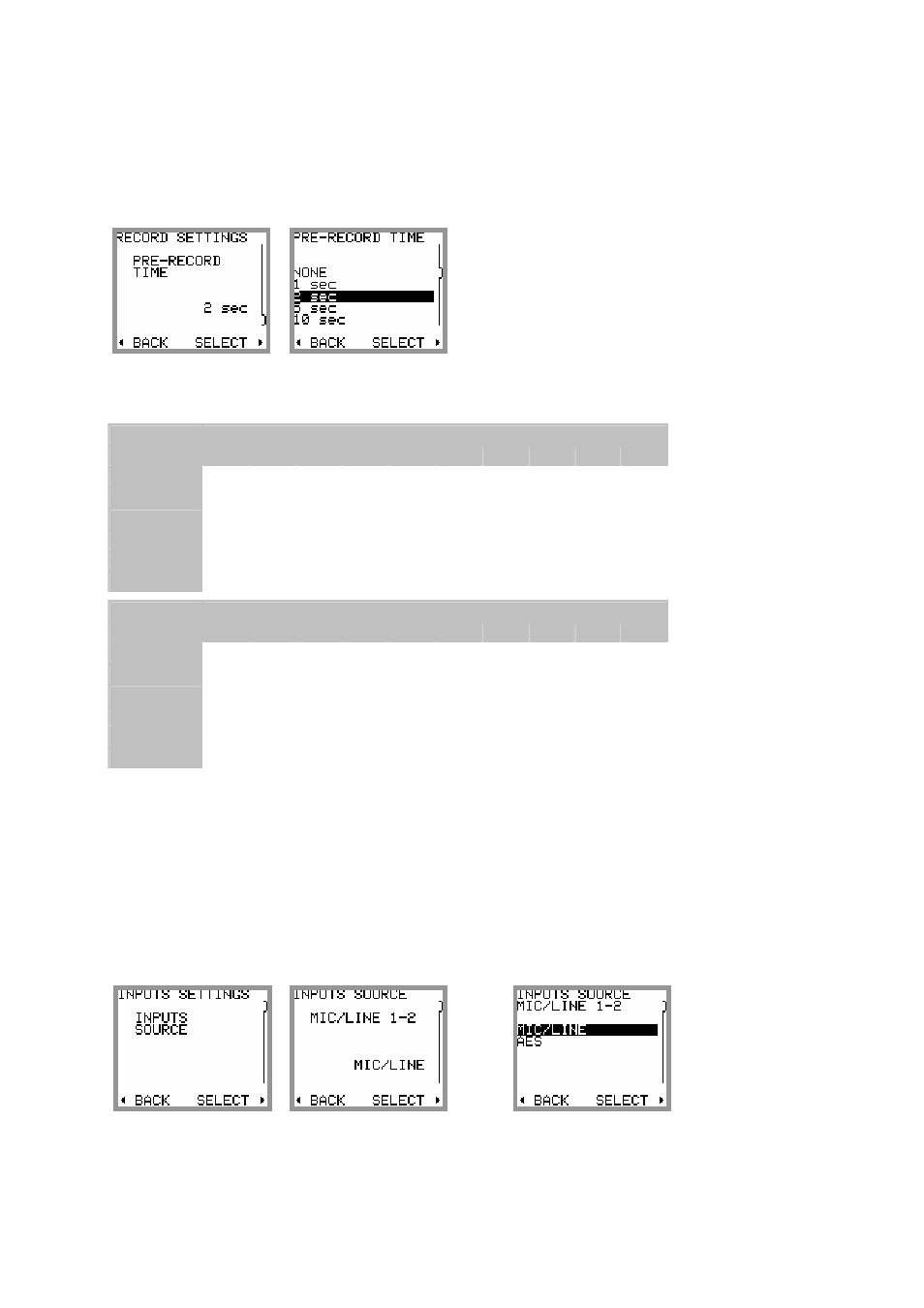
SONOSAX MINIR82
- User interface V4.2
Page 20 de 32
SETUP > RECORD SETTINGS > PRE-RECORD TIME
The Pre-Record time can be set from zero up to 20 seconds. The selected value may not always be possible
due to the physical limitation of the built-in memory. The Pre-Record time depends on following factors:
• Number of Tracks being assigned
• Sampling frequency
• Sample Rate and Pull UP/ Pull DOWN correction
When the required pre-record time is not possible, the MINIR82 will perform on "best effort" basis to provide
with the maximum possible. The table below shows the maximum values of the pre-record time [seconds]:
16 bits
Tracks count
fs
1
2
3
4
5
6
7
8
9
10
44100 20.0 20.0 20.0 20.0 20.0
20.0
20.0
20.0
18.5
16.6
48000 20.0 20.0 20.0 20.0 20.0
20.0
20.0
19.1
17.0
15.3
88200 20.0 20.0 20.0 20.0 16.6
13.9
11.9
10.4
9.2 8.3
96000 20.0 20.0 20.0 19.1 15.3
12.7
10.9
9.6 8.5 7.6
176400 20.0 20.0 13.9 10.4 8.3 6.9 5.9 5.2 4.6 4.2
192000 20.0 19.1 12.7 9.6 7.6 6.4 5.5 4.8 4.2 3.8
24 bits
Tracks count
fs
1
2
3
4
5
6
7
8
9
10
44100 20.0 20.0 20.0 20.0 20.0
18.5
15.9
13.9
12.3
11.1
48000 20.0 20.0 20.0 20.0 20.0
17.0
14.6
12.7
11.3
10.2
88200 20.0 20.0 18.5 13.9 11.1
9.2 7.9 6.9 6.2 5.5
96000 20.0 20.0 17.0 12.7 10.2
8.5 7.3 6.4 5.7 5.1
176400
20.0
13.9 9.2 6.9 5.5 4.6 4.0 3.5 3.1 2.8
192000
20.0
12.7 8.5 6.4 5.1 4.2 3.6 3.2 2.8 2.5
In these tables, the Pull Up/Pull Down correction is not taken into account (negligible).
4.5.4 INPUTS SETTINGS
SETUP > INPUTS SETTINGS > INPUTS SOURCE
This menu is used to select which of the analogue or the digital source of channels 1-2 and 3-4 is assigned
to the routing matrix; the selection is always made for a per pair of channels
• Input channels 1 & 2: MIC/LINE 1 & 2 or AES 1
• Input channels 3 & 4: LINE 3 & 4 or AES 2
SETUP > INPUTS SETTINGS > MIC LOW FREQ CUT
When channels 1-2 are configured as MIC/LINE INPUT, a low-pass filter can be activated for each channel
individually by this menu.