SONOSAX MINIR82 User Manual
Page 15
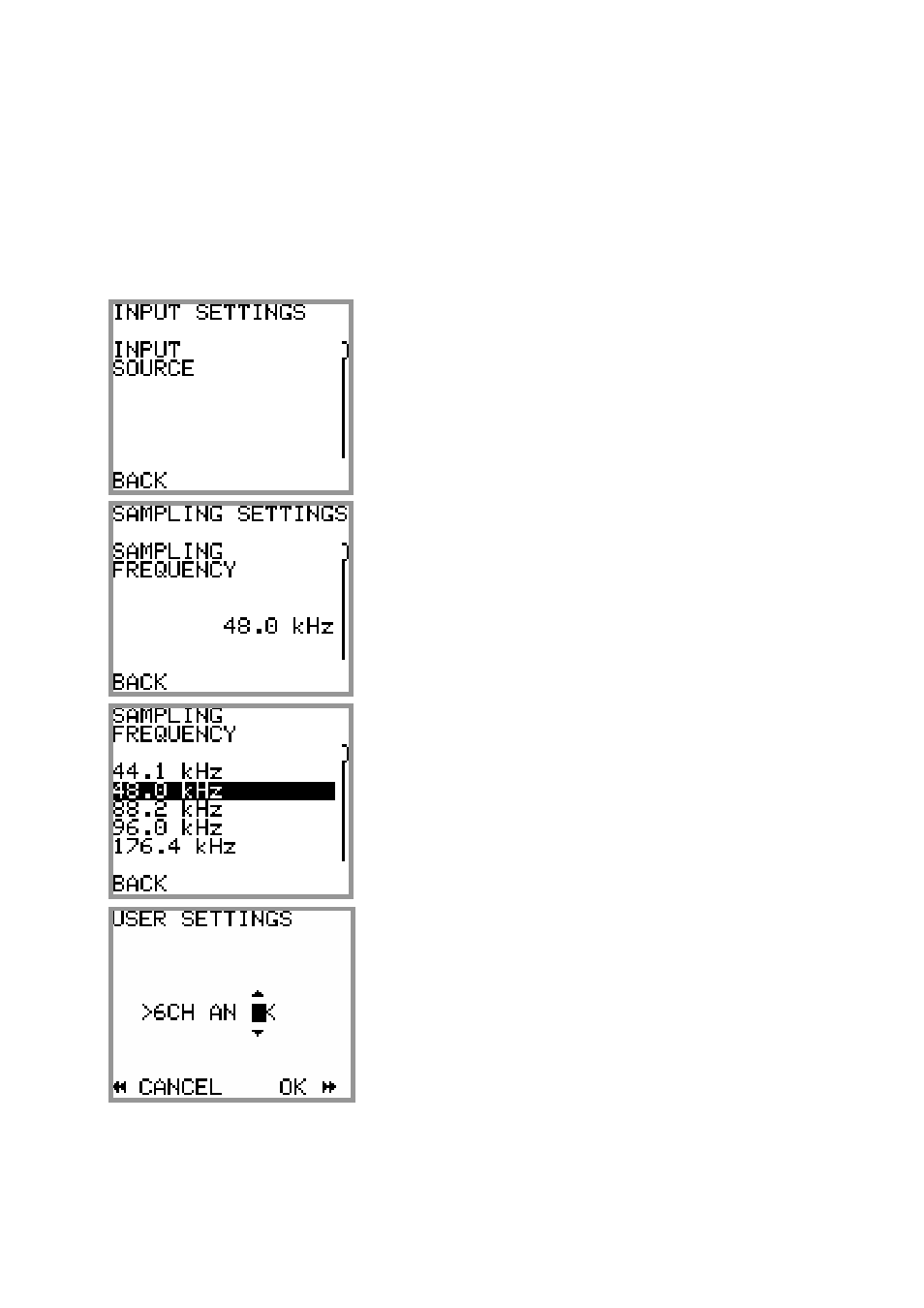
SONOSAX MINIR82
- User interface V4.2
Page 15 de 32
4.5 SETUP (CONFIGURATION'S MENUS)
The
[SETUP] menu contains "sub-menus" (or headings) sorted in a logical order; these sub-menu are used to
configure the MINIR82 as per user's requirements.
Scroll the sub-menu by pushing the UP or DOWN key; a scroll bar on the right side of the screen shows the
position in the list.
Press on the RIGHT key
[SELECT] enter the sub-menu accessing the editable parameters.
Press on the LEFT key
[BACK] returns to the previous menu.
Navigating in the menus is done as per the examples below
A menu with no parameter displays one heading per screen.
Thus, it scrolls the available sub-menus
A sub-menu with a displayed parameter is at the end of the menu tree,
it indicates the current value of the parameter that can be edited.
While in a menu with parameter, press the Right key to choose the
value of that parameter.
A menu with a list shows the available values of a parameters. The
selection is posted in reverse video
The text-editing menu.
The text to edit is displayed between brackets that show the limits of
the text size.
Two arrows indicate the selected character. Briefly press on LEFT or
RIGHT to select a character. Briefly press on UP or DOWN to scroll
the characters. Keep pressing to scroll the characters rapidly.
Pressing long on the RIGHT saves the text and return to the previous
page. Pressing long to the LEFT cancels the editing and return to the
previous menu.