SONOSAX MINIR82 User Manual
Page 22
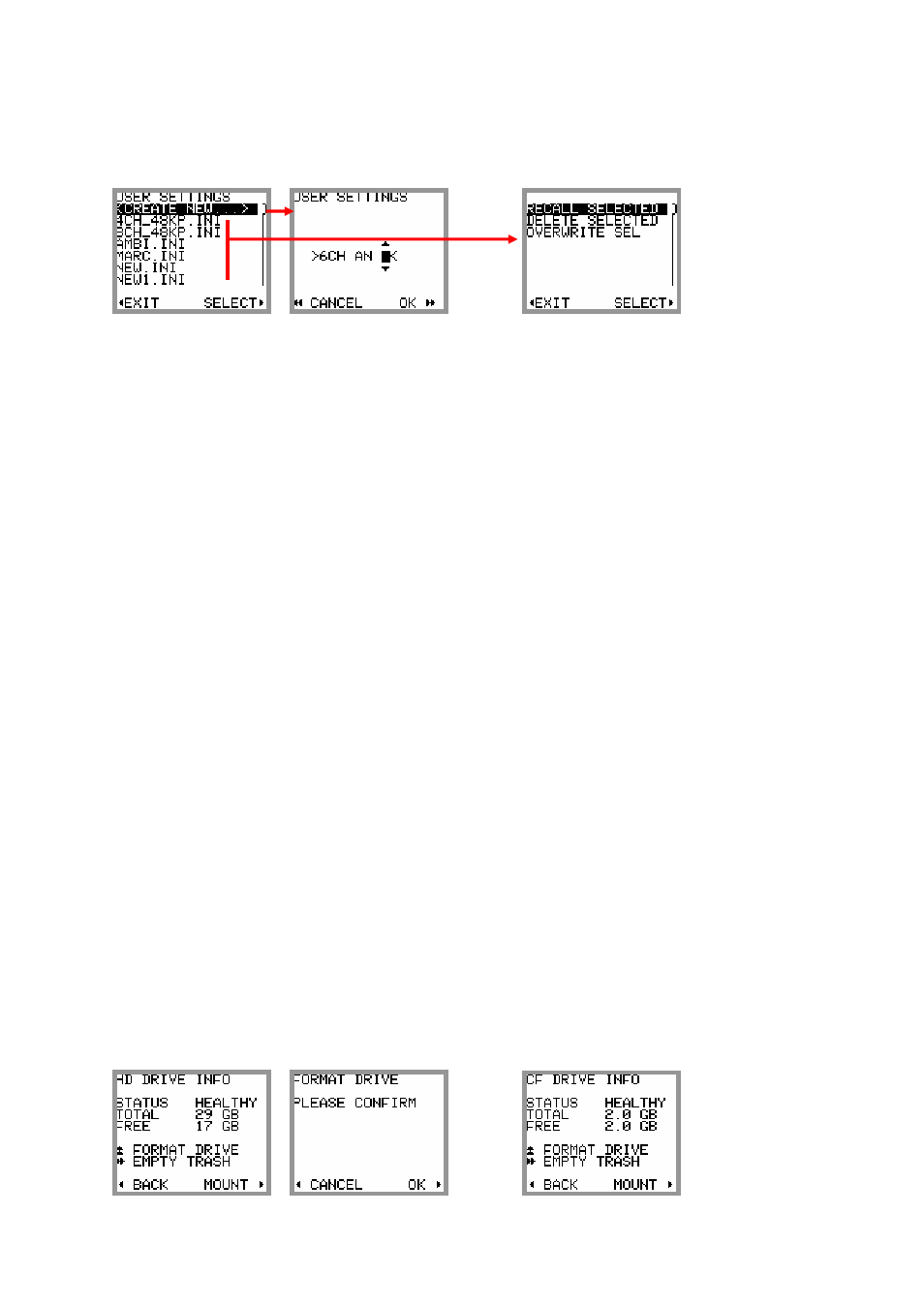
SONOSAX MINIR82
- User interface V4.2
Page 22 de 32
4.5.6 USER SETTINGS
The
[USER SETTINGS] menu allows saving, loading or updating a complete configuration to/from an ASCII
file. When entering the menu, the first line offers creating and naming a new "User Setting":
SETUP > USER SETTINGS > CREATE NEW
Create a new User Setting file based on the current (active) configuration of the MINIR82; the system ask
you to type a name for this new setting. The file name must be formatted as explain below
• 8 characters maximum; alphanumeric characters, space and underscore only (A..Z, 0..9, _)
Then confirm with
[OK] to save the new settings file and return to the previous menu or select [CANCEL] to
exit without saving.
The menu displays a list of all existing "User Settings" sorted in alphabetic order; use the Joystick to scroll
the list then press Centre or Right to select a setting, a new page is displayed offering 3 possible actions
SETUP > USER SETTINGS > SELECT > RECALL SELECTED
Load the selected setting and reconfigure the MINIR82 accordingly. Caution: this operation will crush the
current configuration!
SETUP > USER SETTINGS > SELECT > DELETE SELECTED
Permanently delete the selected configuration file. Caution: this operation is irreversible!
SETUP > USER SETTINGS > SELECT > OVERWRITE SELECTED
Overwrite an existing (saved) user setting by the current configuration of the MINIR82.
Caution: this operation is irreversible!
NOTE:
a user setting can also be recalled from the menu
[BROWSE FILE] with the following
sequence:
[BROWSE FILE] > [HD] > [SETTINGS] then select one of the listed user setting.
4.5.7 SYSTEM SETTINGS
This menu is used to set general system parameters, to manage the recording media and to display some
system information's such as hardware and software revision
SETUP > SYSTEM SETTINGS > HARD DRIVE or CF Card
This page displays information's related to the Hard disk drive such as total capacity, remaining free space
and posts eventual drive errors. This page also offers three possible actions:
•
FORMAT DRIVE
to reformat the hard disk; this action is irreversible and will erase all audio file
stored on the hard disk. The User Settings are temporarily saved on the flash
memory and restored on the HD after the formatting procedure
•
EMPTY TRASH
clear all audio files temporarily stored in the trash bin to free disk space if more
storage capacity is required. This action is irreversible
•
MOUNT
used to mount the drive if for any reasons it does not appears during the
booting sequence