SONOSAX MINIR82 User Manual
Page 24
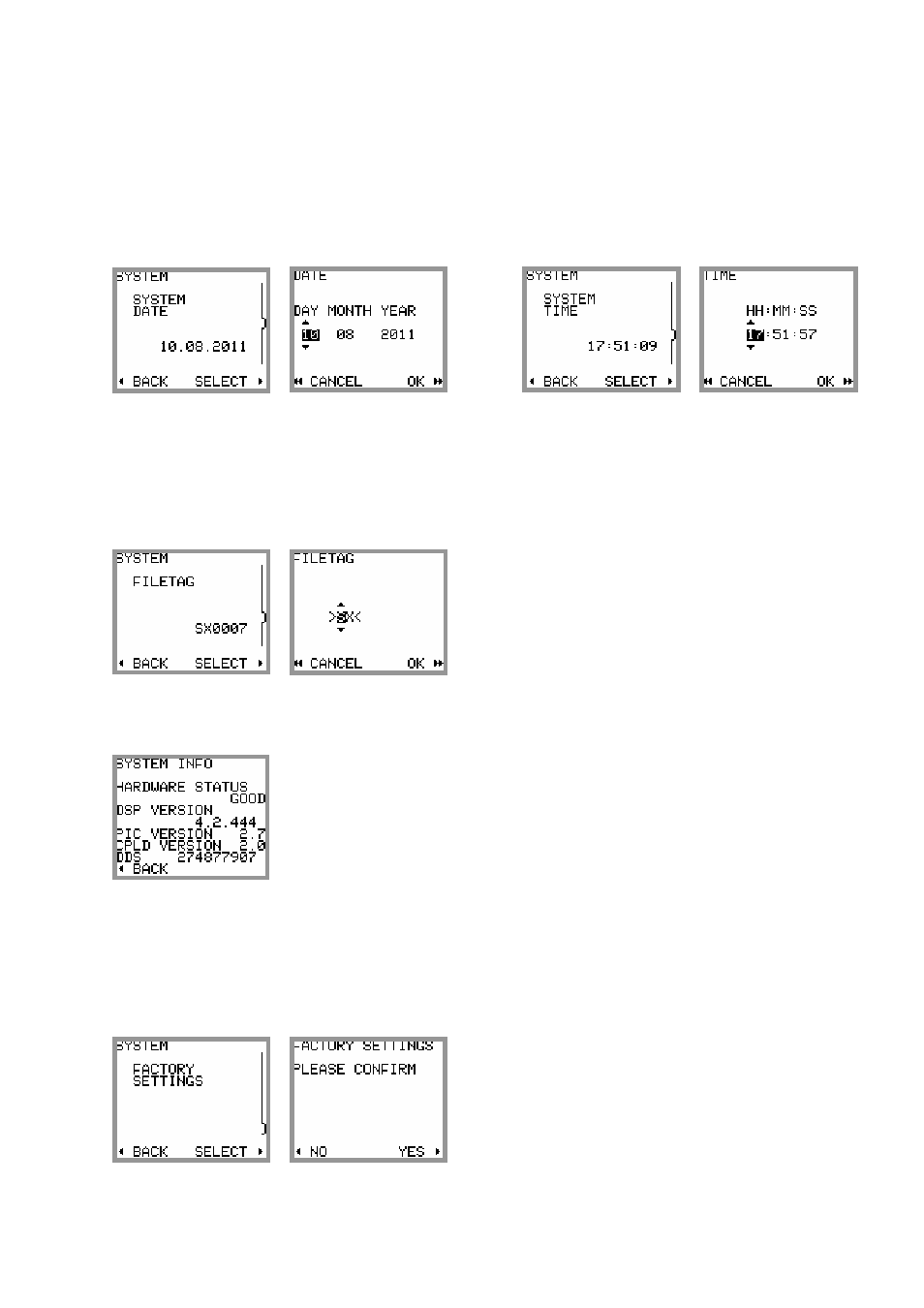
SONOSAX MINIR82
- User interface V4.2
Page 24 de 32
SETUP > SYSTEM SETTINGS > SYSTEM DATE
Set the Date of the internal real time clock of the MINIR82 (format DD.MM.YYYY).
Move the cursor to the Left or the Right to select the field to edit, Up or Down to scroll the values, then
confirm with
[OK] to save the date and return to the previous menu or select [CANCEL] to exit without saving
SETUP > SYSTEM SETTINGS > SYSTEM TIME
Set the Time of the internal real time clock of the MINIR82 (format HH.MM.SS).
Move the cursor to the Left or the Right to select the field to edit, Up or Down to scroll the values, then
confirm with
[OK] to save the date and return to the previous menu or select [CANCEL] to exit without saving
SETUP > SYSTEM SETTINGS > FILETAG
The
[FILETAG] is the identifier of the audio files name; it is automatically generated.
The first 2 characters can be modified by the user; which might be useful to clearly identify the recorder
when multiple recorders are used during the same production.
The last 4 digits are automatically incremented by 1 at each following take. When the numbering reaches
999 the alphabetic prefix will also be incremented to the next value (SX
Æ SY).
SETUP > SYSTEM SETTINGS > SYSTEM INFO
Display the hardware status and the firmware revisions of the MINIR82.
SETUP > SYSTEM SETTINGS > FACTORY SETTINGS
Re-initialize the MINIR82 in its basic configuration (factory default setting).
Select
[YES] to load the factory default settings and return to the main [TRACK MONITORING] page or select
[BACK] to return to the previous menu.
Caution: this operation crushes the current configuration of the MINIR82; however it has absolutely no effect
on the recorded audio files or on the stored user settings.