SONOSAX MINIR82 User Manual
Page 16
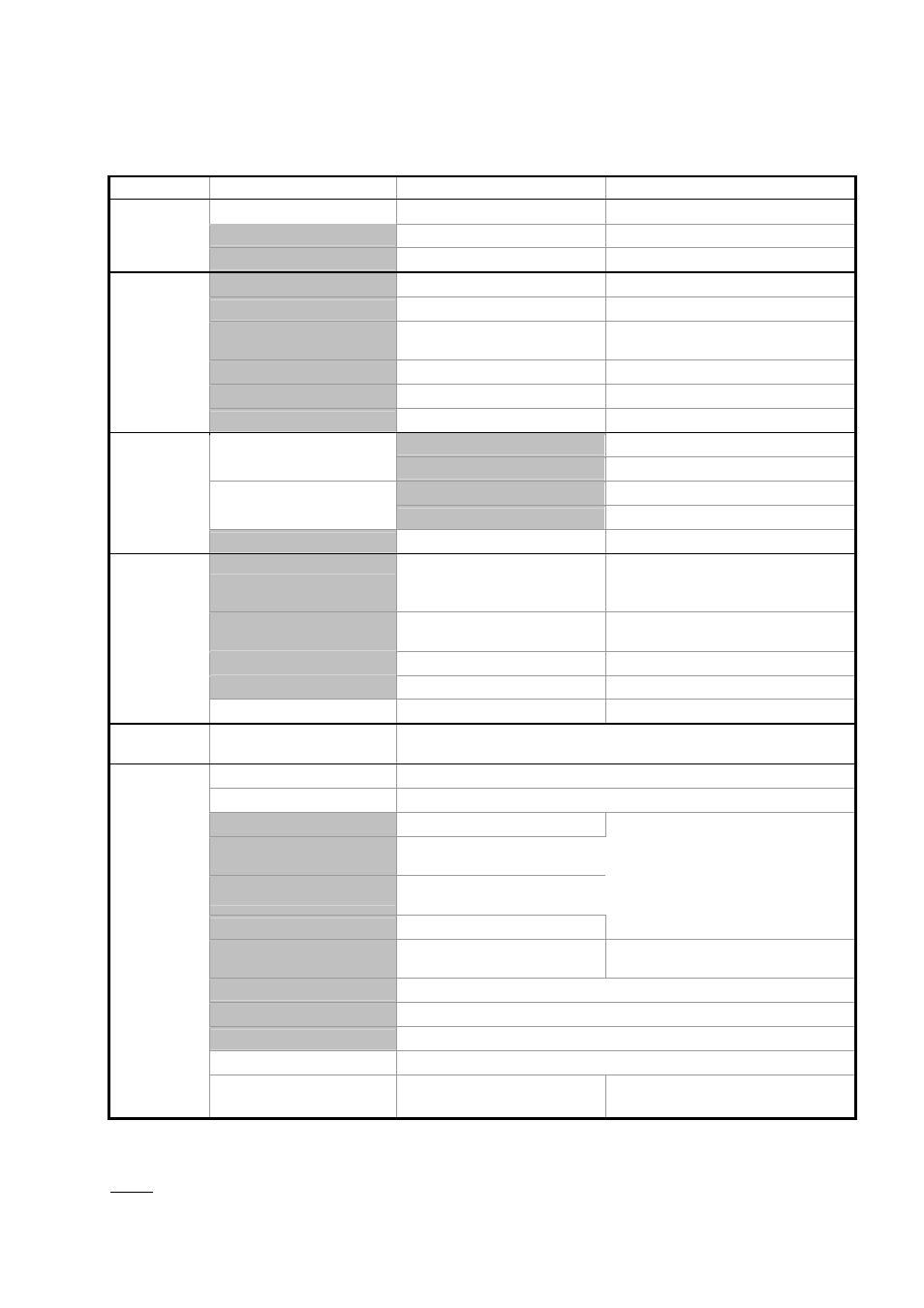
SONOSAX MINIR82
- User interface V4.2
Page 16 de 32
4.5.1 MENU's Tree Structure
The greyed menus are those where parameters are visible.
Level 1
Level 2
Level 3
Changeable values
ROUTING TABLE
Routing matrix
MIXING LEVEL
NONE, ATT1.5, ATT3, ATT6
ROUTING
SETTINGS
MIRRORING
OFF, ON
BIT PER SAMPLE
16 bits, 16 bits dither, 24 bits
SAMPLING FREQUENCY
44.1, 48, 88.2, 96, 176.4, 192 kHz
SAMPLING UP/DOWN
Nominal, UP 0,1%, DOWN 0,1%,
C Mode
AUDIO SYNC MODE
Internal, Word Clock In, Video In
FILE FORMAT
Mono, Stereo, Polyphonic
RECORD
SETTINGS
PRE-RECORD TIME
None, 1, 2, 5, 10, 20 seconds
MIC/LINE 1-2
MIC/LINE, AES
INPUT SOURCE
LINE 3-4
LINE, AES
MIC/LINE 1
ON, OFF
MIC LOW FREQ CUT
MIC/LINE 2
ON, OFF
INPUT
SETTINGS
LINE IN LEVEL
+15, +6, 0, -10dBu
SOURCE
EXTERNAL JAM SYNC,
EXTERNAL NO JAM,
INTERNAL, OUTPUT
FORMAT
23.976, 24, 25, 29.97 ND,
29.97 D, 30N D, 30 D, AUTO
RUNNING MODE
FREE RUN, RECORD RUN
SET MANUAL
Editing of the TC value manually
TIMECODE
SETTINGS
SET FROM TIME
Grab the time of the real time clock
USER
SETTINGS
List available user setting Specific menu to create, recall, delete or overwrite user settings
HARD DRIVE
Specific menu to format or mount the HD and empty the trash
CF CARD
Specific menu to format or mount the CF and empty the trash
REFERENCE LEVEL
None, -20dB, -18dB, -12dB, -9dB
MODULOMETERS HOLD
TIME
None,
3 sec, 10 sec, 2 min, Infinite
TIME DISPLAY
Time Code, Program Time,
Time Code RV, Program Time RV
AUTO POWER DOWN
OFF, 5 min, 10 min, 15 min, 30 min
HEADPHONE REC
TONE
OFF, ON
SYSTEM DATE
Specific menu to edit the date of the Real Time Clock
SYSTEM TIME
Specific menu to edit the time of the Real Time Clock
FILETAG
Specific menu to edit the prefix of the FileTag ( 2 characters )
SYSTEM INFO
Display main system information such as firmware version etc
SYSTEM
SETTINGS
FACTORY SETTINGS
Resets all settings to factory
default values
NO, YES
Explanation's of each menu is detailed in the following chapters.
NOTE:
values mentioned in bold are the default values of the
[FACTORY SETTINGS]