SONOSAX MINIR82 User Manual
Page 11
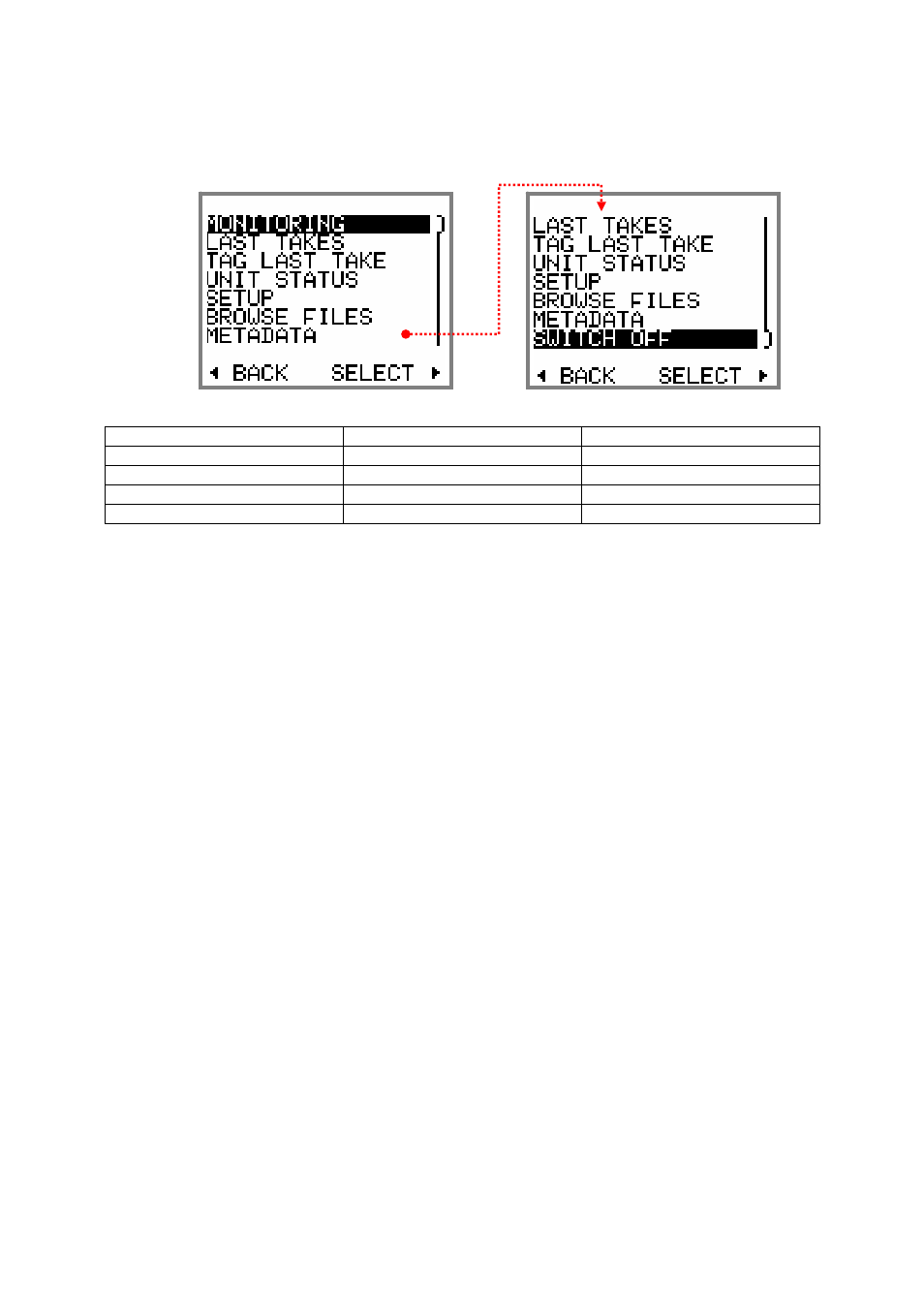
SONOSAX MINIR82
- User interface V4.2
Page 11 de 32
4. CONTEXTUAL MENU
The Contextual Menu is used to access to the sub-menus and configuration pages of the MINIR82.
It can be called only from the main
[TRACKS MONITORING] by a long pressure on the UP key.
Keys
Short pressure
Long pressure
LEFT
Return to previous page
RIGHT
Select and enter the sub-menu
UP
Scroll the selection upward
DOWN
Scroll the selection downward
The available menus depend on the current "Status" of the MINIR82 as described below:
While Recording:
• MONITORING
• UNIT STATUS
• TAG LAST TAKE
While in Record Ready:
• MONITORING
• LAST TAKES
• TAG LAST TAKE
• UNIT STATUS
• SETUP
• BROWSE FILES
• METADATA
• SWITCH OFF
While Playing or in Pause:
• MONITORING
• UNIT STATUS
• DELETE TAKE
• METADATA
While in Stop:
• EXIT PLAYER
• MONITORING
• LAST TAKES
• UNIT STATUS
• BROWSE FILES
• DELETE TAKE
• METADATA
• SWITCH OFF