SONOSAX MINIR82 User Manual
Page 26
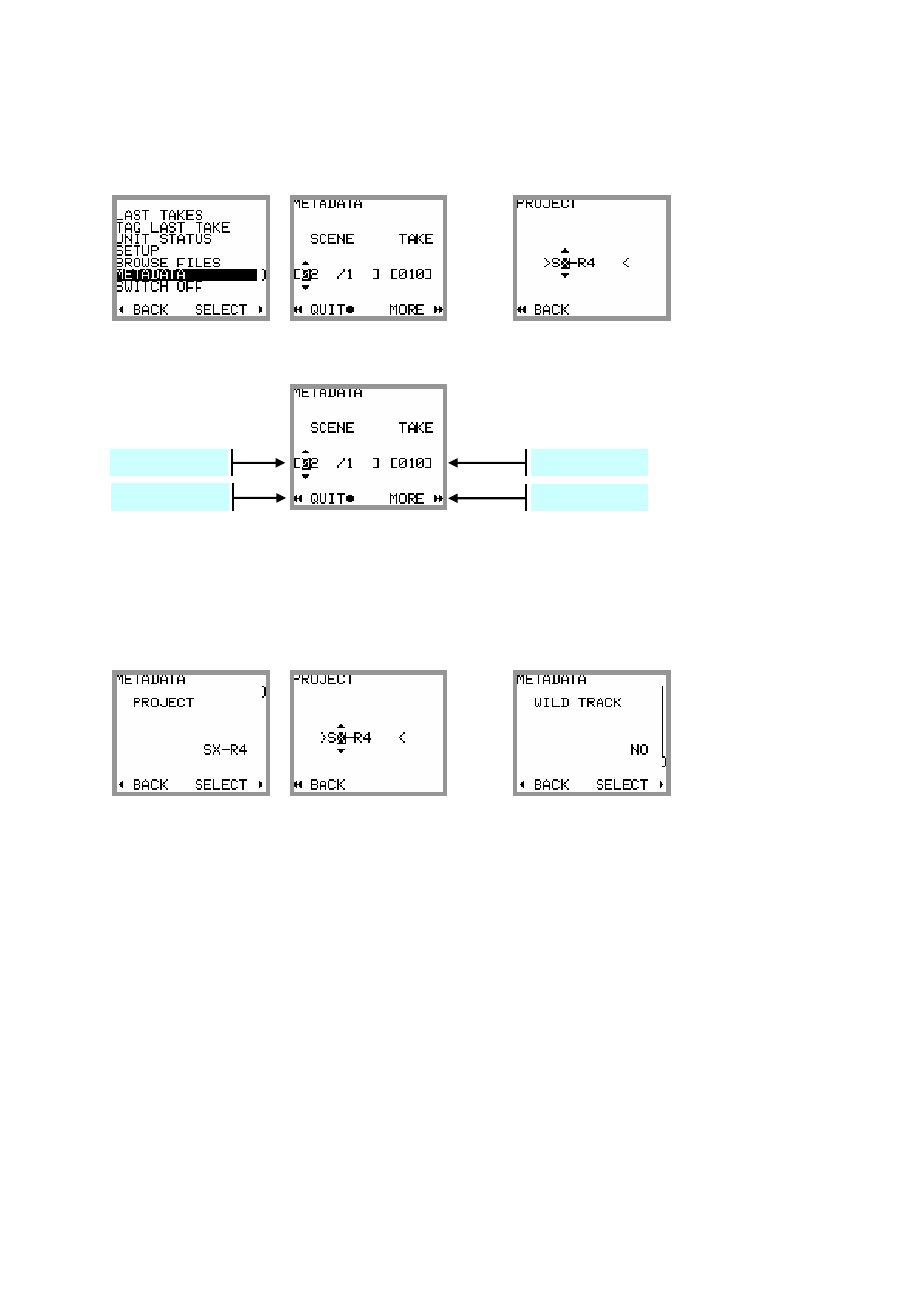
SONOSAX MINIR82
- User interface V4.2
Page 26 de 32
4.7 METADATA
The audio files recorded with the MINIR82 embeds metadata in both BWF and iXML format. Some metadata
can be either pre-settled when the MINIR82 is in Recorder mode or edited post-recording when the unit is in
Player mode. In both modes, editing the metadata is spread over two pages.
The first page shows two editable fields: the
[SCENE] name which can contain up to 8 characters and the
[TAKE NR] which is fixed to 3 digits.
The brackets show the limits of the field size and two arrows indicate the selected character or field.
Press the Joystick Left or Right to select a character or a field then press Up or Down to scroll the characters
or the take number. Keep pressing to scroll rapidly.
Editing the
[SCENE] name and the [TAKE NR] is made in an identical manner in both Recorder mode and
Player mode.
Selecting
[QUIT] saves the changes and returns to the previous menu, select [MORE] for the second page;
The second page is used to edit additional metadata; the choice of editable metadata depends on the status
of the MINIR82 (Recorder mode or Player mode), press Up or Down to scroll the editable metadata:
RECORDER mode:
only two parameters can be edited while in Record Ready:
• PROJECT the
[PROJECT] name can contain up to 8 characters, the editing is done in the same
manner as the
[SCENE] name.
Setting a new Project name will create a new directory at the root level of the hard
disk and of the CF Card, all subsequently recorded files are then stored in the
"working day's" subdirectory(ies) that belong to the particular project
• WILD TRACK when enabled, all subsequently recorded files will be tagged as "Wild Track";
a symbol "W" is posted in the upper right corner on the screen [
TRACK MONITORING],
warning the user that the wild track tag is enabled.
Recorded audio files are notified with the suffix "W" in the [
BROWSE FILE] menu.
SCENE NAME
TAKE Nr
Save and Quit
Go to next Page